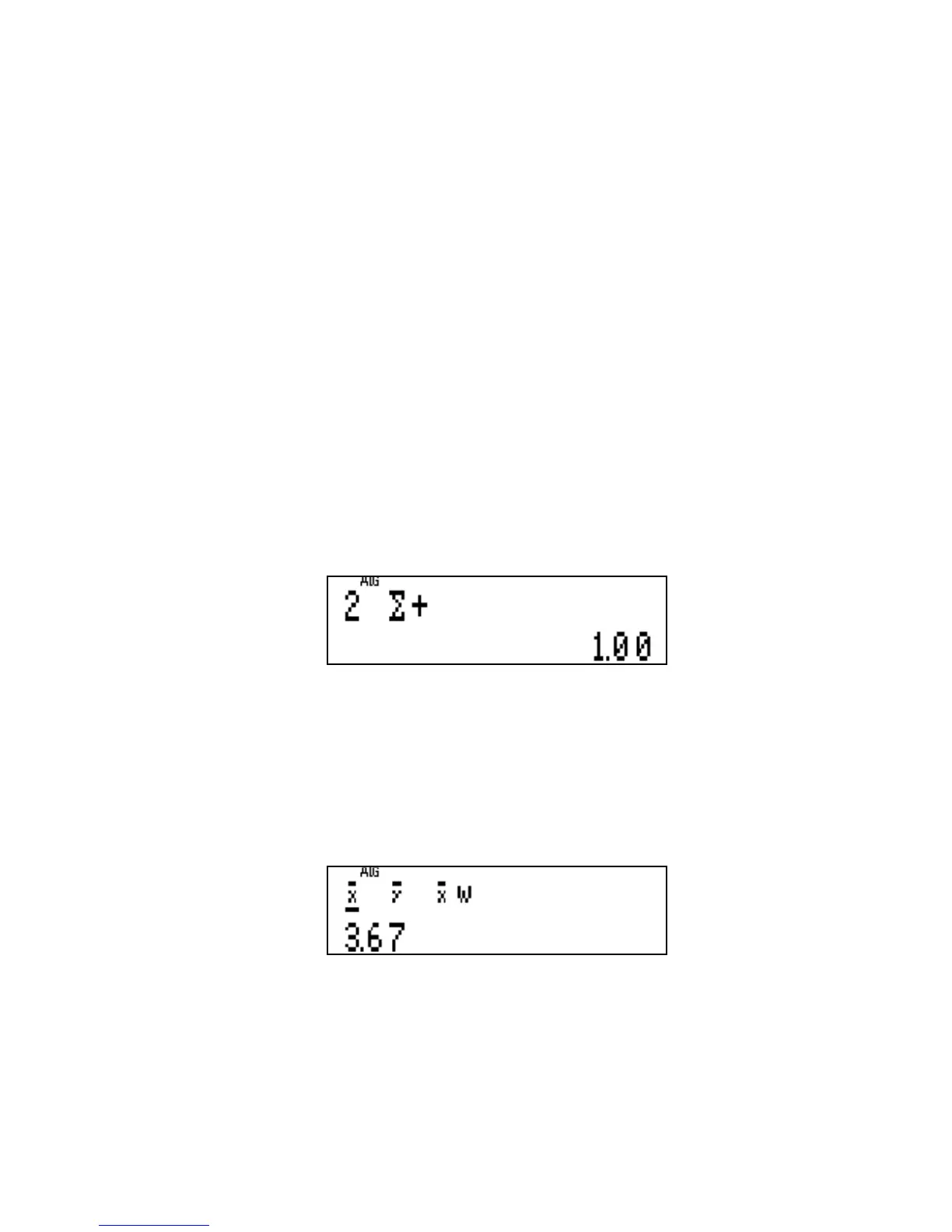Getting Started 25
well as the sample and population standard deviations. Statisti-
cal data are entered using the / key. If you make a mistake
entering a value or values, key them in again and press ¹-
to remove them.
For example, suppose you wish to find the average X and Y val-
ues of the following set of data points: (1,2), (4,5), and (9,4).
First, clear the statistical data registers by pressing
º¡4. Then in either ALG or RPN mode, enter the first
data point by pressing 1Ï2/. The display shows a
value of 1 to indicate that one data point has been entered.
Figure 13
Enter the remaining data values the same way:
4Ï5/9Ï4/.
To display the averages, press ¹( to view the averages
menu. The average X value is 3.67.
Figure 14
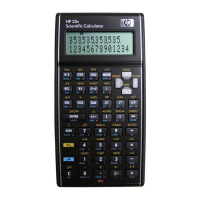