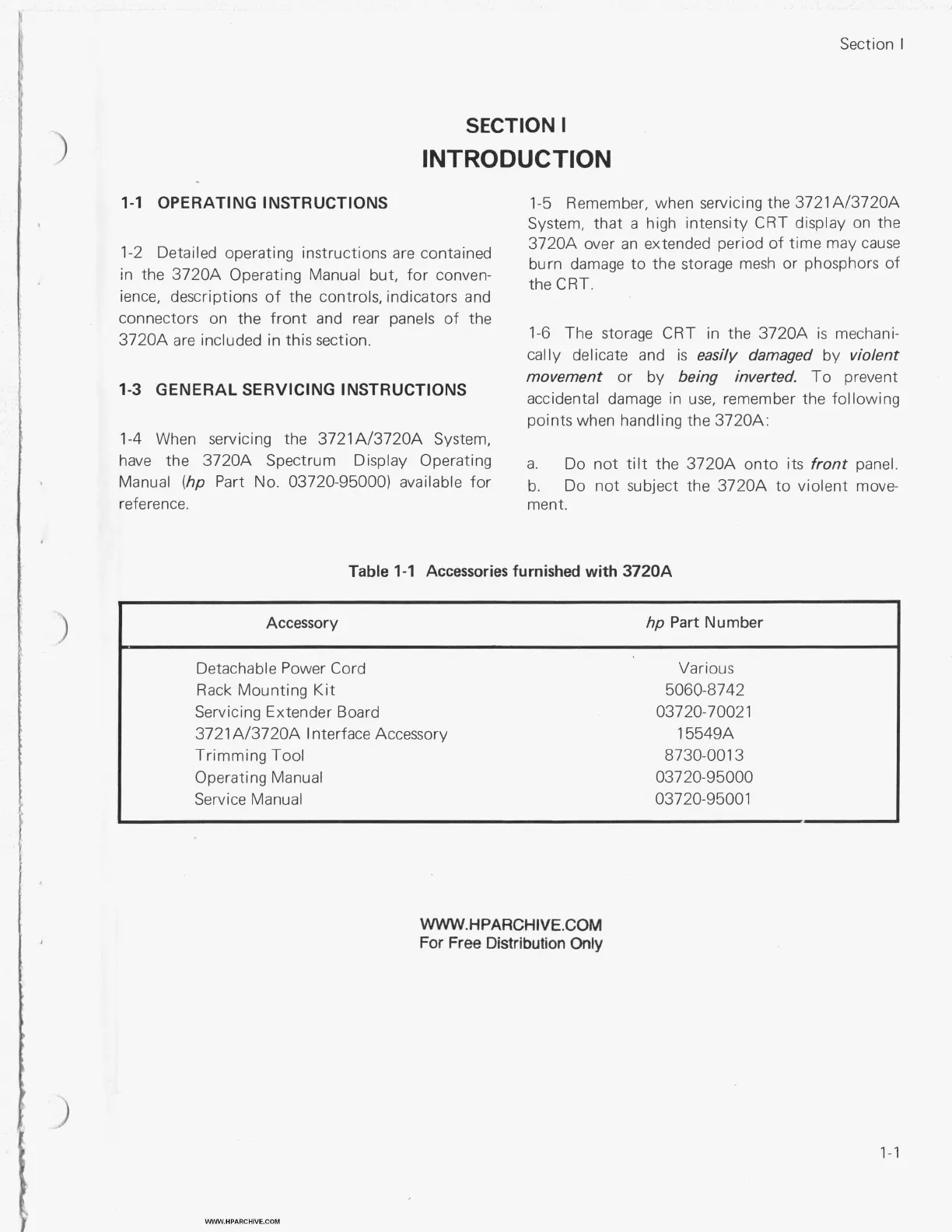1
3
1-1
OPERATING INSTRUCTIONS
Section
I
SECTION
I
INTRODUCTION
1-5 Remember, when servicing the 3721A/3720A
System, that
a
high intensity CRT display on the
3720A over an extended period of time may cause
burn damage
to
the storage mesh or phosphors of
theCRT,
1-2 Detailed operating instructions are contained
in the 3720A Operating Manual but, for conven-
ience, descriptions of the controls, indicators and
connectors on the front and rear panels of the
3720A are included in this section.
1-6
The storage CRT in the 3720A is mechani-
cally delicate and
is
easily damaged
by
violent
1-3
GENERAL SERVICING INSTRUCTIONS
movement
or by
being inverted.
To prevent
accidental damage in use, remember the following
points when handling the 3720A:
1-4 When servicing the 3721A/3720A System,
Table
1-1
Accessories furnished with 3720A
Accessory
hp
Part
Number
Detachable Power Cord Various
Rack Mounting
Kit
5060-8742
Servicing Extender Board 03720-70021
3721 A/3720A Interface Accessory 15549A
Trimming
Tool
8730-001 3
Operating Manual 037 20-95000
Service Manual 03720-9500
1
WWW.HPARCHIVE.COM
WWW.HPARCHIVE.COM
For
Free
Distribution
Only
1-1