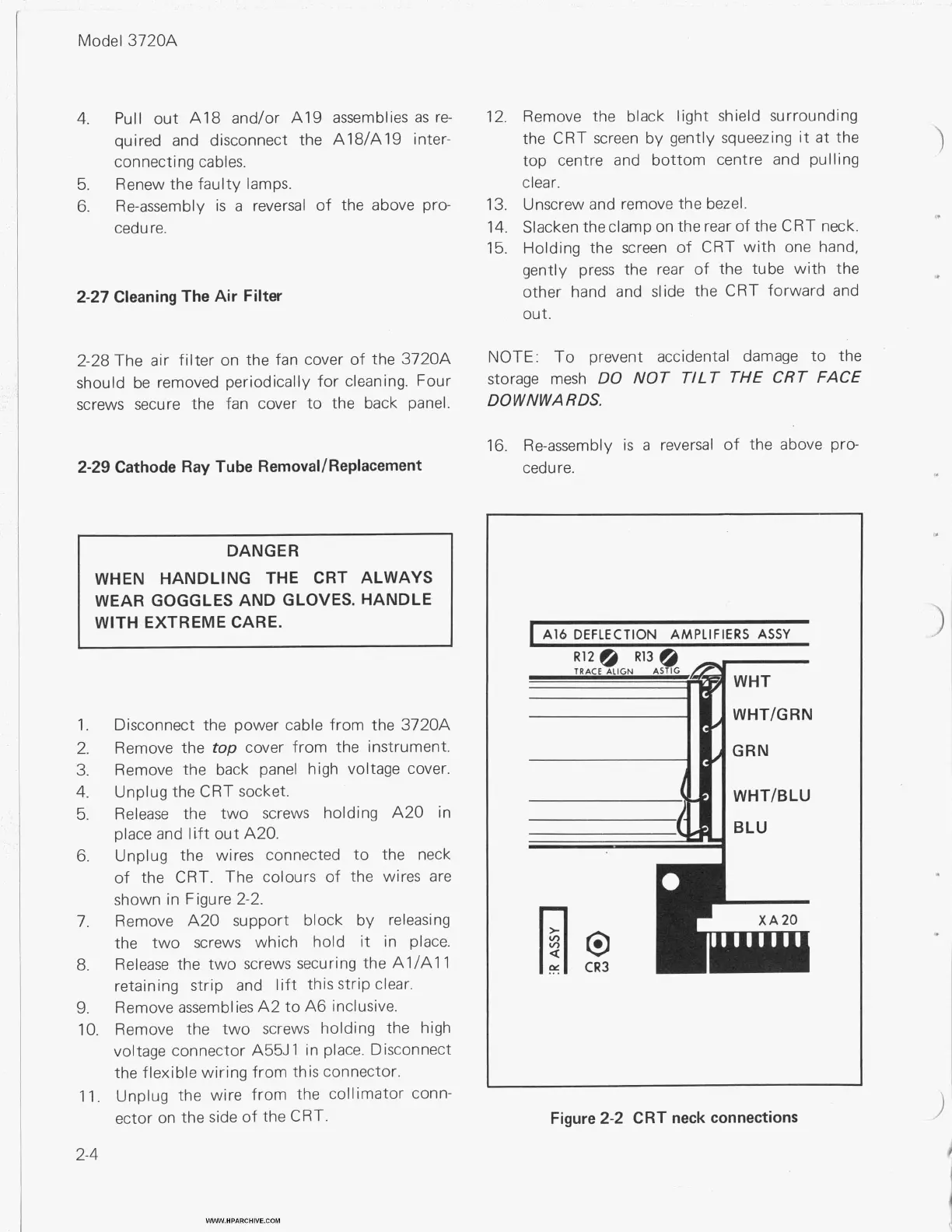Model 372QA
4. Pull out A18 and/or A19 assemblies
as
re
quired and disconnect the A18/A19 inter-
connecting cables.
5. Renew the faulty lamps.
6.
Re-assembly is
a
reversal of the above pro-
cedu re.
2-27
Cleaning The Air Filter
2-28 The air filter on the fan cover of the 3720A
should be removed periodically for cleaning. Four
screws secure the fan cover to the back panel.
2-29
Cathode Ray Tube Removal/Replacement
DANGER
WHEN HANDLING THE CRT ALWAYS
WEAR GOGGLES AND GLOVES. HANDLE
WITH EXTREME CARE.
1.
2.
3.
4.
5.
6.
7.
8.
9.
10.
11.
Disconnect the power cable from the 3720A
Remove the
top
cover from the instrument.
Remove the back panel high voltage cover.
Unplug the CRT socket.
Release the two screws holding A20 in
place and
lift
out A20.
Unplug the wires connected to the neck
of the CRT. The colours of the wires are
shown in Figure 2-2.
Remove AZO support block by releasing
the two screws which hold
it
in place.
Release
the two screws securing the Al/All
retaining strip and lift this strip clear.
Remove assemblies A2 to A6 inclusive.
Remove the two screws holding the high
voltage connector A55J1 in place. Disconnect
the flexible wiring from this connector.
Unplug the wire from the collimator conn-
ector on the side of the CRT.
12. Remove the black light shield surrounding
the CRT screen by gently squeezing it
at
the
top centre and bottom centre and pulling
clear.
13. Unscrew and remove the bezel.
14. Slacken theclamp on the rear of the CRT neck.
15. Holding the screen
of
CRT with one hand,
gently press the rear of the tube with the
other hand and slide the CRT forward and
out.
NOTE: To prevent accidental damage to the
storage mesh
DO
NOT TILT THE CRT FACE
DO
WNWA R
DS.
16. Re-assembly
is
a
reversal of the above pro-
cedure.
1
A16 DEFLECTION AMPLIFIERS ASSY
cu
CR3
Figure
2-2
CRT neck connections
I
2-4
WWW.HPARCHIVE.COM
1