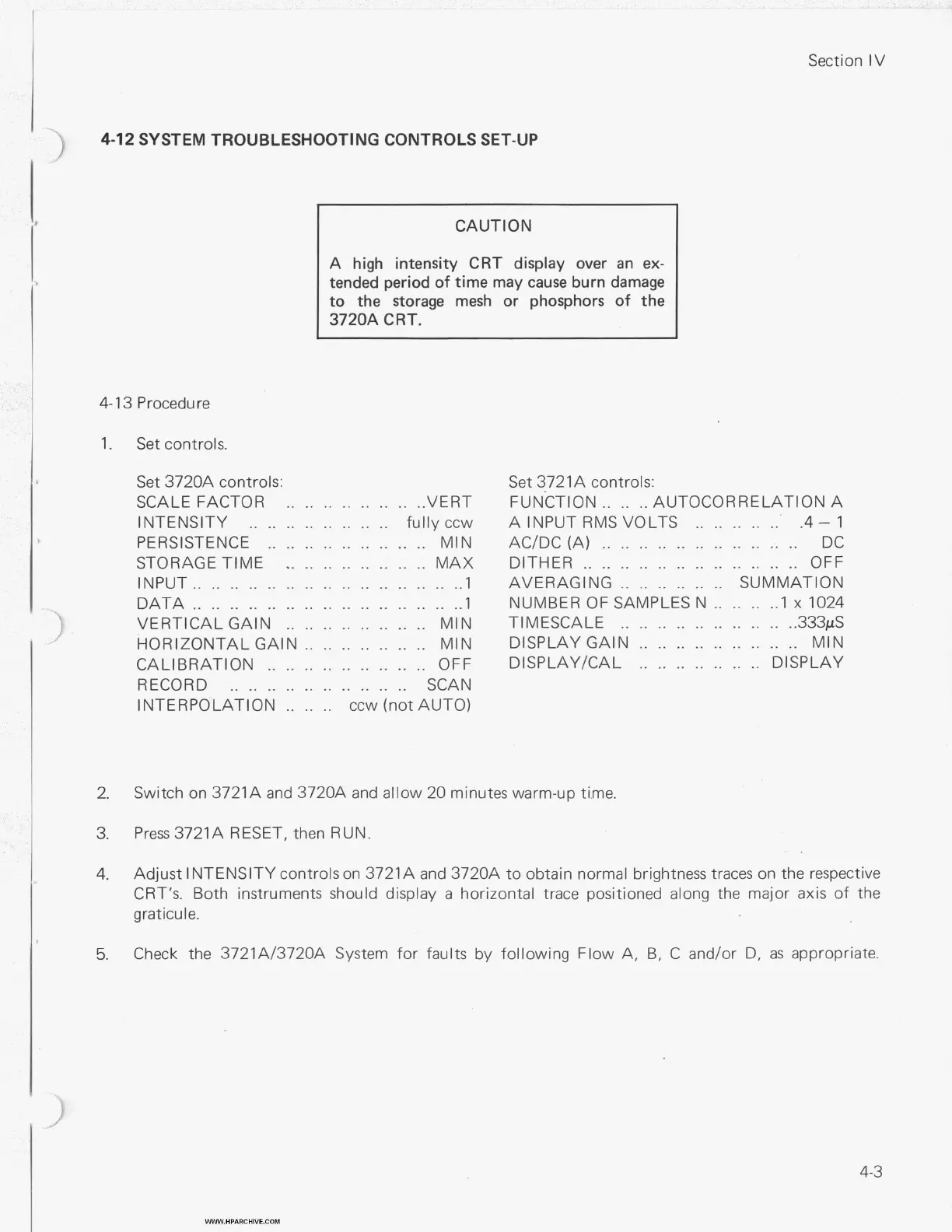Section IV
4-12
SYSTEM TROUBLESHOOTING CONTROLS SET-UP
CAUTION
A high intensity CRT display over an ex-
tended period
of
time may cause burn damage
to the storage mesh or phosphors
of
the
3720A
CRT.
4- 13 Procedure
1.
Set
controls.
Set
3720A controls:
SCALE FACTOR
....
INTENSITY
........
PERSISTENCE
......
STORAGETIME
....
INPUT
..............
DATA
..............
VERTICALGAIN
_. ._
HORIZONTAL GAIN
..
CALIBRATION
......
RECORD
..
_. _. ._
..
INTERPOLATION
._ ._
..........
..VERT
........
fully ccw
............
MIN
............
MAX
..............
..l
..............
..l
............
MIN
............
MIN
............
OFF
..........
SCAN
..
ccw (not AUTO)
Set
3721A controls:
FUNCTION
......
AUTOCORRELATION
A
A INPUT
RMS
VOLTS
..........
.4
-
1
AC/DC (A)
......................
DC
DITHER
........................
OFF
AVERAGING
............
SUMMATION
NUMBER OF SAMPLES N
......
..l
x
1024
TIMESCALE
..................
..333pS
DISPLAY GAIN
..................
MIN
DI SPLAY/CA L
..............
DISPLAY
2.
3.
Switch on 3721A and 3720A and allow 20 minutes warm-up ti.me.
Press 3721 A RESET, then RUN.
4.
Adjust INTENSITY controls on 3721A and 3720A to obtain normal brightness traces on the respective
CRT’s. Both instruments should display
a
horizontal trace positioned along the major
axis
of
the
graticule.
5.
Check the 3721A/3720A System
for
faults
by
following Flow A, B,
C
and/or D,
as
appropriate.
4-3
WWW.HPARCHIVE.COM