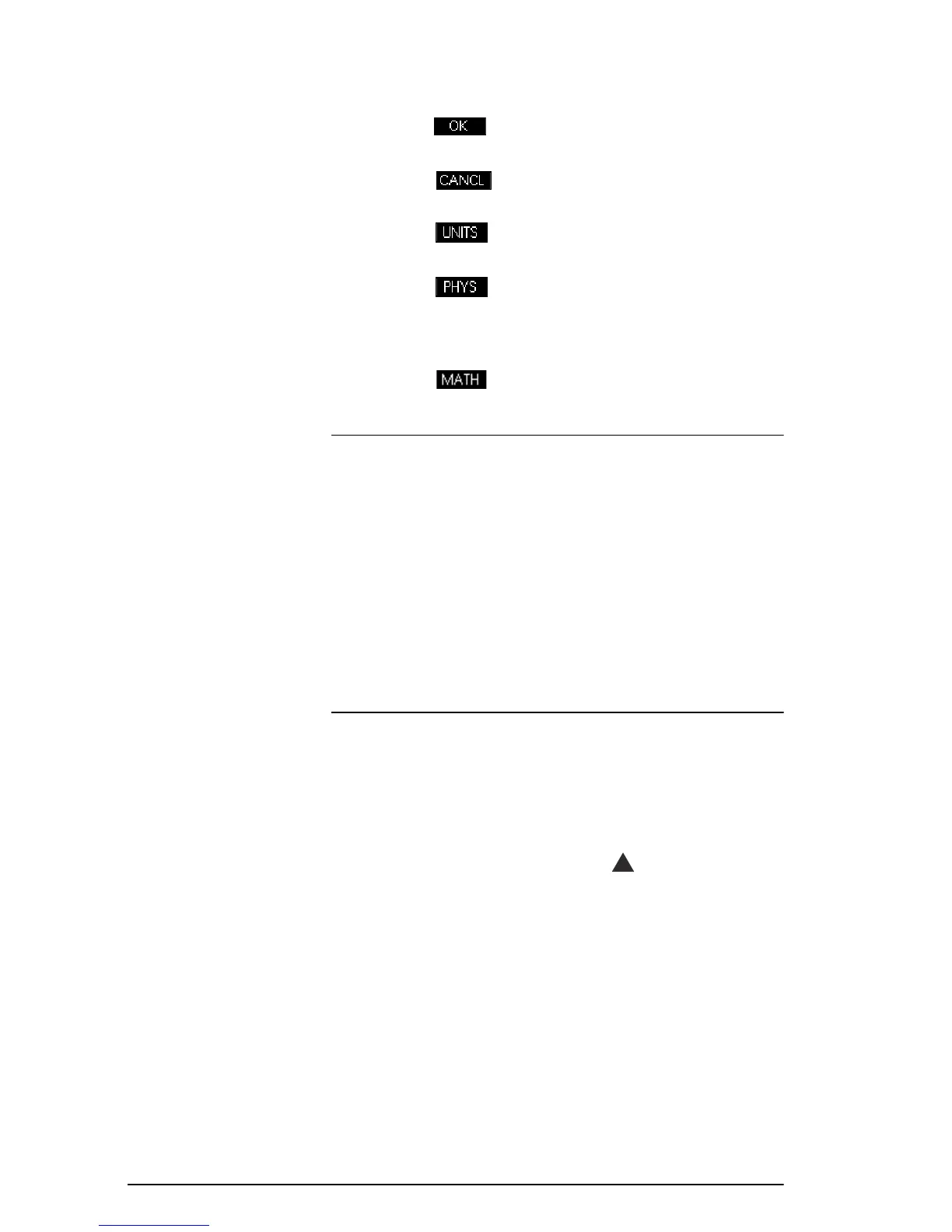8 Getting started
• Press to insert the selected command into
the edit line at the curent cursor position.
• Press to dismiss the Math menu without
selecting a command.
• Press to attach units to a number in the
edit line.
• Press to display a menu of physical
constants from the fields of chemistry, physics,
and quantum mechanics. You can use these
constants in calculations.
• Press to return to the Math menu.
See the chapter Using Mathematical Functions for details.
HINT
When using the Math menu, or any menu on the HP 39gII,
the categories and items are numbered for your
convenience. For example, ITERATE is the first item
under Loop, which is the eighth category. With the Math
menu open, press
qx
to insert the ITERATE
function in the edit line at the cursor position. If there are
more than 9 items in a category, the letters A, B, C, etc.
are used. For example, the Matrix category uses the
number 8. In this category, the RREF command uses the
letter H. With the Math menu open, press
rh
to
insert the RREF command into the edit line. You do not
need to press
A
to access the letter you want.
Program
commands
PressingSCMDS displays the list of Program
Commands. See the chapter Programming for more
details.
Inactive keys If you press a key that does not operate in the current
context, a warning symbol like this appears. There is
no beep.