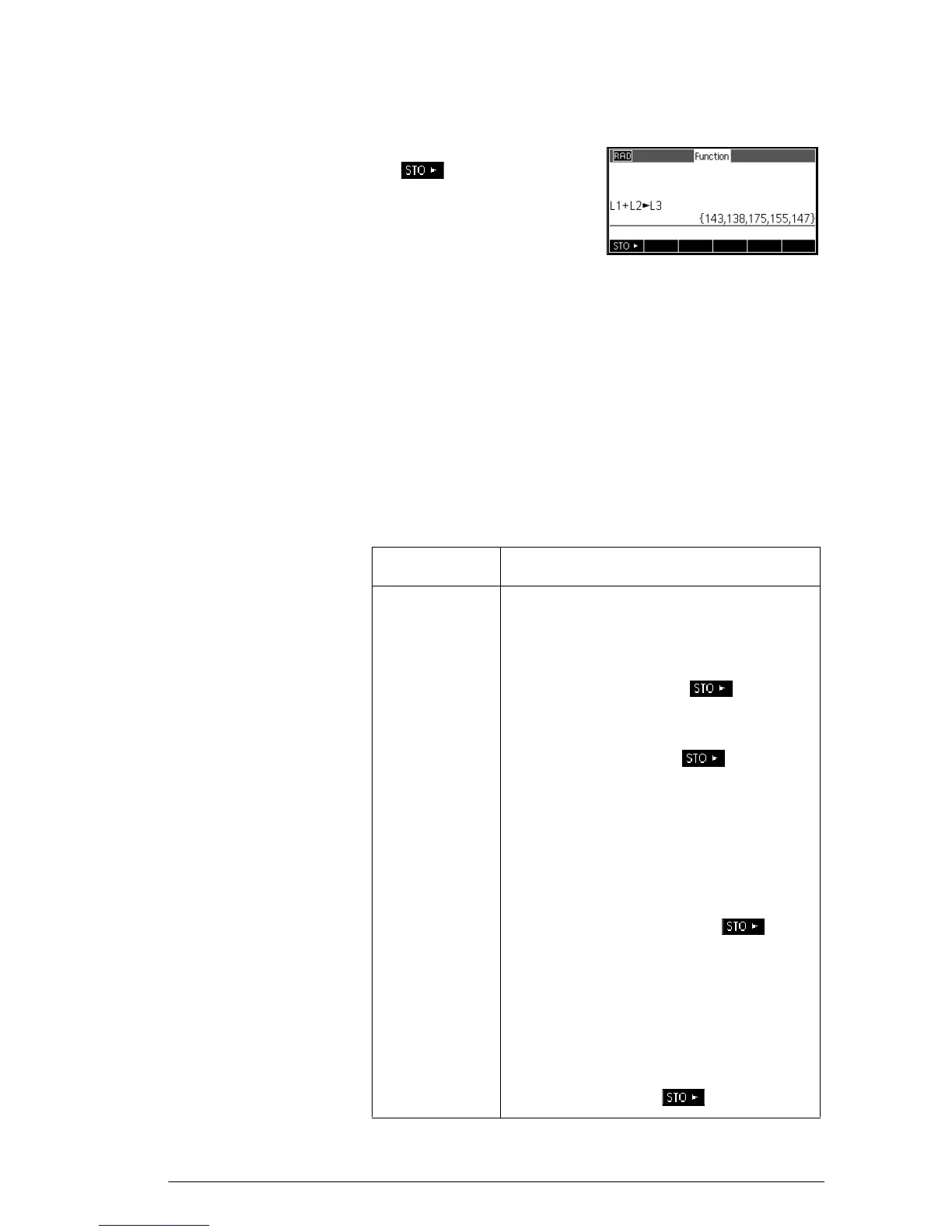Variables and memory management 223
9. Store the answer in the List catalog L3 variable.
A
L3
E
Note: you can also
type list names directly
from the keyboard.
Home variables
The following table lists the categories of Home variables
and the available variable names in each category.
It is not possible to store data of one type in a variable of
another type. For example, you use the Matrix catalog to
create matrices. You can create up to ten matrices, and
you can store these in variables M0 to M9. You cannot
store matrices in variables other than M0 to M9.
Category Available names
Complex
numbers
Z0 to Z9
To store a complex number, enter it in
the form .
For example, Z1.
Lists L0 to L9
For example, {1,2,3} L1.
Matrices M0 to M9
Store matrices and vectors in these
variables. See the chapter Matrices
for more information on matrices and
vectors.
For example, [[1,2],[3,4]] M1.
Mode
settings
Modes variables store the modes
settings in
S
MODES.
Programs Program variables store programs.
Real
numbers
A to Z and θ
For example, 7.45 A.
