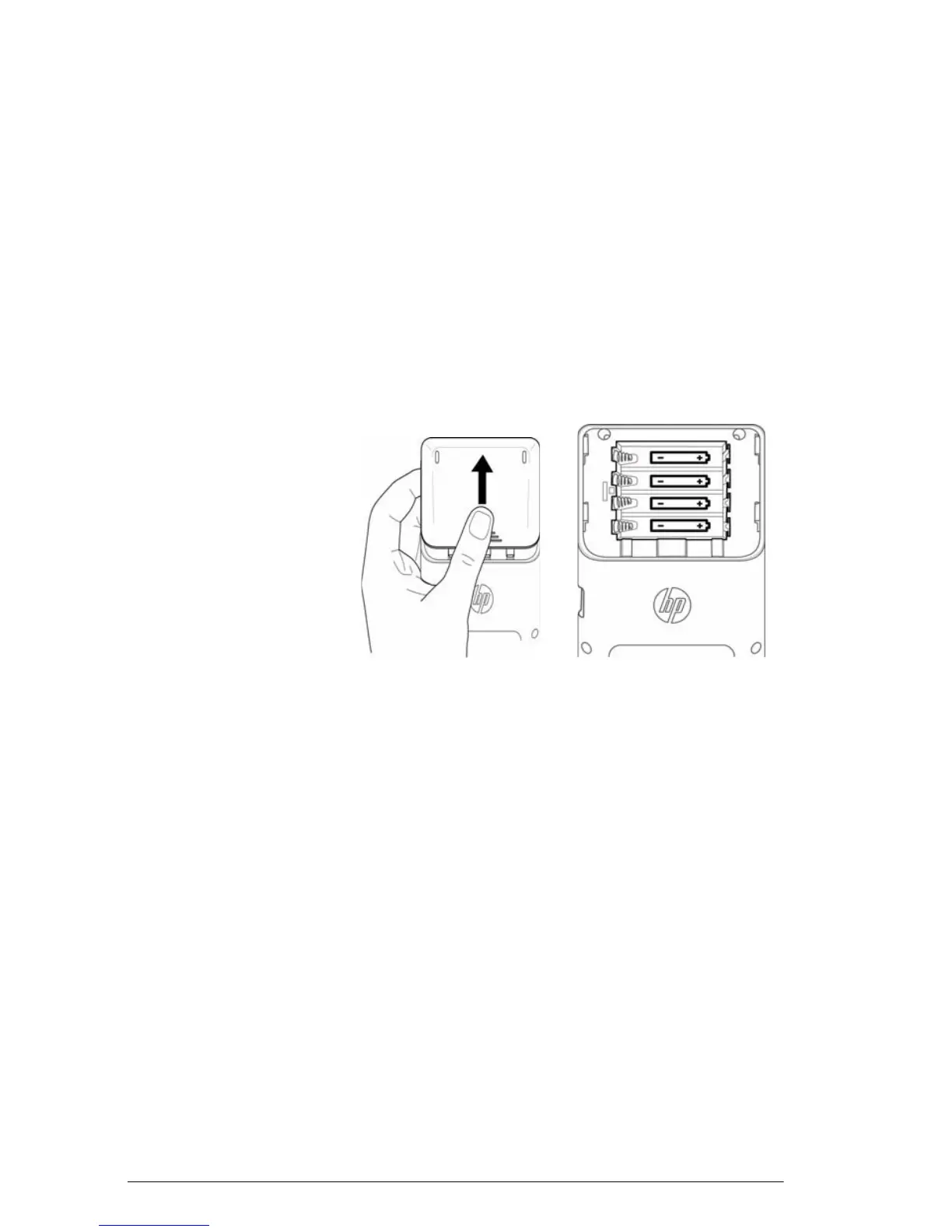312 Reference information
4. Remove the batteries, press and holdOfor 10
seconds, then put the batteries back in and press
O.
Batteries
The calculator takes 4 AAA (LR03) batteries as a main
power source.
To install batteries
Warning: When the battery annunciator indicates that
the batteries are low, you need to replace the batteries as
soon as possible.
Please install the batteries according to the following
procedure:
1. Turn off the calculator.
2. Slide up the battery compartment cover.
3. Insert 4 new AAA (LR03) batteries into the
compartment.
4. Make sure each battery is inserted in the indicated
direction.
5. After installing the batteries, press
Oto turn the
calculator on.
