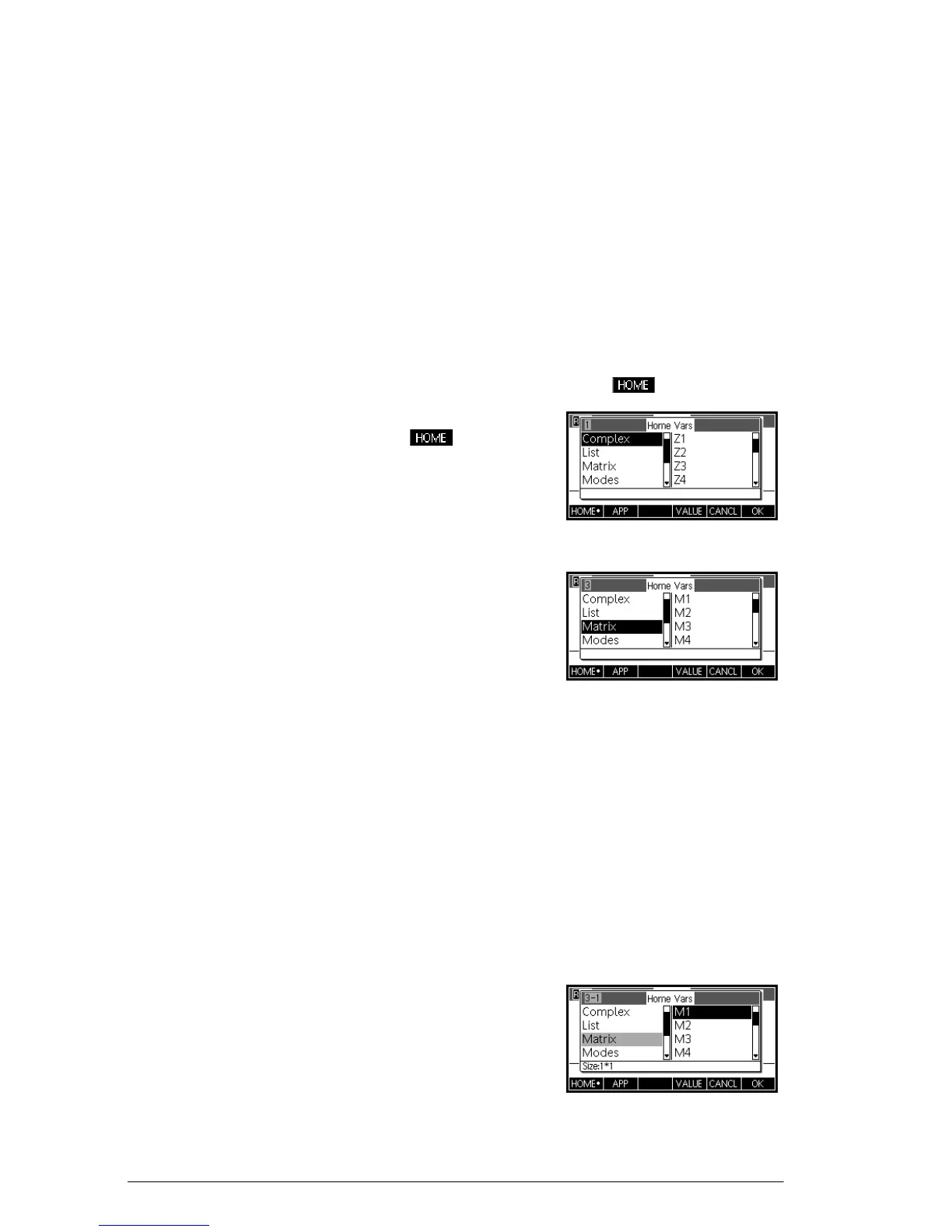220 Variables and memory management
The Vars menu
You use the Vars menu to access all variables in the
calculator. There are menu keys for Home, App, and
User variables. When you pressa, the Vars menu
opens with the Home variables menu open by default.
The Vars menu is organised by category. For each
variable category in the left column, there is a list of
variables in the right column. You select a category and
then select a variable in the category.
1. Open the Vars menu and press
a
2. Use the cursor keys or
press the number of the
category (1-5) to select
a variable category. In
the figure to the right,
the Matrix category
has been selected.
3. Move the highlight to the variables column.
>
4. Use the cursor keys to select the variable that you
want. For example, to select M2, press
\.
\
