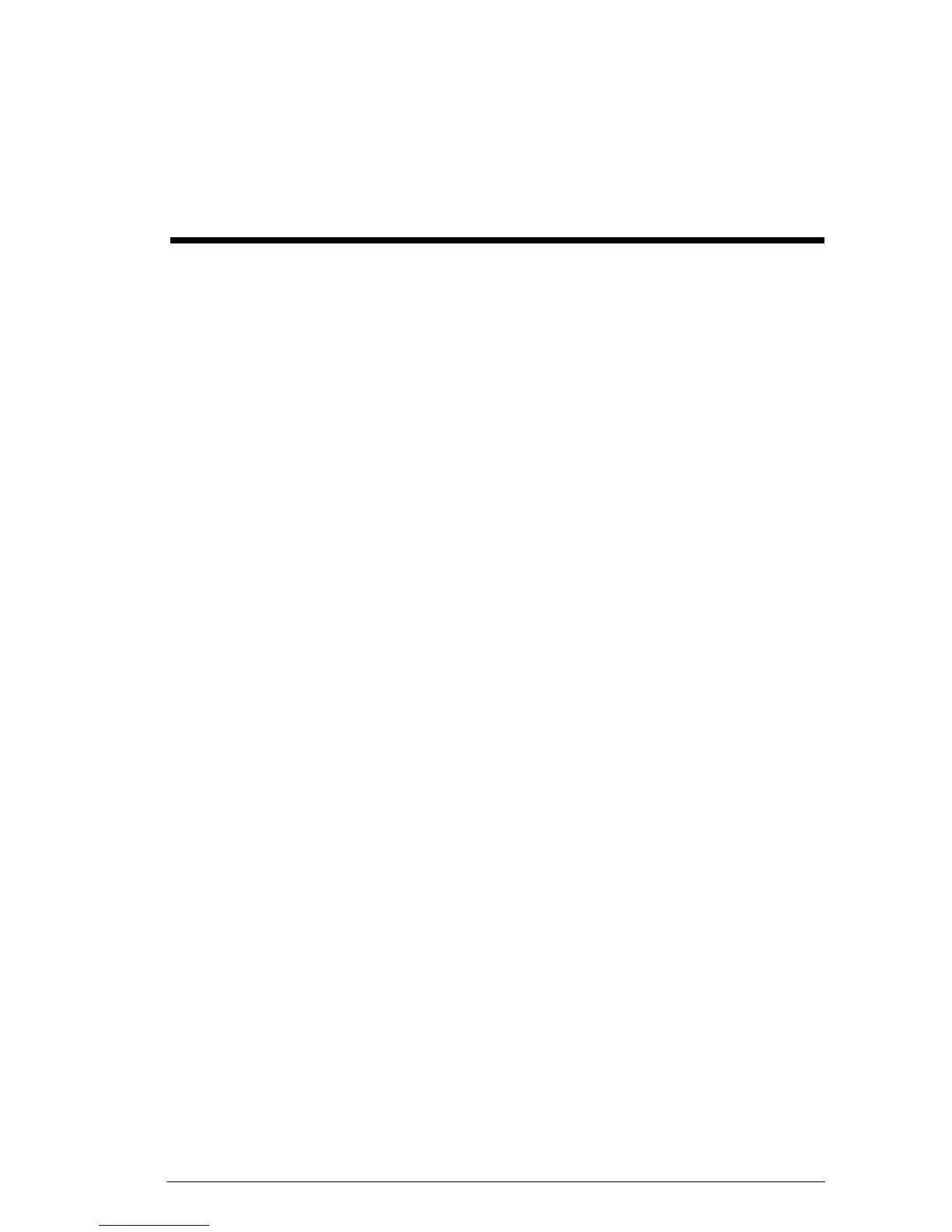Programming 229
21
Programming
Introduction
This chapter describes how to program the HP 39gII. In
this chapter you’ll learn about:
• programming commands
• writing functions in programs
• using variables in programs
• executing programs
• debugging programs
• creating programs for building custom apps
• sending a program to another HP39gII
HP 39gII
Programs
An HP 39gII program contains a sequence of commands
that execute automatically to perform a task.
Command
Structure
Commands are separated by a semicolon ( ; ).
Commands that take multiple arguments have those
arguments enclosed in parentheses and separated by a
comma( , ). For example,
PIXON (xposition, yposition);
Sometimes, arguments to a command are optional. If an
argument is omitted, a default value is used in its place.
In the case of the PIXON command, a third argument
could be used that specifies the color of the pixel:
PIXON (xposition, yposition [ , color]);
The last argument indicates which of four colors to use
when lighting up the pixel. Here, the default value is 0
(black). In this manual, optional arguments to commands
appear inside square brackets, as shown above. In the
PIXON example, a graphic variable (G) could be