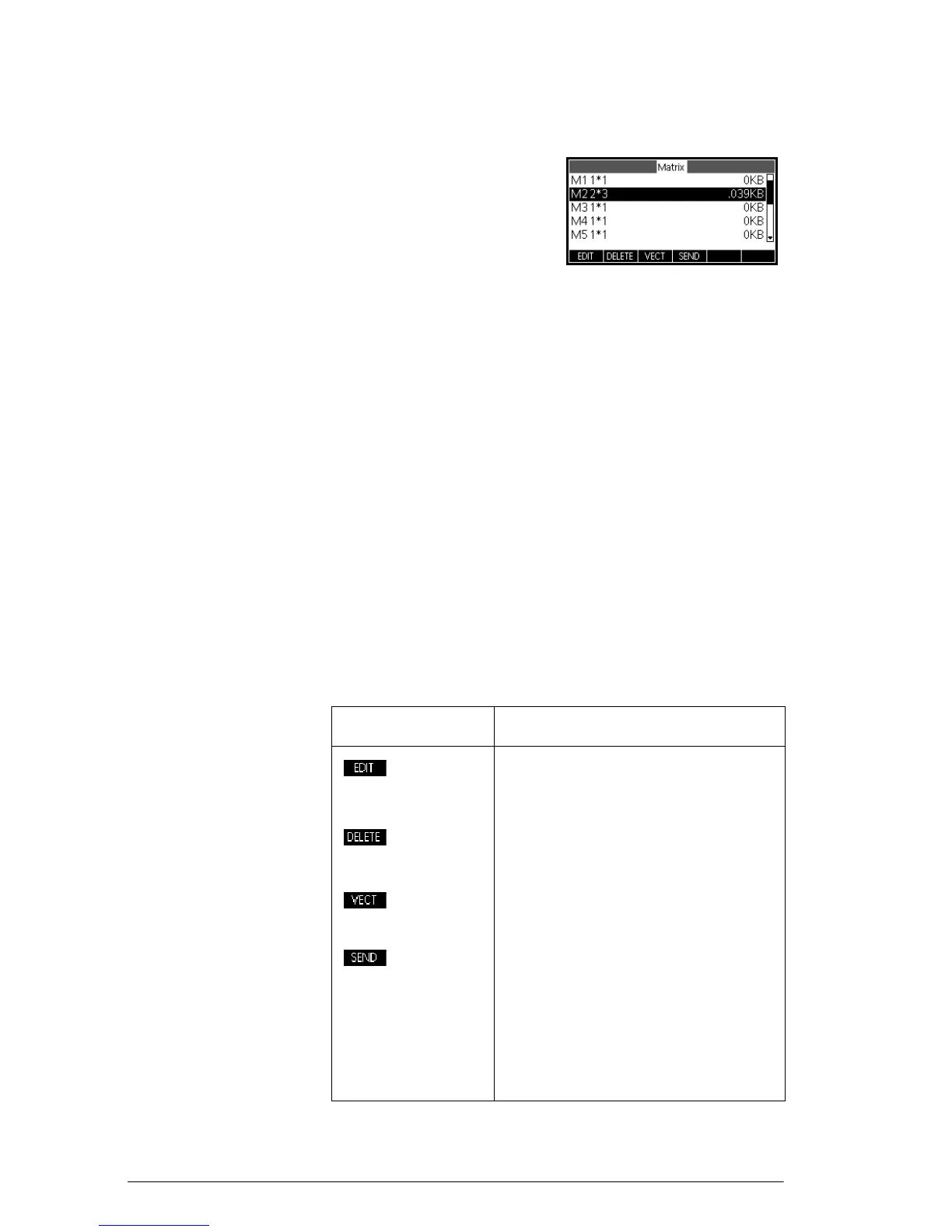194 Matrices
Creating and storing matrices
The Matrix Catalog
contains the matrix
variables M0-M9. Once
you select a matrix variable
to use, you can create,
edit, and delete matrices in
the Matrix Editor. You may then return to the Matrix
Catalog to send your matrix to another HP 39gII.
To open the Matrix catalog, press
S
MATRIX.
In the Matrix Catalog, a matrix is listed with two
dimensions, even if it has only one row. A vector is listed
with the number of its elements
You can also create and store matrices—named or
unnamed—in Home. For example, the command:
POLYROOT([1,0,–1,0])
M1
stores the roots of the complex vector of length 3 into the
M1 variable. M1 now contains the three roots of
Matrix Catalog
keys
The table below lists the operations of keys in the Matrix
Catalog.
Key Meaning
Opens the highlighted matrix for
editing.
or
C
Clears the selected matrix of all
data
Changes the selected matrix into
a one-dimensional vector
Transmits the highlighted matrix
to another HP 39gII via USB.
S
CLEAR Clears all matrices.
S\
or
=
Moves to the end or the
beginning of the catalog.
