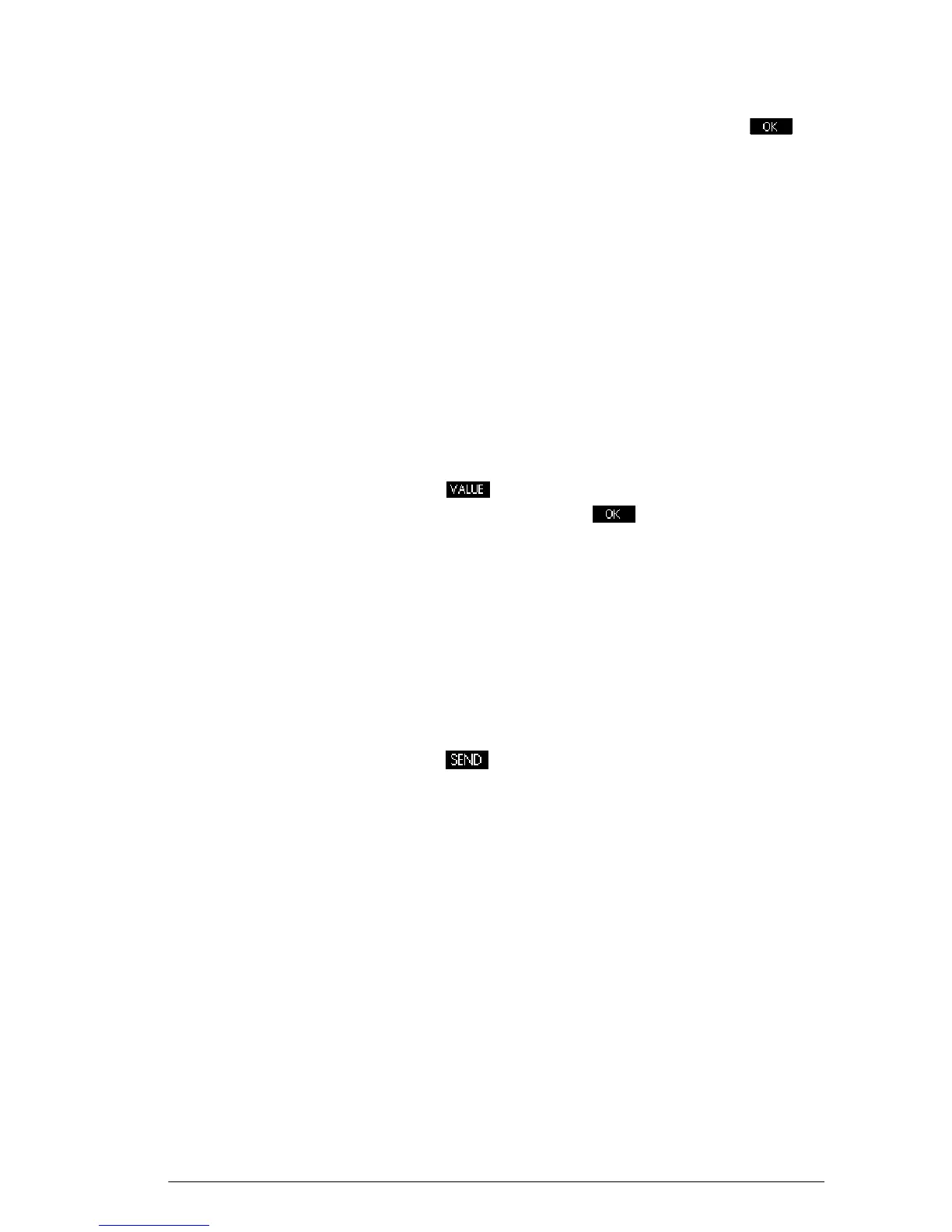Notes and Info 215
7. Select the text from the clipboard and press .
To import a
graphics variable
You can copy the contents of a graphics variable into a
note or the Info view of an app.
1. Open the note or the Info view of the app. Place the
insert cursor where you want the graphic to appear.
The graphic will be copied here.
2.
Press
a
.
3. Highlight Graphic, then press
>and highlight the
name of the variable (G1, etc.).
4. Press to recall the contents of the graphic
variable and then press .
To transmit a note You can send notes between calculators just as you can
send apps, programs, matrices, and lists.
1. Connect the two HP 39gII calculators with the micro-
USB cable provided with the calculators and turn
both calculators on.
2. Open the Notes Catalog on the sending calculator.
3. Highlight the name of the note to send.
4. Press .
5. The transfer will occur immediately.
6. Open the Notes Catalog on the receiving calculator
to see the new list.
