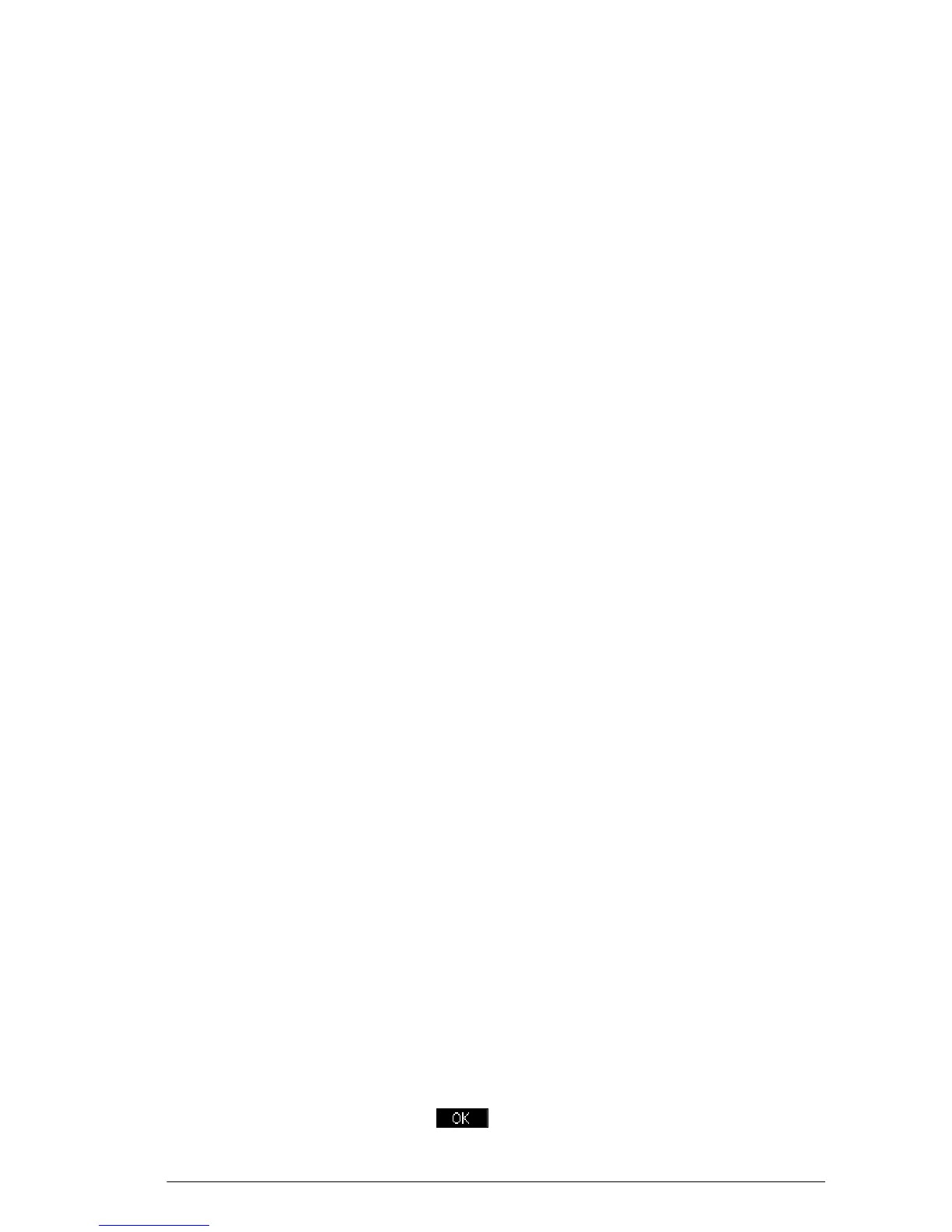Programming 271
BREAK Syntax: BREAK
Exits from a loop. Execution picks up with the first
statement after the loop.
CONTINUE Syntax: CONTINUE
Transfer execution to the start of the next iteration of a
loop.
Matrix
Commands
Some matrix commands take as argument the matrix
variable name on which the command is applied. Valid
names are the global variables M0..M9 or a local
variable that contains a matrix.
ADDCOL Syntax: ADDCOL
(name [ ,value1,...,valuen],column_number)
Add Column. Inserts values into a column before
column_number in the specified matrix. You enter the
values as a vector (these are not optional arguments!).
The values must be separated by commas and the number
of values must be the same as the number of rows in the
matrix name.
ADDROW Syntax: ADDROW
(name [ ,value1,...,valuen],row_number)
Add Row. Inserts values into a row before row_number in
the specified matrix. You enter the values as a vector
(these are not optional arguments!). The values must be
separated by commas and the number of values must be
the same as the number of columns in the matrix name.
DELCOL Syntax: DELCOL(name ,column_number)
Delete Column. Deletes column column_number from
matrix name.
DELROW Syntax: DELROW(name ,row_number)
Delete Row. Deletes row row_number from matrix name.
EDITMAT Syntax: EDITMAT(name)
Starts the Matrix Editor and displays the specified matrix.
If used in programming, returns to the program when user
presses . Even though this command returns the
