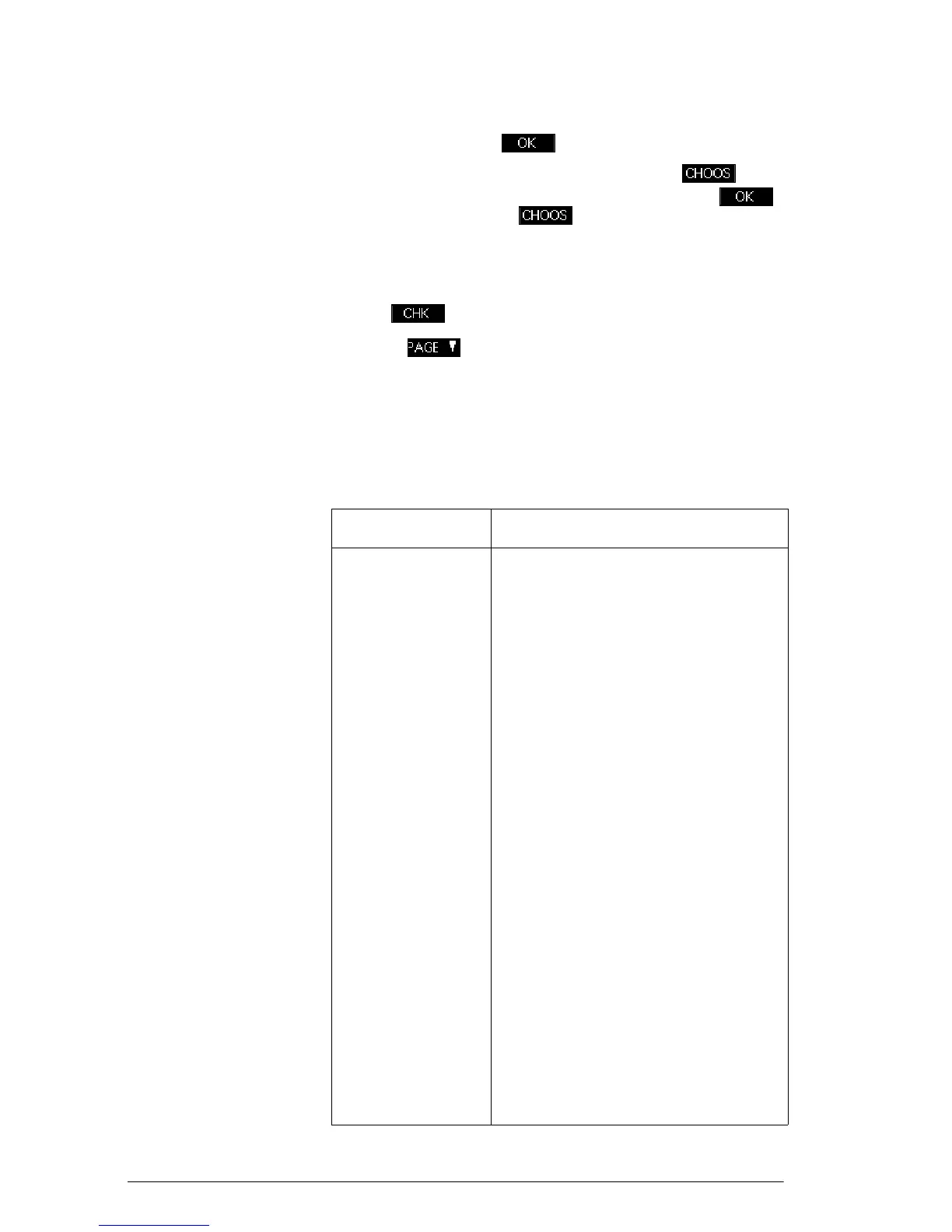32 Apps and their views
– If there is a number to enter, type it in and
press
E
or .
– If there is an option to choose, press ,
highlight your choice, and press
E
or .
As a shortcut to , just highlight the field to
change and press
+
to cycle through the
options.
– If there is an option to select or deselect, press
to check or uncheck it.
2. Press to view more settings.
3. When done, pressPto view the new plot.
Plot setup
settings
The fields in the Plot setup are:
Field Meaning
XRNG, YRNG Specifies the minimum and
maximum horizontal (X) and
vertical (Y) values for the plotting
window.
TRNG Parametric app: Specifies the t-
values (T) for the graph.
θRNG Polar app: Specifies the angle (θ)
value range for the graph.
NRNG Sequence app: Specifies the index
(N) values for the graph.
TSTEP For Parametric plots: the increment
for the independent variable.
θSTEP For Polar plots: the increment
value for the independent
variable.
SEQPLOT For Sequence app: Stairstep or
Cobweb types.
XTICK Horizontal spacing for tickmarks.
YTICK Vertical spacing for tickmarks.
