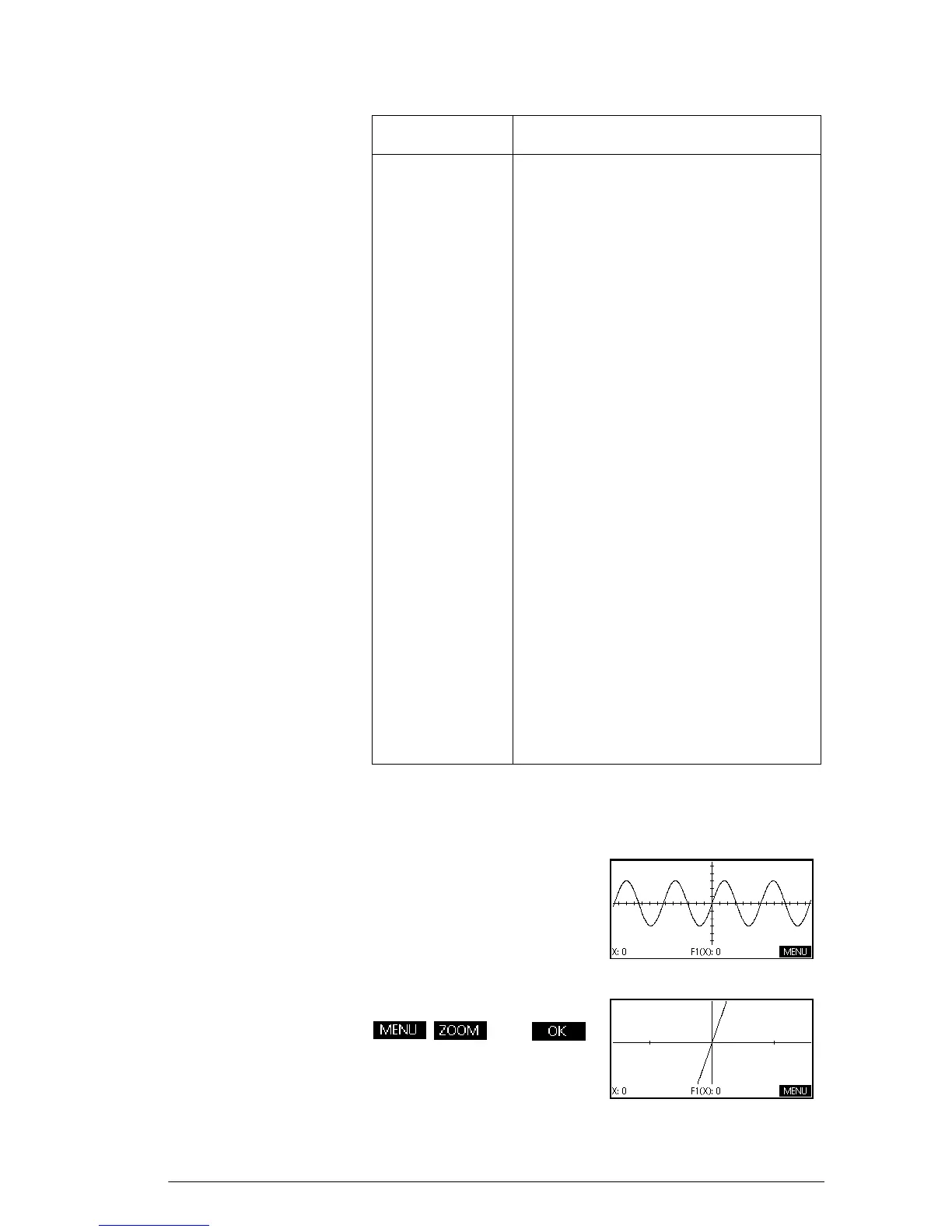Apps and their views 37
Zoom examples The following screens show the effects of zooming options
on a plot of .
Plot of
Zoom In:
In
As a shortcut,
press
+while in the Plot
view to zoom in.
Auto Scale Rescales the vertical axis so that the
display shows a representative
piece of the plot, for the supplied x
axis settings. (For Sequence and
Statistics apps, autoscaling rescales
both axes.)
The autoscale process uses the first
selected function only to determine
the best scale to use.
Decimal Rescales both axes so each pixel =
0.1 units. Resets default values for
XRNG (-12.7 to 12.7) and YRNG (-
5.5, 5.5).
Integer Rescales horizontal axis only,
making each pixel =1 unit.
Trig Rescales horizontal axis so
1 pixel = π/24 radians or 7.58
degrees; rescales vertical axis so
1 pixel = 0.1 unit.
Un-zoom Returns the display to the previous
zoom, or if there has been only one
zoom, un-zoom displays the graph
with the original plot settings.
Option Meaning (Continued)