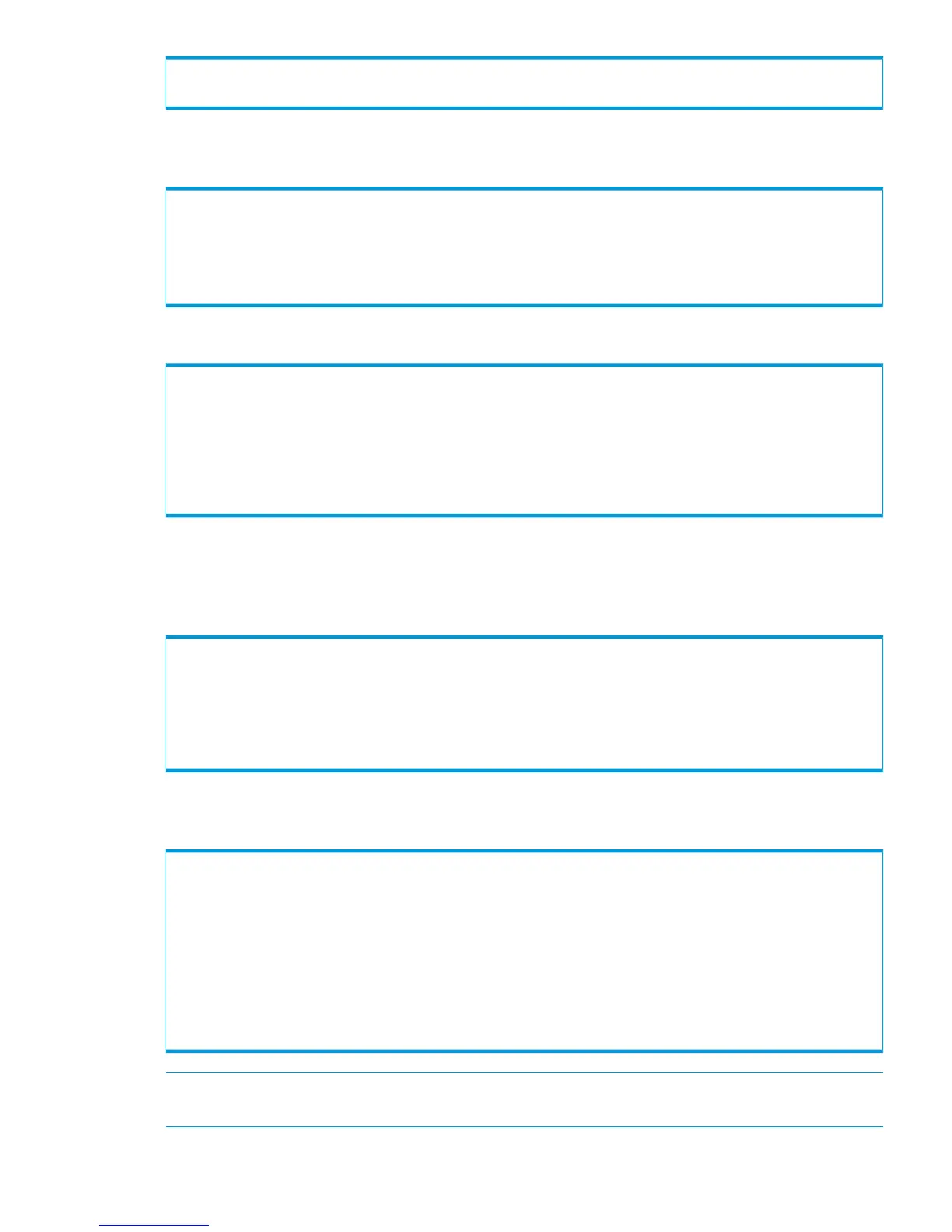1:0:1 target ready 2FF70002AC0000AA 21010002AC0000AA host FC - 0:0:1
active
Issue the showport command with the -ids option to shows the identities currently hosted by
each port. For example, with no failovers in operation, each port hosts its own single ID.
root@snodeb40:S170# showport -ids 0:0:1 1:0:1 0:4:1 1:4:1
N:S:P -Node_WWN/IPAddr- -----------Port_WWN/iSCSI_Name-----------
0:0:1 2FF70002AC0000AA 20010002AC0000AA
0:4:1 10.100.31.170 iqn.2000-05.com.3pardata:20410002ac0000aa
1:0:1 2FF70002AC0000AA 21010002AC0000AA
1:4:1 10.101.31.170 iqn.2000-05.com.3pardata:21410002ac0000aa
With failovers in operation, the identities are assigned to the partner ports.
root@snodeb40:S170# showport -ids 0:0:1 1:0:1 0:4:1 1:4:1
N:S:P -Node_WWN/IPAddr- -----------Port_WWN/iSCSI_Name-----------
0:0:1
0:4:1
1:0:1 2FF70002AC0000AA 21010002AC0000AA
2FF70002AC0000AA 20010002AC0000AA
1:4:1 10.101.31.170 iqn.2000-05.com.3pardata:21410002ac0000aa
10.100.31.170 iqn.2000-05.com.3pardata:20410002ac0000aa
Use the showportdev command to show the devices that are connected to physical ports. For
persistent ports, the vp_WWN column indicates which persistent port WWN each device is associated
with. For example, in normal mode, there is only a single native WWN hosted by the physical
port.
root@snodeb40:S170# showportdev all 1:5:1
PtId LpID Hadr ----Node_WWN---- ----Port_WWN---- ftrs svpm bbct flen
-----vp_WWN-----
0x10300 0x01 0x00 2FF70002AC0000AA 21510002AC0000AA 0x8800 0x0012 n/a 0x0800
21510002AC0000AA
0x10b00 0x06 n/a 200000E08B041B50 210000E08B041B50 0x0000 0x03a2 0x0000 n/a
21510002AC0000AA
When the identity of port 0:5:1 has failed over to 1:5:1, the vp_WWN column is populated with
the device identities of port 0:5:1.
root@snodeb40:S170# showportdev all 1:5:1
PtId LpID Hadr ----Node_WWN---- ----Port_WWN---- ftrs svpm bbct flen
-----vp_WWN-----
0x10300 0x01 0x00 2FF70002AC0000AA 21510002AC0000AA 0x8800 0x0012 n/a 0x0800
21510002AC0000AA
0x10b00 0x06 n/a 200000E08B041B50 210000E08B041B50 0x0000 0x03a2 0x0000 n/a
21510002AC0000AA
0x10301 0x01 0x00 2FF70002AC0000AA 20510002AC0000AA 0x8800 0x0012 n/a 0x0800
20510002AC0000AA
0x10b00 0x06 n/a 200000E08B041B50 210000E08B041B50 0x0000 0x03a2 0x0000 n/a
20510002AC0000AA
NOTE: When issuing the statport and histport commands, the statistics for a physical port
reflect the aggregate for all persistent ports on the physical port.
Using Persistent Ports for Nondisruptive Online Software Upgrades 77
