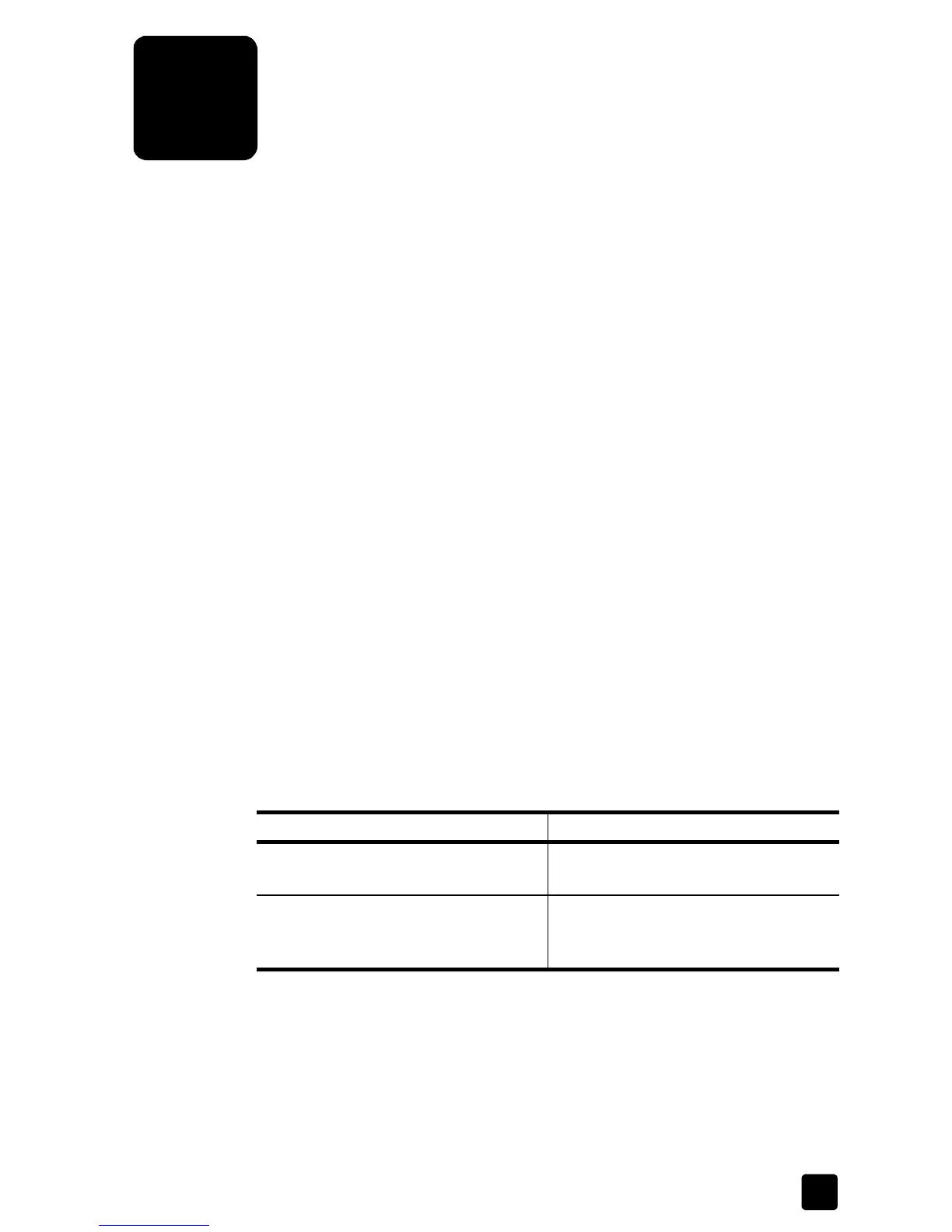1
1
set up printing
about this guide
This HP Digital Copier Printer 410 Printing Guide contains the information you
need to connect your new HP Digital Copier Printer to a computer rather than
using the unit as a stand-alone copier. This connected option allows you to use
your unit as a copier/printer with a wide range of settings and print functions.
Before you use this guide, be sure to thoroughly read and understand the HP
Digital Copier Printer 410 Reference Guide, which contains information that you
need to know about your copier/printer before installing the software.
install your hp digital copier printer software
Your HP Digital Copier Printer comes with a universal serial bus (USB) cable you
can use to connect your copier/printer to a computer running Windows 98,
98SE, Me, 2000, or XP. This USB connection turns your stand-alone copier into
a copier/printer that lets you print from your computer.
before you install the software
Connecting to your HP Digital Copier Printer with the USB cable is very simple.
1 Before connecting your copier/printer with the USB cable, follow the
instructions on the HP Digital Copier Printer 410 Setup Poster that came
with the copier/printer, and make a test copy.
2 Close all virus protection programs and other software running on your
computer.
3 With your copier/printer powered on, connect your copier/printer to your
computer by plugging in the USB cable.
Tip: The ends of the USB cable are not identical. One end will fit
into your computer or hub and the other end will only fit into the
HP Digital Copier Printer.
what works what does not work
Plugging into the USB port on your
computer
Plugging into the USB port located on
the keyboard
Plugging into a powered hub that is
connected to the USB port on your
computer
Plugging into a non-powered USB hub
