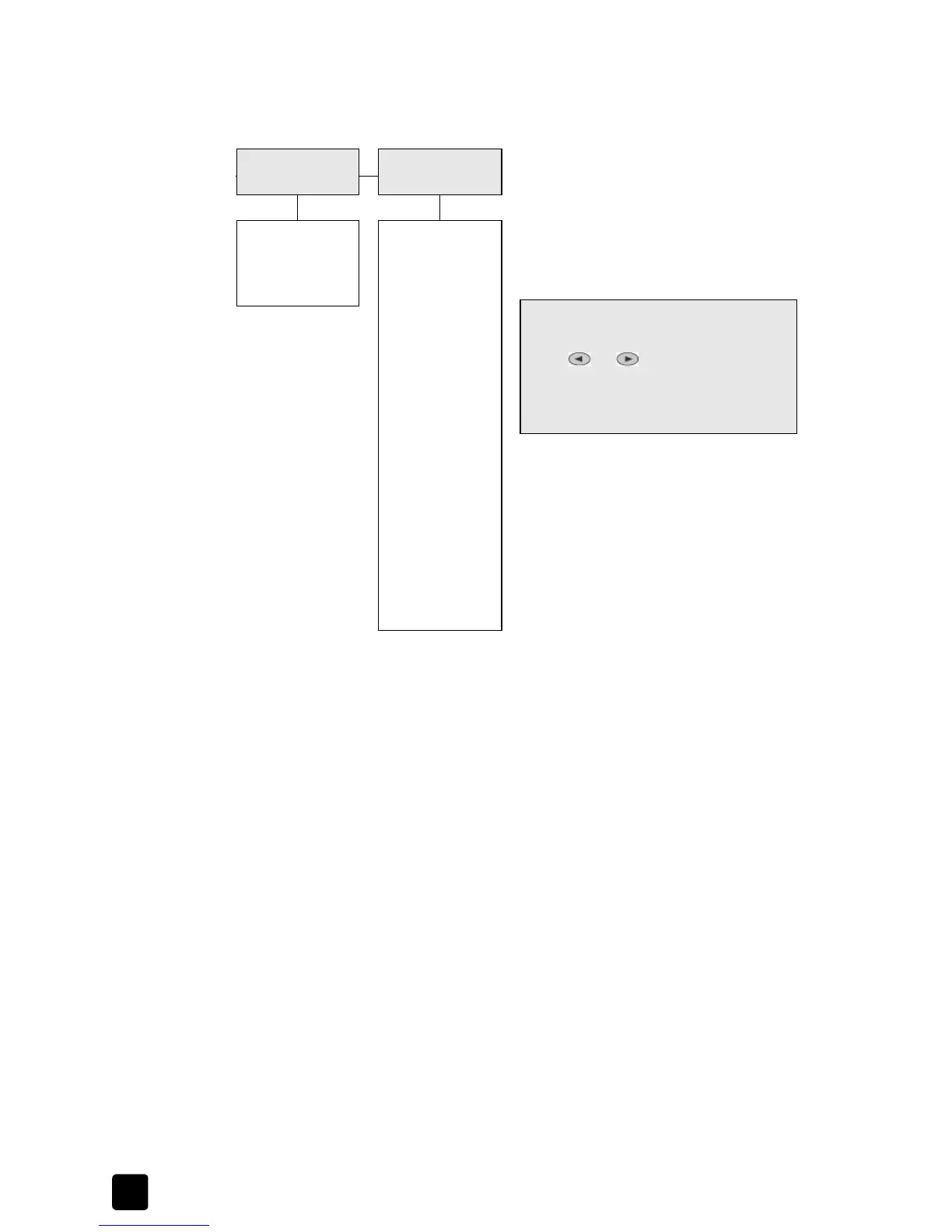hp digital copier printer 410
chapter 5
28
print report and maintenance menu options
The following options are available in the Print Report and Maintenance menus.
1:Clean Print
Cartridges
2:Align Print
Cartridges
3:Restore Factory
Defaults
4:Set Language
and Country/
Region
5:Set Power Save
Mode Time
6:Set Scroll
Speed
7: Set View Angle
3:Maintenance
1:Menu Settings
2:Self-Test Report
2:Print Report
Press Menu to display the menu
functions.
Press or to move to the setting
you want.
Press
Enter to select the displayed
setting.
