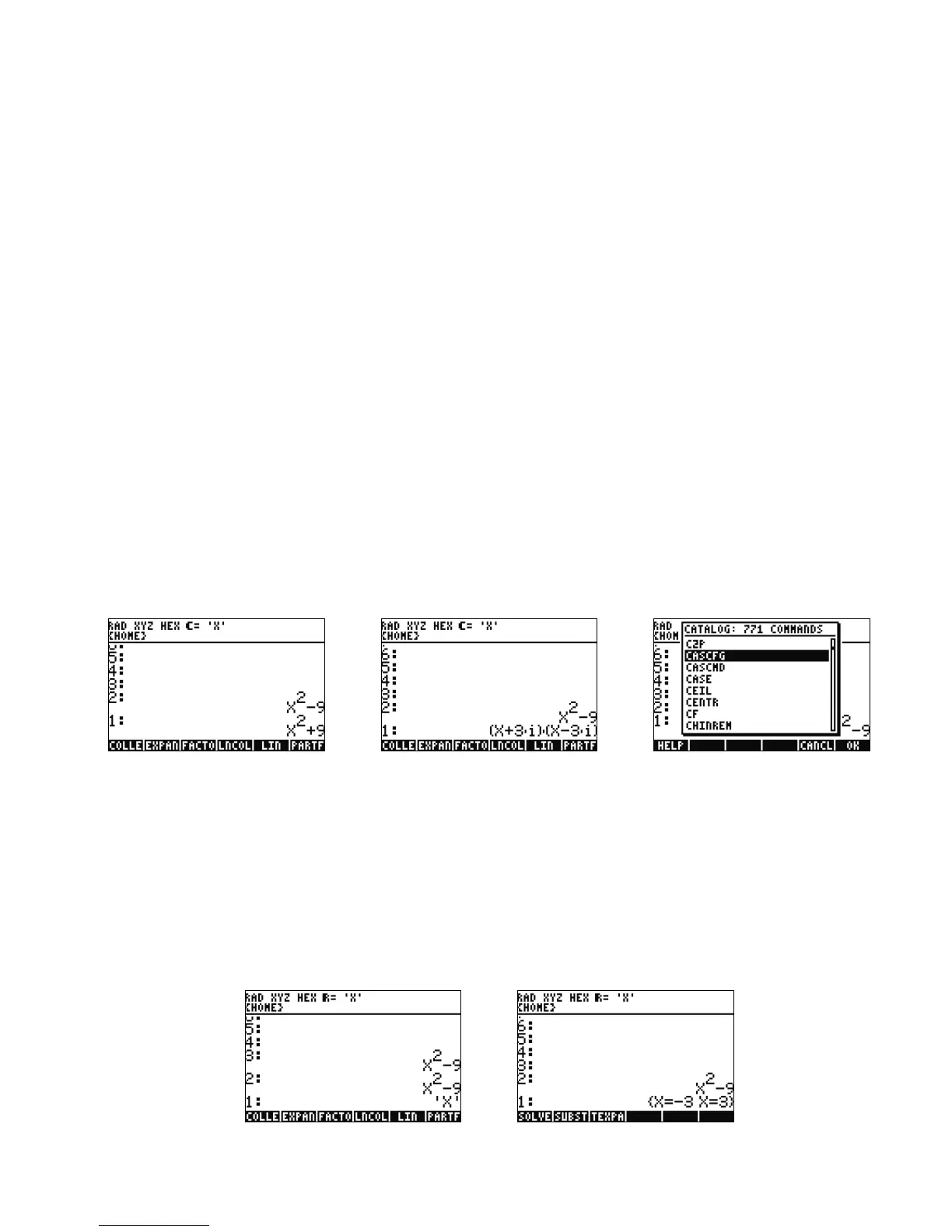Getting Started 23
Getting Started
23
68. As you work with the CAS, it will automatically prompt you to change settings as needed. Sometimes a setting is active that can
cause problems with later calculations. To return the CAS to its default state, press
@ followed by SYMB (CAT) ] F3(C)
DOWN cursor. With CASCFG selected (see Figure 61), press ENTER. This command resets the CAS to its default settings. Note how
the header annunciator has changed from complex, C=, back to real, R=.
69. Now, let's solve for X. To begin, press ENTER to make a copy of your . Press ³ followed by x (x key) and press
ENTER. Using 'X' instead of just X ensures that it remains a variable, and the calculator will not find and recall a number stored into
X (see Figure 62). Press
L to locate the SOLVE menu key and press it. The result, { X= -3 X= 3 }, is returned (see Figure 63).
Press
\ to delete the result. For more information, see Chapter 5 of the HP 50g Graphing Calculator User’s Manual or Chapter
5 of the HP 50g Graphing Calculator User’s Guide.
Figure 59 Figure 60 Figure 61
Figure 62 Figure 63
