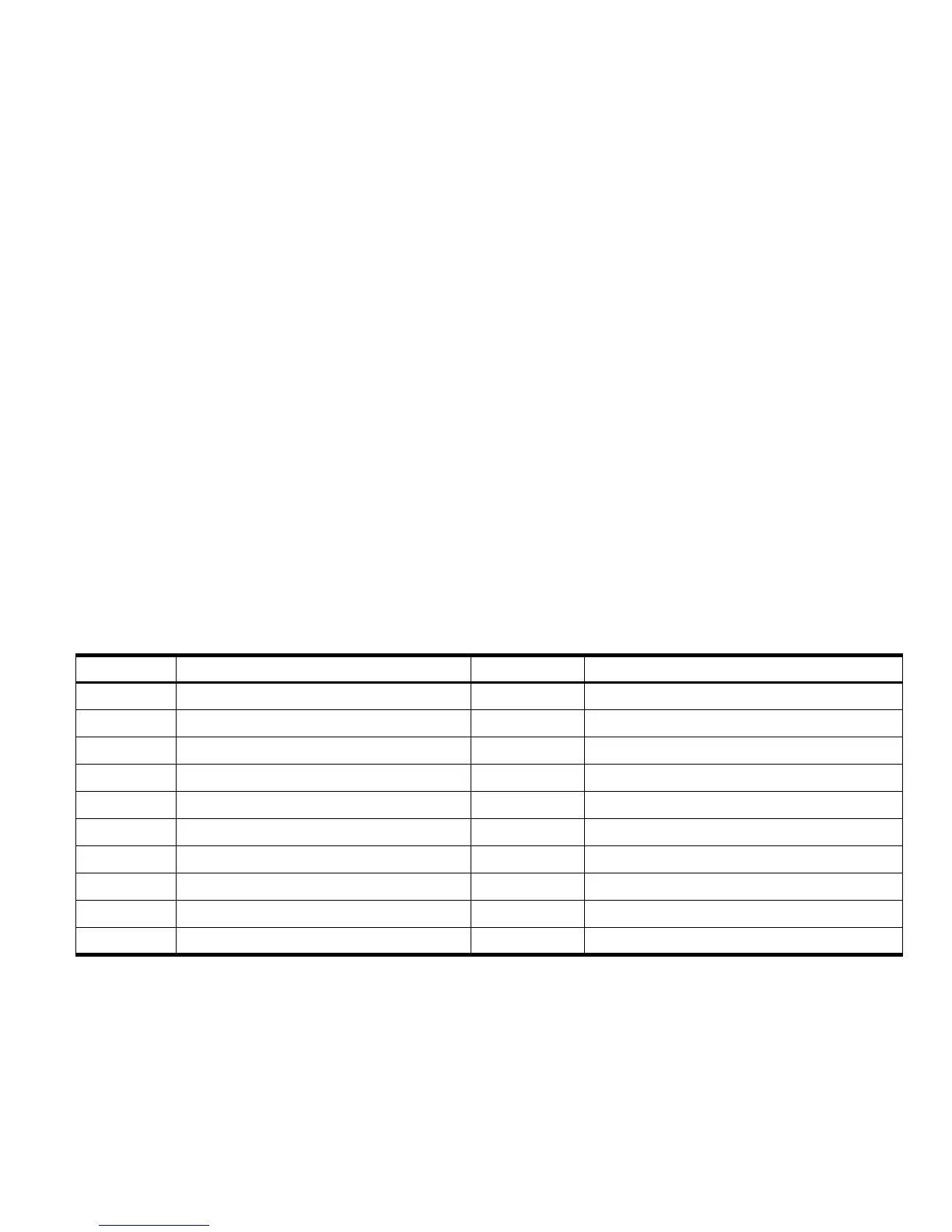HP 50g Graphing Calculator Quick Start Guide iii
HP 50g Graphing Calculator Quick Start Guide
iii
Keyboard Map Legend
The table above and the photo on the previous page illustrate just a few of the many features available on the HP 50g Graphing Calcu-
lator. These topics, as well as other features of the calculator, are discussed in the following quick start guide. For a complete list of fea-
tures of the HP 50g Graphing Calculator, refer to the HP 50g Graphing Calculator User’s Manual, the HP 50g Graphing Calculator
User’s Guide, and the HP 50g/49g+/48gII Advanced User's Reference. These manuals are found on the HP website, www.hp.com.
Number Feature Number Feature
1 Context-sensitive menu items 11 Numerical result
2 Tool menu 12 Units menu
3 Mode menu 13 Alphabetic entry
4 Next key 14 Backspace (delete and clear)
5 Tick key 15 EquationWriter
6 Numeric and Symbolic Solvers 16 Cursor keys
7 Shift keys 17 Context-sensitive menu keys
8 On/Off/Cancel keys 18 Graphing functions
9 Space key 19 Screen display
10 Enter key 20 Header area
