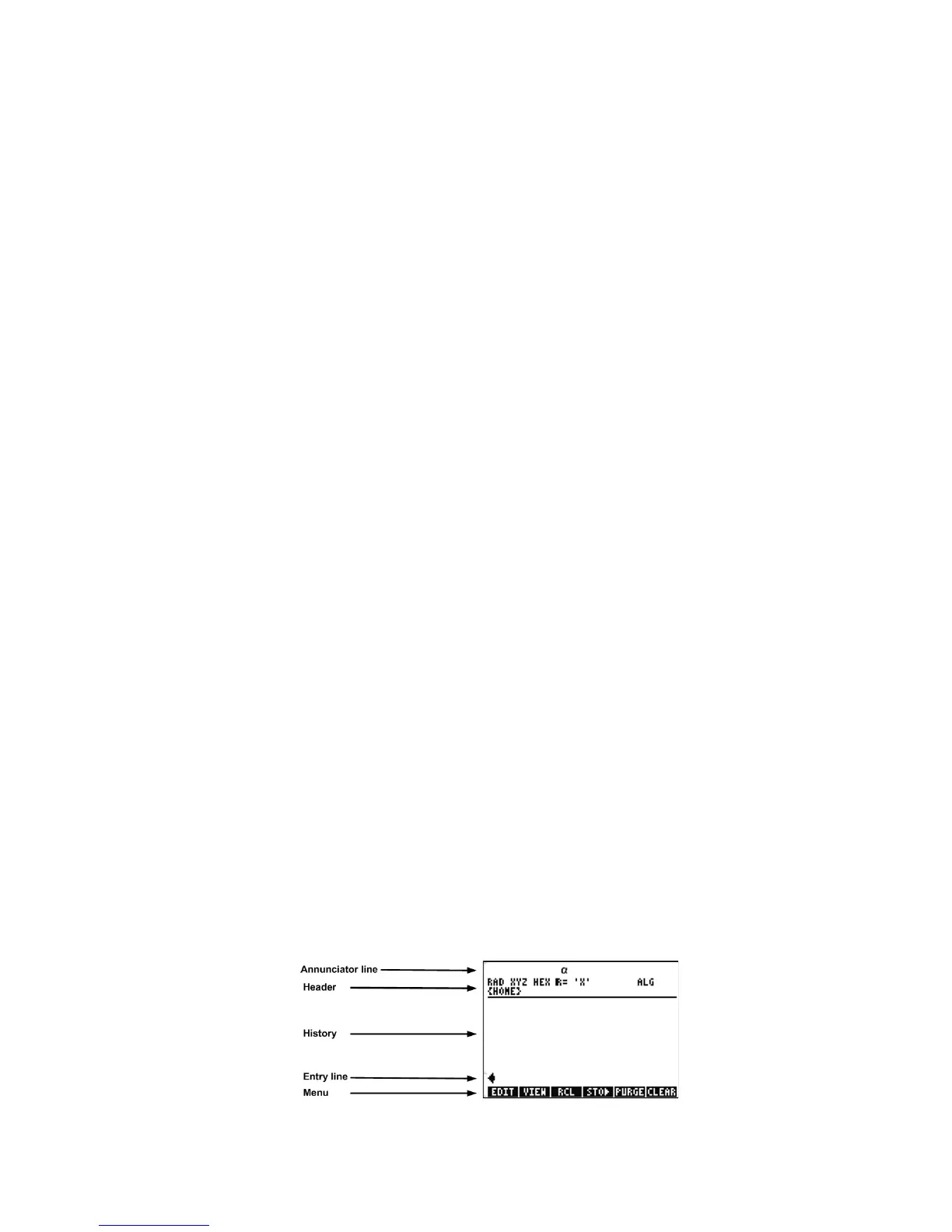Getting Started 3
Getting Started
3
3. Press ON to turn the calculator back on. Now hold down ON and simultaneously press the
+ key repeatedly. The screen
darkens. Notice the six symbols that appear at the very top of the screen. These symbols are called annunciators. The three on the
left indicate that a shift key, left, right, or Alpha, is active. Following the Alpha key annunciator is the low battery annunciator and
the busy annunciator, and the communication annunciator is at the far right. Press and hold the ON key. With ON pressed,
simultaneously press the
- key repeatedly until the screen is at a contrast you prefer.
4. If the calculator during operation is non-responsive, or seems locked up, press CANCEL a few times. If it doesn't respond, you may
reboot the machine by pressing and holding ON and simultaneously pressing the F3 key. Release the F3 key, followed by ON.
When you release the ON key, the calculator reboots. This is called a warmstart. To clear all your memory from RAM, press and
hold the ON, F1, and F6 keys simultaneously. Release F6, then F1, then ON. After a beep, the screen displays, Try to Recover
Memory?, with YES or NO menu key options. Press the NO menu key. If nothing happens, push any key. After the beep, press the
NO menu key.
5. The following steps in this manual assume you have cleared your memory, and you have no extra programs installed. If you have
not cleared the memory, results presented in the guide may vary from your own. Please clear all your memory as described in step
4 above before preceding.
6. Now that your 50g is ready to go, let’s look at the screen (see Figure 2). The top section is called the header. The header displays
important information about the status of the calculator: RAD XYZ HEX R= 'X' ALG and {HOME}. These groups of letters indicate the
calculator is set for radians, Cartesian coordinates, the Hexagesimal number base, real numbers with exact results, 'X' as the
default variable, and Algebraic operating mode. {HOME} means you are in the Home directory. As we work, note how the
information in the header changes. Don't worry what everything means right now.
Figure 2
