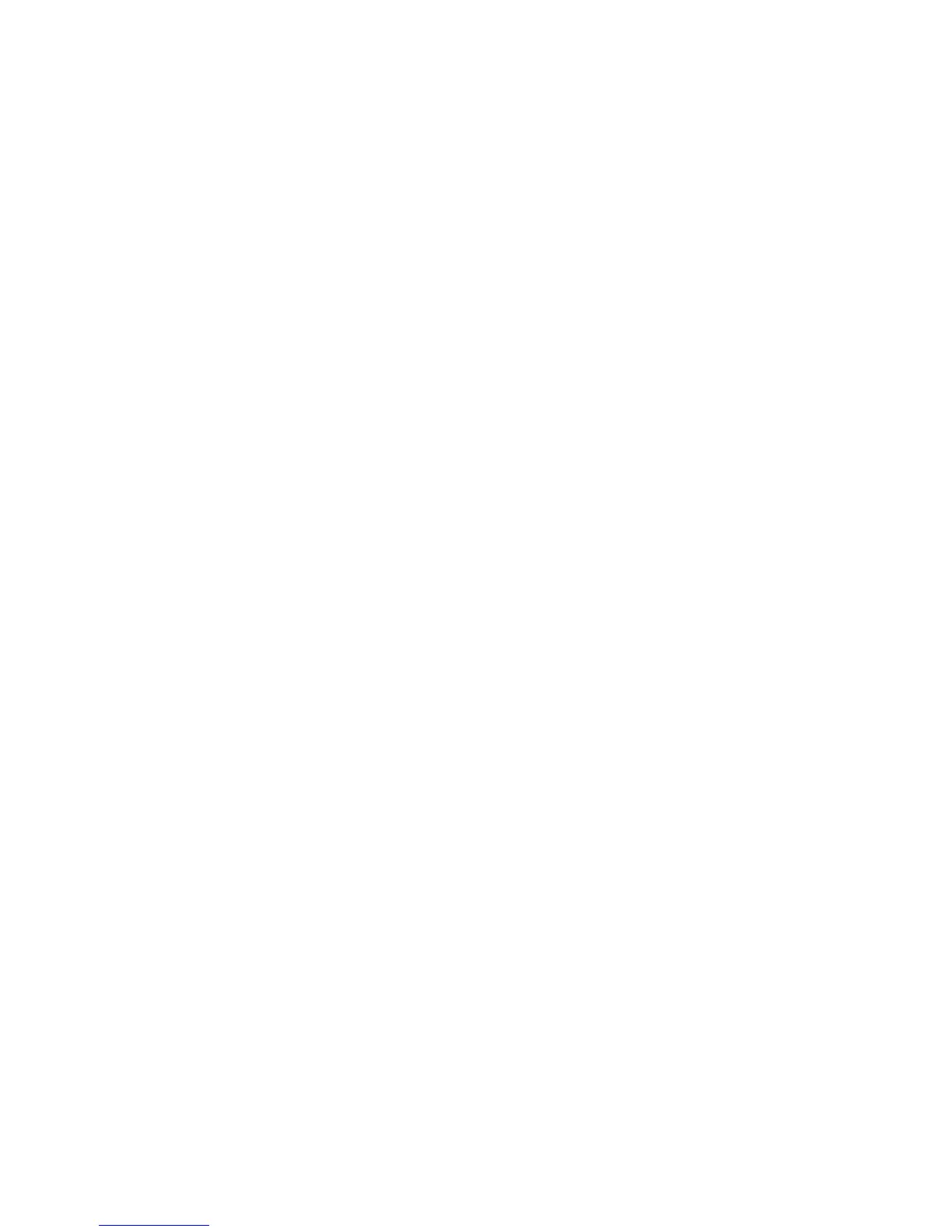Computer feet ......................................................................................................... 35
Memory module ...................................................................................................... 35
WLAN module ........................................................................................................ 37
Optical drive .......................................................................................................... 39
Switch cover ........................................................................................................... 41
Keyboard ............................................................................................................... 43
Button board .......................................................................................................... 46
Display assembly .................................................................................................... 47
Base enclosure ........................................................................................................ 52
RTC battery ............................................................................................................ 54
Fan assembly .......................................................................................................... 55
Heat sink ............................................................................................................... 57
Processor ............................................................................................................... 59
Speaker ................................................................................................................. 60
System board ......................................................................................................... 62
PC Card assembly ................................................................................................... 65
TouchPad cable ...................................................................................................... 67
5 Computer Setup
Starting Computer Setup ......................................................................................................... 69
Using Computer Setup ............................................................................................................ 70
Navigating and selecting in Computer Setup .............................................................. 70
Restoring factory settings in Computer Setup ............................................................... 70
Computer Setup menus ........................................................................................................... 71
File menu ............................................................................................................... 71
Security menu ......................................................................................................... 72
Diagnostics menu .................................................................................................... 72
System Configuration menu ...................................................................................... 73
6 Specifications
Computer specifications .......................................................................................................... 75
15.4-inch, WXGA display specifications ................................................................................... 76
Hard drive specifications ........................................................................................................ 77
Primary 4-cell, Li-ion battery specifications ................................................................................. 78
DVD±RW and CD-RW Super Multi Double-Layer Combo Drive specifications ................................ 79
DVD/CD-RW Combo Drive specifications ................................................................................. 80
System DMA specifications ...................................................................................................... 81
System interrupt specifications ................................................................................................. 82
System I/O address specifications ............................................................................................ 83
System memory map specifications .......................................................................................... 85
7 Screw listing
Phillips PM2.5×6.0 captive screw ............................................................................................ 88
Phillips PM3.0×3.0 screw ....................................................................................................... 89
Phillips PM2.0×9.0 screw ....................................................................................................... 90
Phillips PM2.0×3.0 screw ....................................................................................................... 93
Phillips PM2.0×2.0 screw ....................................................................................................... 96
Phillips PM2.0×7.0 screw ....................................................................................................... 97
Phillips PM2.5×6.0 screw ....................................................................................................... 98
vi
