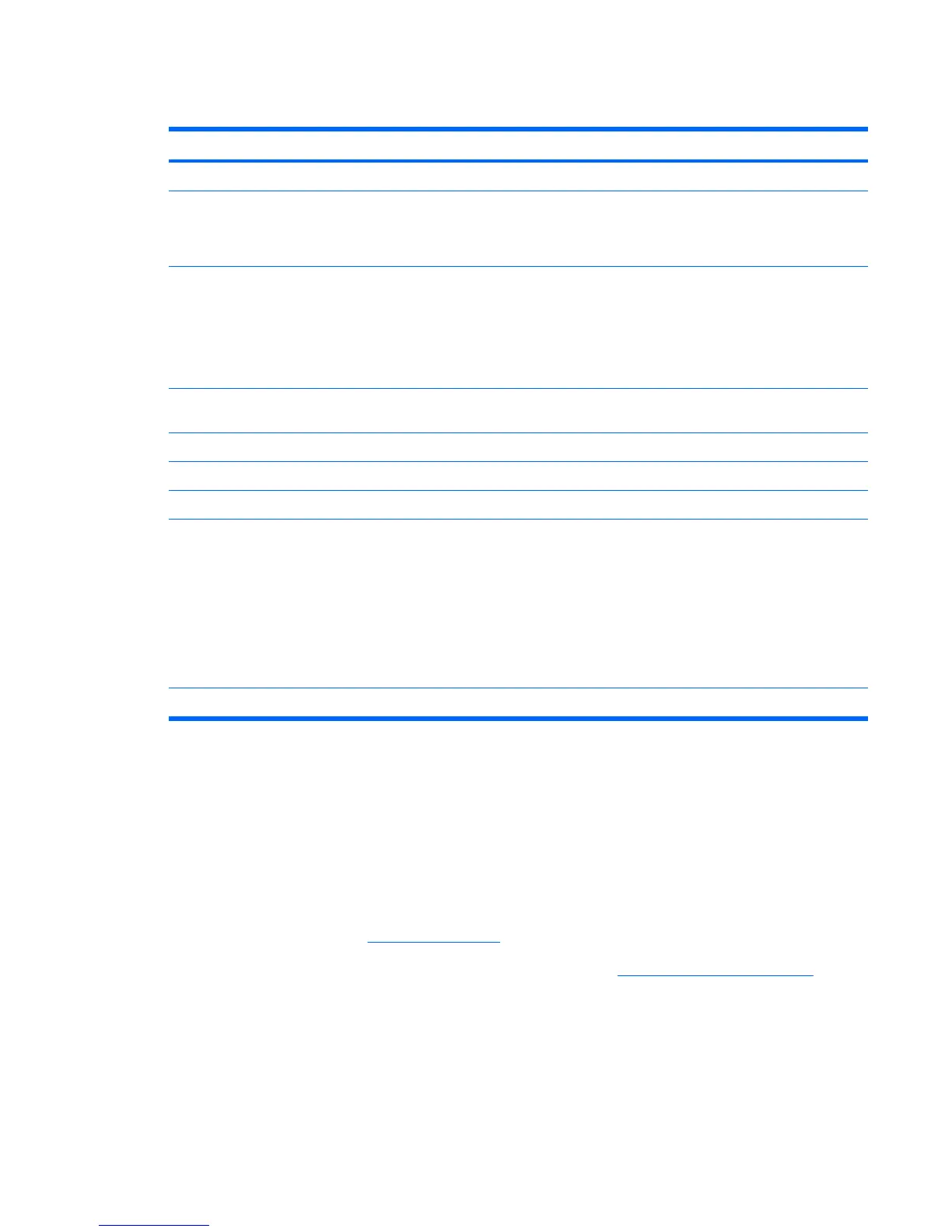WLAN module
Description Spare part number
802.11a/b/g WLAN modules:
●
For use in Antigua and Barbuda, Argentina, Australia, the Bahamas, Barbados, Brunei, Canada,
Chile, the Dominican Republic, Guam, Guatemala, Hong Kong, India, Indonesia, Malaysia,
Mexico, New Zealand, Panama, Paraguay, Saudi Arabia, Taiwan, the United States, and
Vietnam
407576-001
●
For use in Aruba, Austria, Azerbaijan, Bahrain, Belgium, Bermuda, Brazil, Bulgaria, the Cayman
Islands, Colombia, Croatia, Cyprus, the Czech Republic, Denmark, Egypt, El Salvador, Estonia,
Finland, France, Georgia, Germany, Greece, Hungary, Iceland, Ireland, Italy, Jordan, Latvia,
Lebanon, Liechtenstein, Lithuania, Luxembourg, Malta, Monaco, the Netherlands, Norway,
Oman, the Philippines, Poland, Portugal, Romania, Russia, Serbia and Montenegro, Singapore,
Slovakia, Slovenia, South Africa, Spain, Sri Lanka, Sweden, Switzerland, Turkey, the United
Kingdom, and Uzbekistan
407576-002
●
For use in Ecuador, Haiti, Honduras, Pakistan, the People's Republic of China, Peru, Qatar, South
Korea, Uruguay, and Venezuela
407576-003
● For use in Japan 407576-291
802.11b/g WLAN modules:
●
For use in Canada and the United States
407107-001
● For use in For use in Algeria, Andorra, Argentina, Australia, Austria, Bahrain, Bangladesh,
Belarus, Belgium, Bolivia, Brazil, Brunei, Bulgaria, Chile, Colombia, Costa Rica, Croatia, Cyprus,
Czech Republic, Denmark, Ecuador, Egypt, El Salvador, Estonia, Finland, France, Germany,
Gibraltar, Greece, Guatemala, Honduras, Hong Kong, Hungary, Iceland, India, Indonesia,
Ireland, Israel, Italy, Jordan, Kuwait, Latvia, Lebanon, Liberia, Liechtenstein, Lithuania,
Luxembourg, Macedonia, Malaysia, Mexico, Morocco, Netherlands, New Zealand, Nicaragua,
Norway, Oman, Pakistan, Panama, Paraguay, People's Republic of China, Peru, Philippines,
Poland, Portugal, Qatar, Romania, Russia, Saudi Arabia, Singapore, Slovakia, Slovenia, South
Africa, South Korea, Spain, Sri Lanka, Sweden, Switzerland, Taiwan, Thailand, Tunisia, Turkey,
Ukraine, United Arab Emirates, United Kingdom, Uruguay, Venezuela, Vietnam, and Yemen
407107-002
●
For use in Japan 407107-291
Before removing the WLAN module, follow these steps:
1.
Shut down the computer. If you are unsure whether the computer is off or in Hibernation, turn the
computer on, and then shut it down through the operating system.
2.
Disconnect all external devices connected to the computer.
3.
Disconnect the power from the computer by first unplugging the power cord from the AC outlet and
then unplugging the AC adapter from the computer.
4.
Remove the battery (see
Battery on page 32).
5.
Remove the memory/WLAN module compartment cover (see
Memory module on page 35).
Component replacement procedures 37