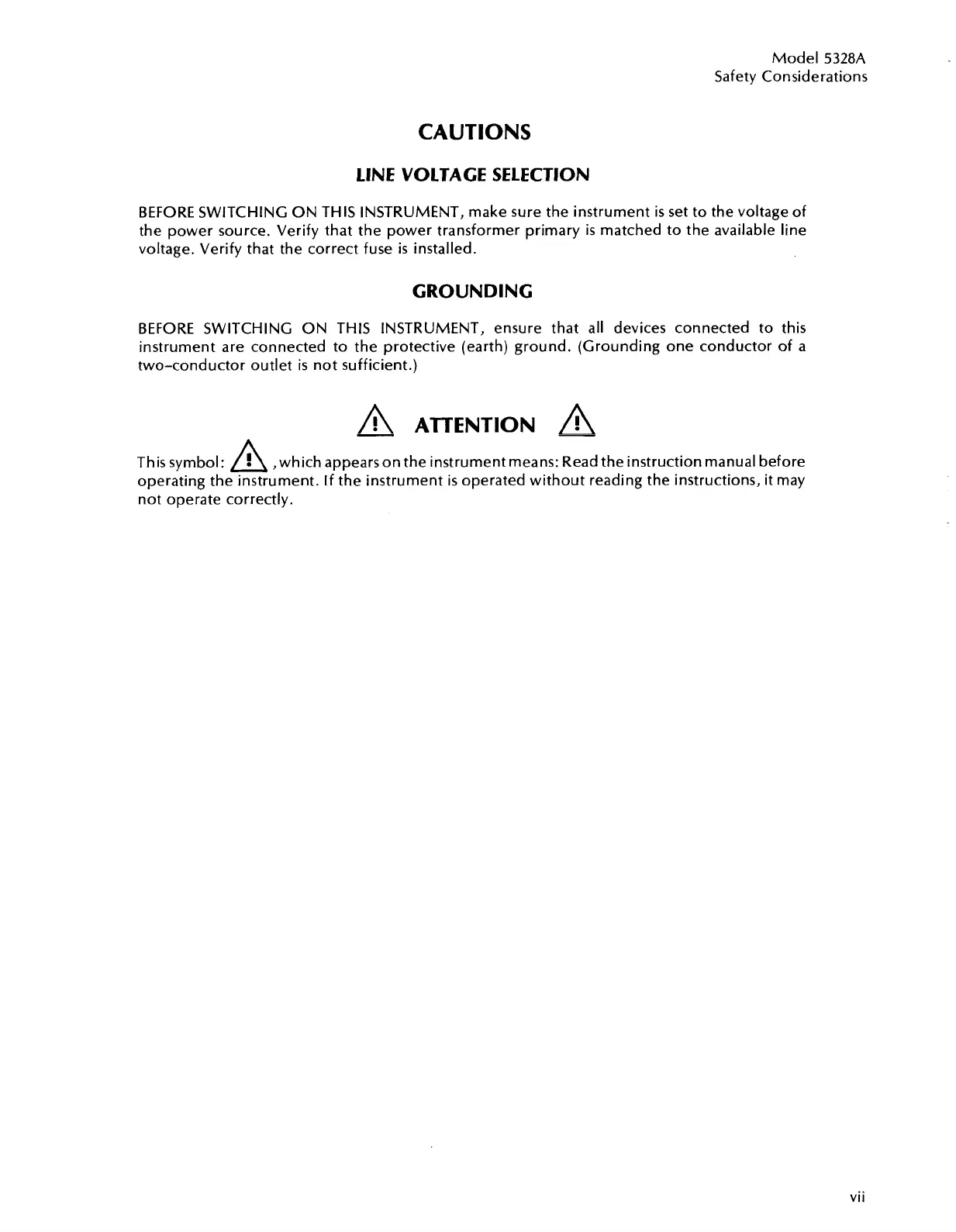Model
5328A
Safety Considerations
CAUTIONS
LINE VOLTAGE SELECTION
BEFORE SWITCHING ON THlS INSTRUMENT, make sure the instrument
is
set to the voltage of
the power source. Verify that the power transformer primary is matched to the available line
voltage. Verify that the correct fuse
is
installed.
GROUNDING
BEFORE SWITCHING ON THlS
INSTRUMENT, ensure that all devices connected to this
instrument are connected to the protective (earth) ground. (Grounding one conductor of a
two-conductor outlet
is
not sufficient.)
ATTENTION
-
This symbol:
,which appears on the instrument means: Read the instruction manual before
operating the instrument. If the instrument
is
operated without reading the instructions, it may
not operate correctly.
vii
Artisan Technology Group - Quality Instrumentation ... Guaranteed | (888) 88-SOURCE | www.artisantg.com