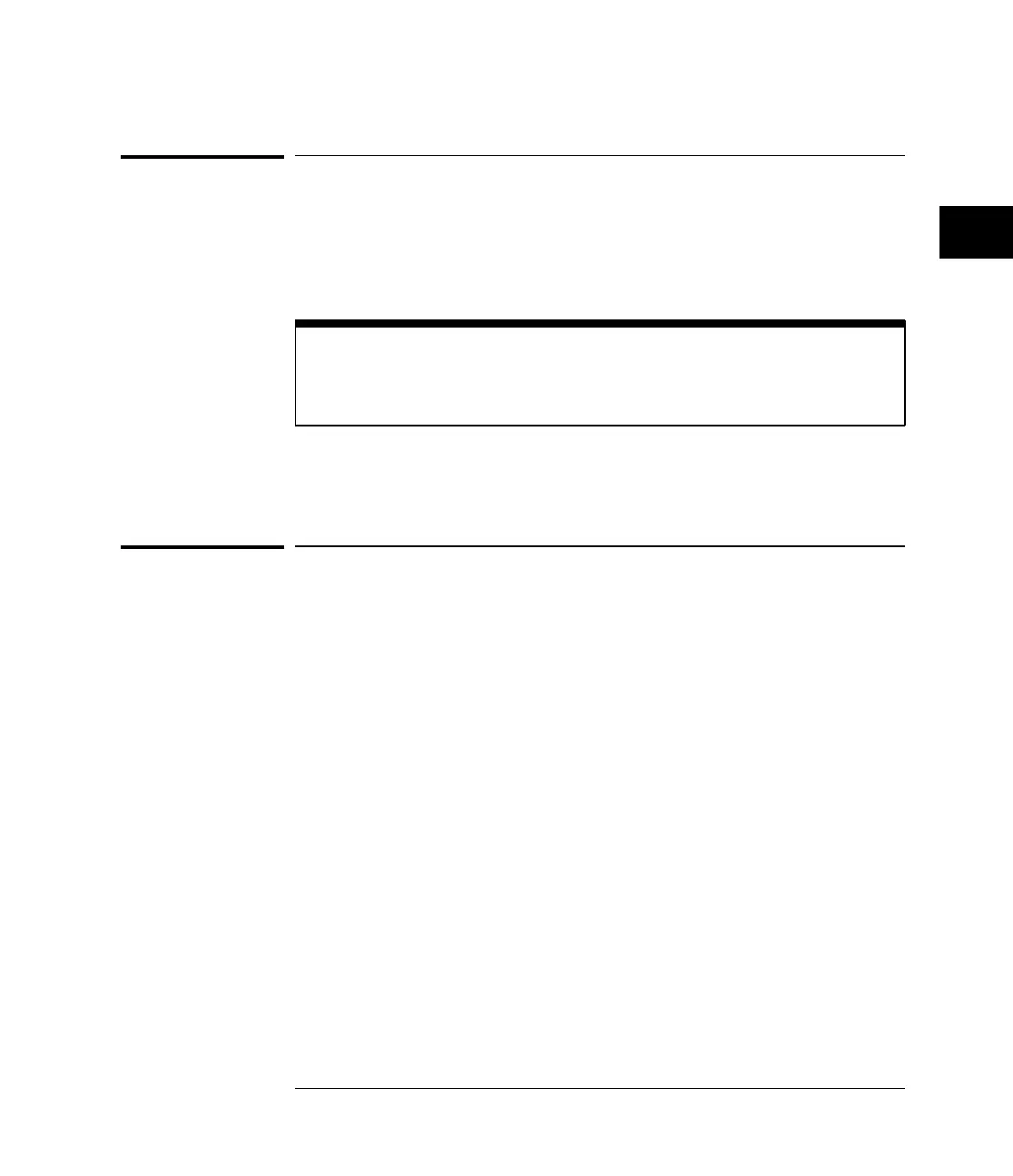Lockout
You can use the SYSTem:LOCK ON command to disable front-panel control
while a program is running. By default, the instrument accepts and executes
bus commands, and the front panel is entirely active.
Restore Front-Panel Control
The :SYSTem:LOCK OFF command will restore front-panel control. Cycling
power also restores front-panel control.
With HP-IB, the instrument is placed in the lockout mode by sending the
local lockout command (LLO). The instrument can be returned to local by
sending the go-to-local command (GTL) to the instrument.
Bus commands
The following commands are IEEE 488.1 bus commands (ATN true). IEEE
488.2 defines many of the actions taken when these commands are received
by the instrument.
Device clear
The device clear (DCL) or selected device clear (SDC) commands clear the
input and output buffers, reset the parser, and clear any pending commands.
If either of these commands is sent during a digitize operation, the digitize
operation is aborted.
Interface clear (IFC)
The interface clear (IFC) command halts all bus activity. This includes
unaddressing all listeners and the talker, disabling serial poll on all devices,
and returning control to the system controller.
Programming over HP-IB
Lockout
39
