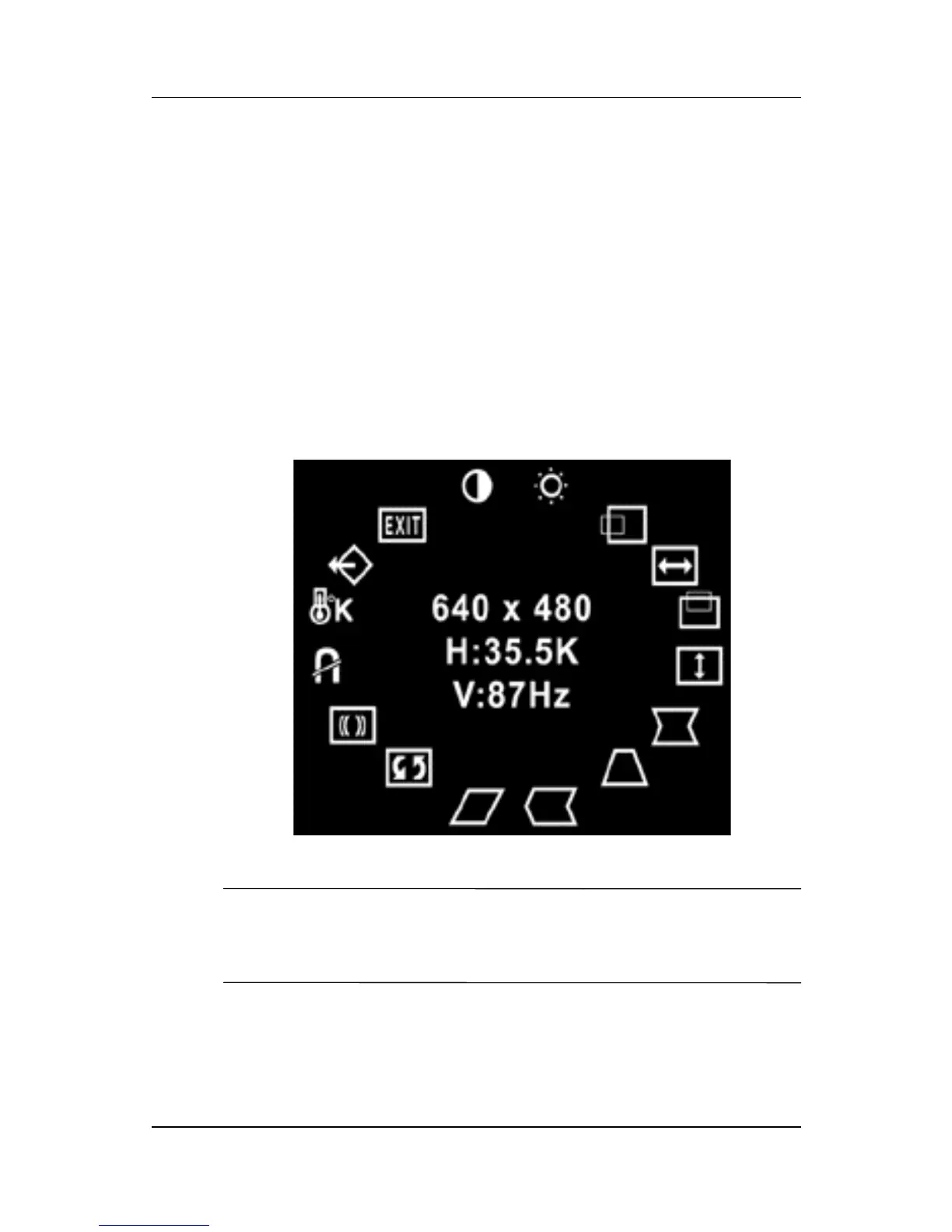Operation
Reference Guide www.hp.com 4–3
On-Screen Display
The On-Screen Display (OSD) adjusts the screen image based on
your viewing preferences. To access the OSD, do the following:
1. If the monitor is not already on, press the Power button to
turn on the monitor.
2. Press the Select button to display the On-Screen Display
menu. A screen similar to this one appears. For a description
of the icons that appear on the screen, see “On-Screen
Display Functions” later in this chapter.
✎
Not all OSD features are available on all models. The OSD for
your monitor may be different. See “On-Screen Display
Functions” for a features list for your model.
3. To move to a function, press the Right-Adjustment or
Left-Adjustment button on the front panel of your monitor
until the function is highlighted.
