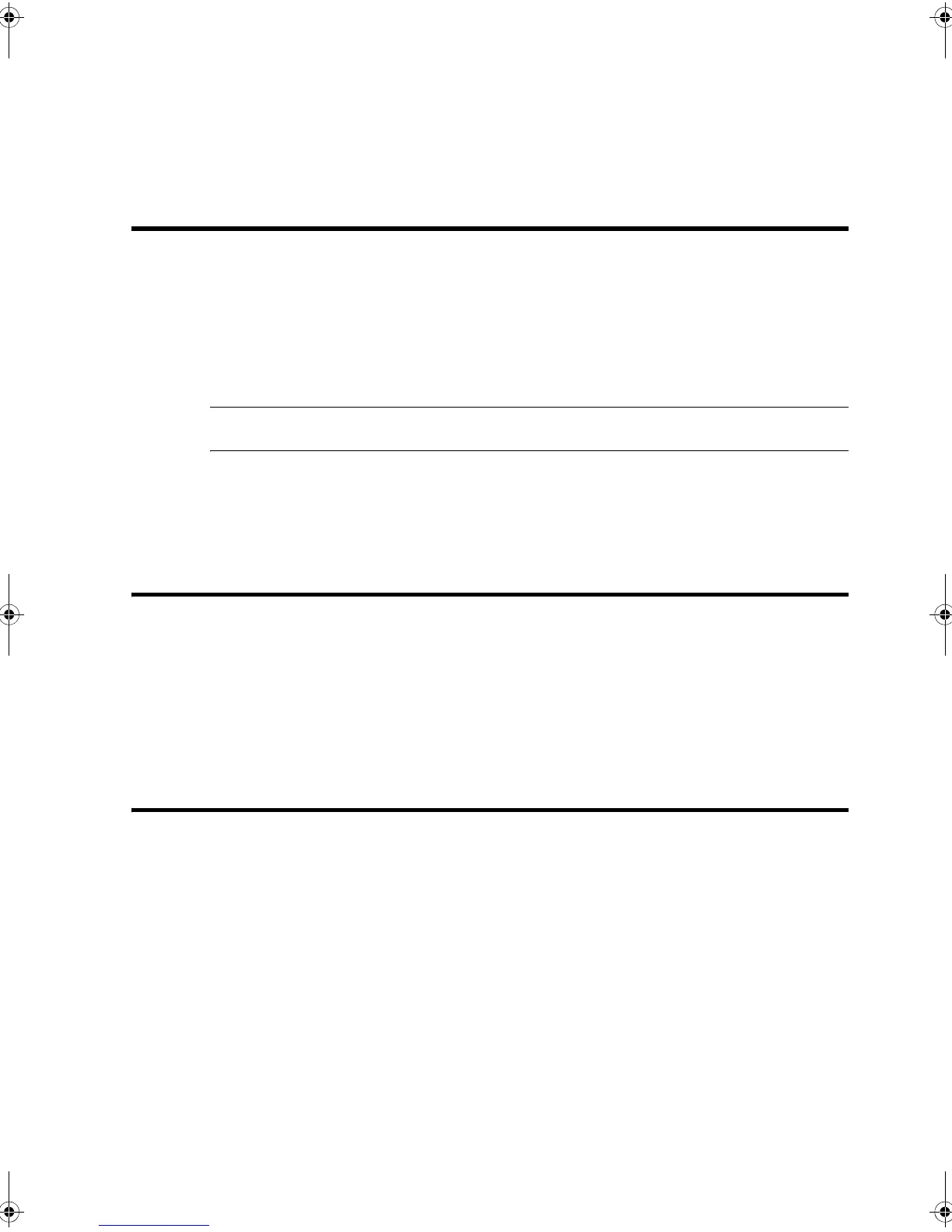22 HP Fax basics
Adjust volume
•
PHOTO
is used when faxing images/embedded pictures or other documents
containing color or gray shades. When Photo is chosen, the resolution is
automatically set to
FINE
.
4. Dial the number and press Start/Enter or press Copy.
When sending/copying is finished, resolution/contrast automatically returns to default.
Adjust volume
You can adjust the volume level for both the ringer and the speaker.
Ringer volume
S Press when the fax is in Ready mode to adjust the volume of the ringer.
Whenever you press the button, it will increase or decrease the volume.
NOTE: The volume
0
indicates that the machine will not ring when a call is received.
Speaker volume
1. Press Loudspeaker.
2. Then press to adjust the volume of the speaker.
Automatic fax redial
When you send a fax, if the number you have dialed is busy or there is no answer,
the machine will automatically redial the number every three minutes up to two times.
If you wish to manually redial the number immediately, press
Start/Enter
after the display
shows
To redial now
, press
Start/Enter
.
Or, press Cancel to stop redialing and the machine returns to Ready mode.
Receiving via an extension telephone
If you have an extension phone on the same line as your HP Fax you can remotely start
receiving a fax.
1. Answer the call on the extension phone.
2. Press
*9*
(manual fax receive code) in sequence when you hear a fax tone.
• Your fax machine detects the code and starts to receive the document.
• The default code is 9. You cannot change the asterisks but you can select any
number between 0 and 9. For more information, see
Man Fax Rcv Code
under
the
BASIC FAX menu on page 11
3. Hang up the phone when your fax machine starts to receive.
CB782-90001_UG_EN.book Page 22 Friday, June 29, 2007 4:13 PM
