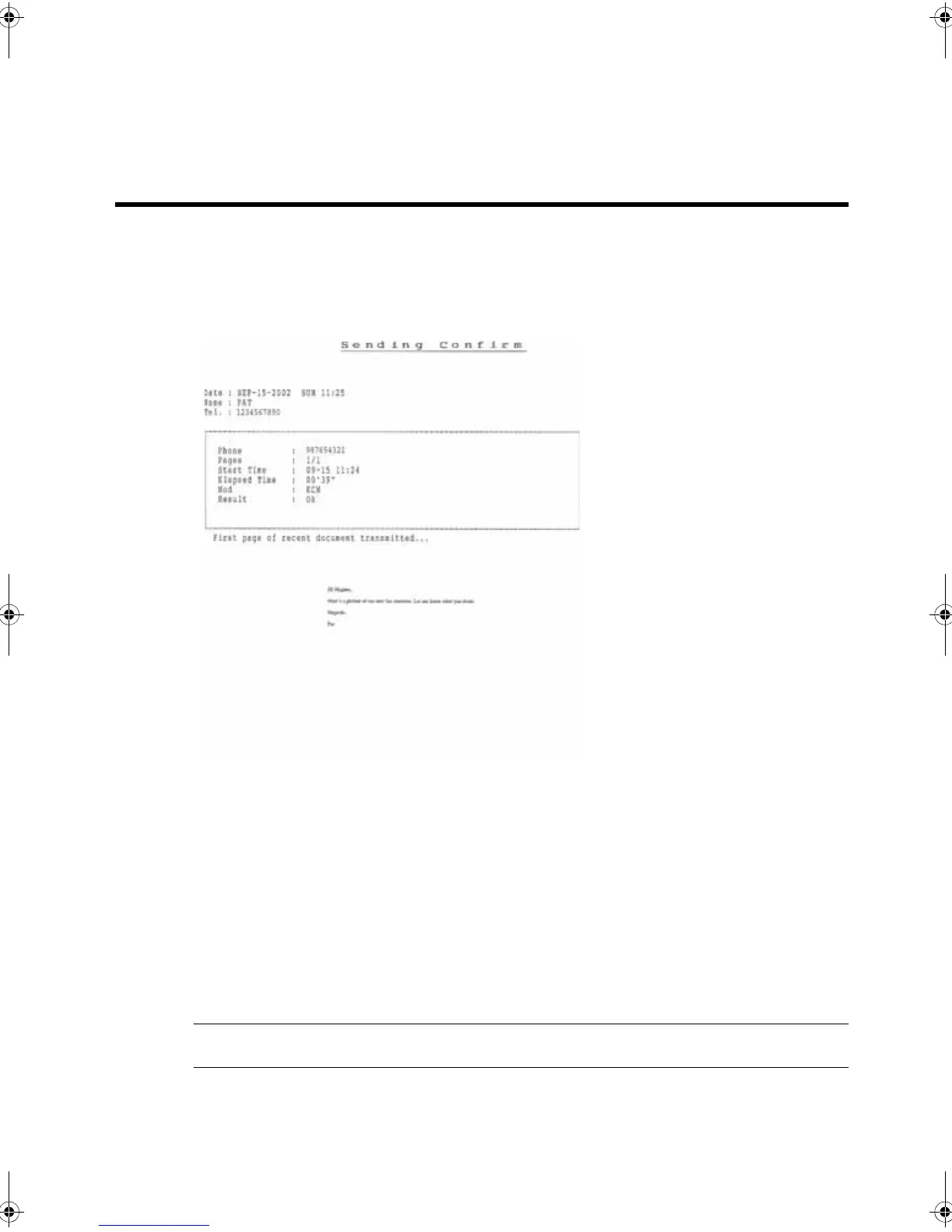26 Additional features
Image TCR
Print a document
1. Press Favorites repeatedly until
Print
appears and press OK.
2. Press
to select to print one or all documents and when the correct document ID
is displayed, press OK.
Image TCR
Image TCR (Transmission Confirmation Report) is a valuable tool for keeping records of
faxes you send. It prints a Sending Confirm page with a miniaturized image of the first
page of the fax on it. See the following example.
To use image TCR, you must set these Menu options to On: Image TCR and Sending
Confirm. Follow these instructions to set the menu options:
1. Press the Menu button repeatedly until
BASIC FAX
displays and press OK.
2. Use the
buttons to scroll to
Sending Confirm
and press OK.
3. Use the
buttons to select
On
and press OK.
4. Use the
buttons to scroll to
Image TCR
and press OK.
5. Use the
buttons to select
On
and press OK.
6. Press Cancel to return to Ready mode.
NOTE: Image TCR is unavailable if the resolution is set to Super Fine.
CB782-90001_UG_EN.book Page 26 Friday, June 29, 2007 4:13 PM
