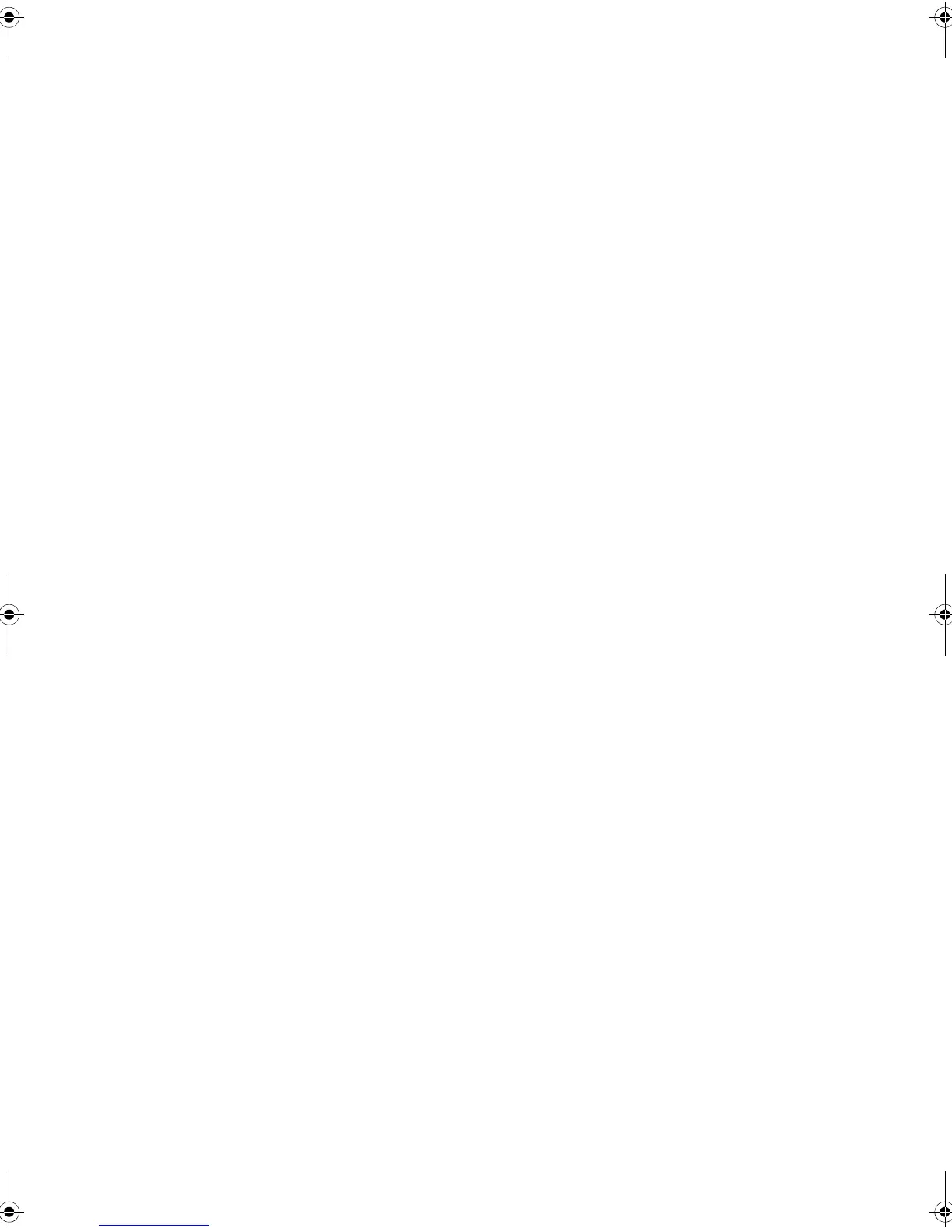Contents
Contents iii
Maintain the print cartridge . . . . . . . . . . . . . . . . . . . . . . . . . . . . . . . . . . . . . . . . . . . 47
Clean the print cartridge nozzles. . . . . . . . . . . . . . . . . . . . . . . . . . . . . . . . . . . . . 47
Wipe the print nozzles and contacts . . . . . . . . . . . . . . . . . . . . . . . . . . . . . . . . . . 47
Clean the nozzles. . . . . . . . . . . . . . . . . . . . . . . . . . . . . . . . . . . . . . . . . . . . . 47
Clean the cartridge carrier contacts . . . . . . . . . . . . . . . . . . . . . . . . . . . . . . . . 48
Clean the document scanner area . . . . . . . . . . . . . . . . . . . . . . . . . . . . . . . . . . . . . . 49
Adjust the scanner . . . . . . . . . . . . . . . . . . . . . . . . . . . . . . . . . . . . . . . . . . . . . . . . . 51
LCD error messages . . . . . . . . . . . . . . . . . . . . . . . . . . . . . . . . . . . . . . . . . . . . . . . . 51
Troubleshooting . . . . . . . . . . . . . . . . . . . . . . . . . . . . . . . . . . . . . . . . . . . . . . . . . . . 54
Fax problems . . . . . . . . . . . . . . . . . . . . . . . . . . . . . . . . . . . . . . . . . . . . . . . . . . 54
Print quality problems. . . . . . . . . . . . . . . . . . . . . . . . . . . . . . . . . . . . . . . . . . . . . 56
Paper feeding problems . . . . . . . . . . . . . . . . . . . . . . . . . . . . . . . . . . . . . . . . . . . 56
7 Specifications and regulatory information . . . . . . . . . . . . . . . . 57
Paper types and sizes . . . . . . . . . . . . . . . . . . . . . . . . . . . . . . . . . . . . . . . . . . . . . . . 57
Document types and sizes . . . . . . . . . . . . . . . . . . . . . . . . . . . . . . . . . . . . . . . . . . . . 57
Acceptable documents . . . . . . . . . . . . . . . . . . . . . . . . . . . . . . . . . . . . . . . . . . . . 57
Print cartridge . . . . . . . . . . . . . . . . . . . . . . . . . . . . . . . . . . . . . . . . . . . . . . . . . . . . 58
Product specifications . . . . . . . . . . . . . . . . . . . . . . . . . . . . . . . . . . . . . . . . . . . . . . . 58
A sample of ITU #1 test chart (reduced to 60.5%) . . . . . . . . . . . . . . . . . . . . . . . . . . . 60
Environmental product stewardship program . . . . . . . . . . . . . . . . . . . . . . . . . . . . . . . 61
Regulatory notices . . . . . . . . . . . . . . . . . . . . . . . . . . . . . . . . . . . . . . . . . . . . . . . . . 62
Declaration of conformity . . . . . . . . . . . . . . . . . . . . . . . . . . . . . . . . . . . . . . . . . . . . 64
Use Hewlett-Packard support services . . . . . . . . . . . . . . . . . . . . . . . . . . . . . . . . . . . . 65
Hewlett-Packard LIMITED WARRANTY STATEMENT . . . . . . . . . . . . . . . . . . . . . . . . . . 66
CB782-90001_UG_EN.book Page iii Friday, June 29, 2007 4:13 PM
