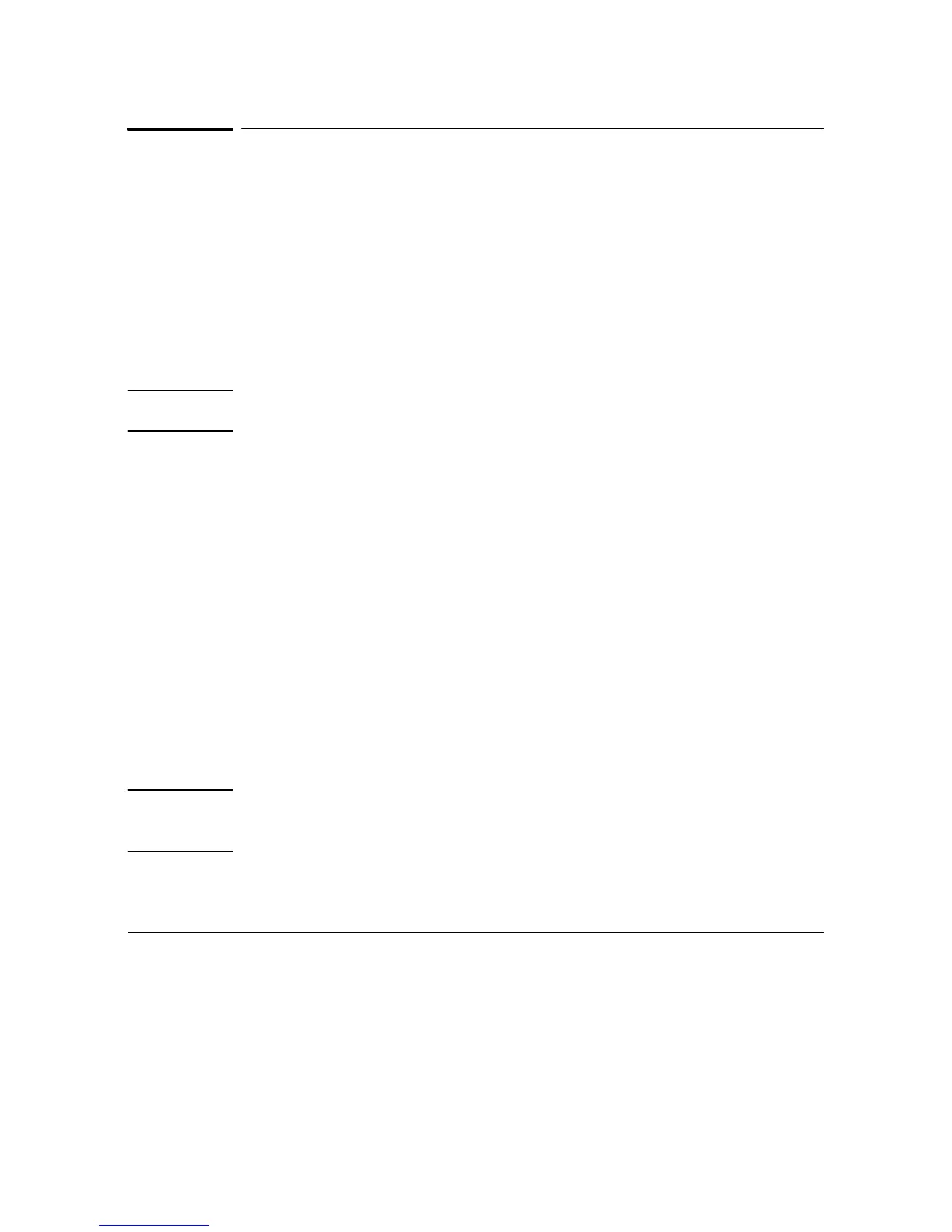23
Column bleed and/or effluent can contaminate the first quartz window
(heat shield) nearest the detector module. Dust, fingerprints, atmospheric
contaminants can dirty both quartz windows, the filter, and/or the photoĆ
multiplier tube window. Contamination anywhere along the light path
between flame and PMT can reduce detector sensitivity.
1. Turn the electrometer off.
2. Turn hydrogen, air, and auxiliary gas supplies to the detector off. Turn
the heaters off. Wait for the detector to cool.
Always turn the electrometer off before removing the PMT housing to
avoid destroying the tube.
3. Pull the PMT housing off the detector and remove the filter. Use lintĆ
free lens tissue to clean the filter on both sides. Clean the PMT winĆ
dow seen inside the housing. Be careful to not scratch surfaces; do not
use a cleaning fluid that might leave a film upon drying.
4. Inspect the filter: chips, scratches, and/or cracks in the light path scatĆ
ter light, reducing detector sensitivity. Replace filters as necessary.
Inspect the PMT window for damage; if necessary, replace the PMT.
a. Remove four screws to remove the PMT adapter flange. Use care as
a quartz window is exposed and may fall out. Clean the window
using lens tissue.
b. Remove four more screws to remove the stainless steel coupling.
Remove the coupling carefully as the remaining quartz window
may fall out. Clean the window using lens tissue.
This windowĊthe one closest to the flameĊmay stick when the
detector is cold. It is easier to remove when the detector is warm,
but be careful to avoid burns.
Caution
Caution
