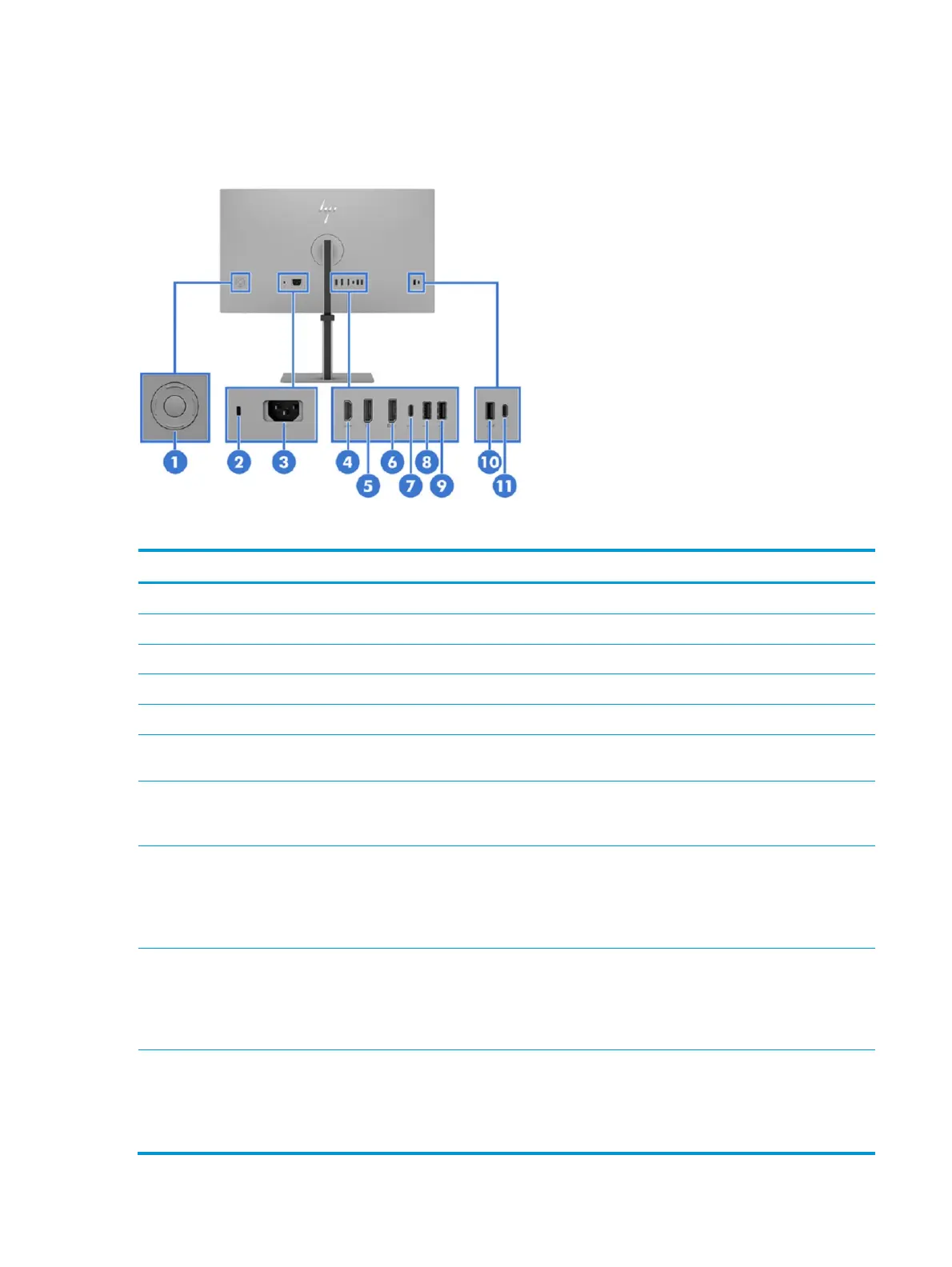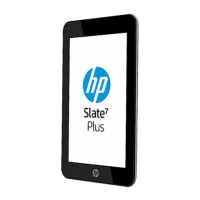Rear components
To identify the components on the rear of the monitor, use this illustration and table.
Table 2-2 Rear and side components and their descriptions
Press to open the OSD settings.
Connects an optional security cable.
Connects the HDMI cable to a source device such as a computer.
Connects the DisplayPort cable to a source device such as a computer.
DisplayPort OUT
connector
Connects the monitor to a secondary monitor for multi streaming.
USB Type-C port
(upstream)
Connects a USB Type-C cable to a source device, such as a computer.
Connecting a USB Type-C cable from a source device to this port on the
monitor enables USB ports on the monitor.
Connects a USB device, provides data transfer, and (for select products)
charges small devices (such as a smartphone) when the computer is on or in
Sleep mode
NOTE: Use a standard USB Type-A charging cable or cable adapter (purchased
separately) when charging a small external device.
USB Type-A port with
battery fast charging 1.2
Connects a USB device, provides data transfer, and charges small devices
(such as a smartphone), even when the power saver mode is in DC OFF and
OSD performance mode is on.
NOTE: Use a standard USB Type-A charging cable or cable adapter (purchased
separately) when charging a small external device.
USB Type-C port with
battery fast charging 1.2
(downstream)
Connects a USB device, provides data transfer, and charges small devices
(such as a smartphone), even when the power saver mode is in DC OFF and
OSD performance mode is on.
NOTE: Use a standard USB Type-C charging cable or cable adapter (purchased
separately) when charging a small external device.