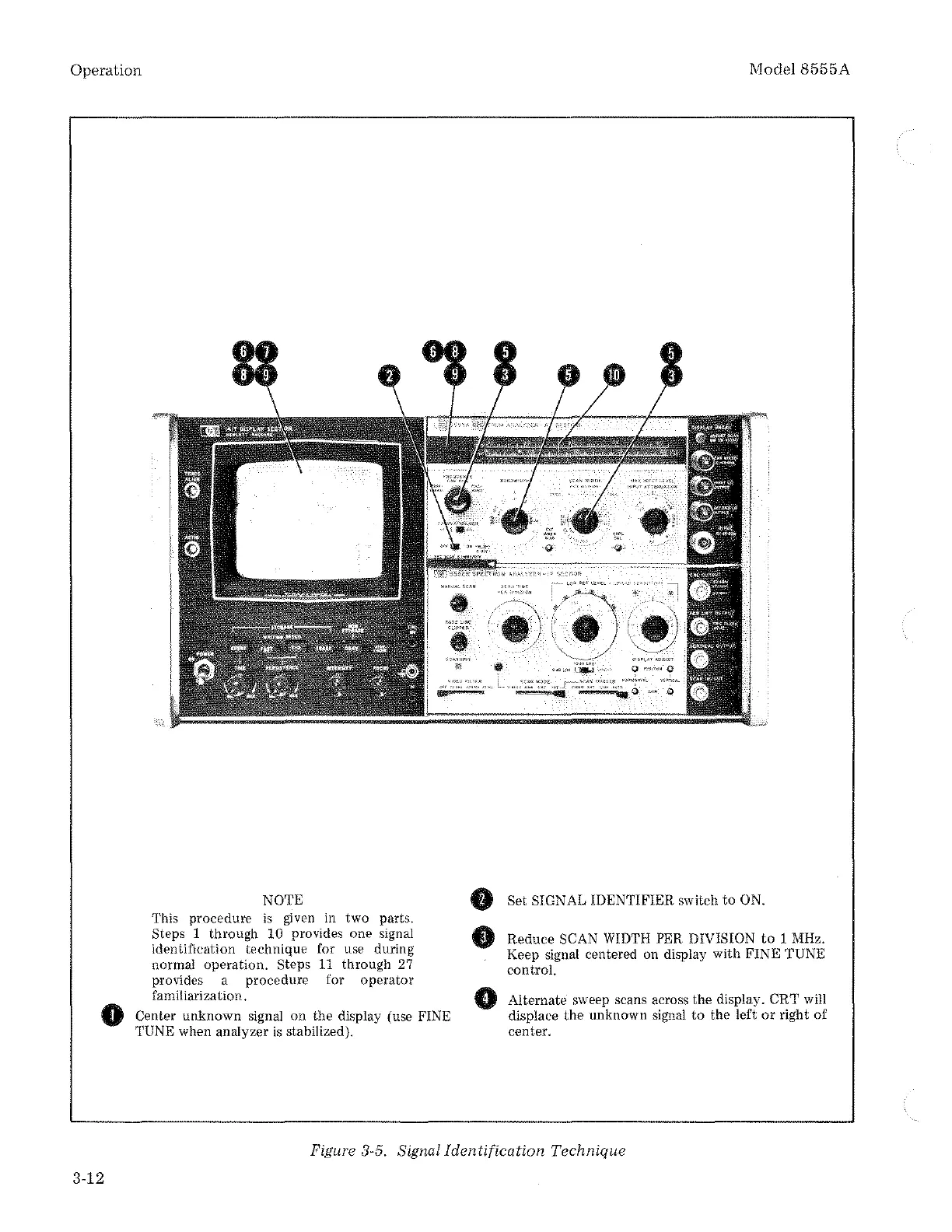Operation
NOTE
This procedure
is
given in
two
parts.
Steps 1 through
10
provides one signal
identification
technique
for use during
normal
operation.
Steps 11 through 27
provides a procedure for operator
familiarization.
Center
unknown
signal on the display (use FINE
TUNE when analyzer
is
stabilized).
•
0
Modei8555A
Set SIGNAL IDENTIFIER switch
to
ON.
Reduce SCAN
WIDTH
PER DIVISION
to
1 MHz.
Keep signal centered on display with
FINE
TUNE
control.
Alternate sweep scans across the display. CRT will
displace the unknown signal
to
the left
or
right
of
center.
Figure 8-6. Signal Identification Technique
3-12