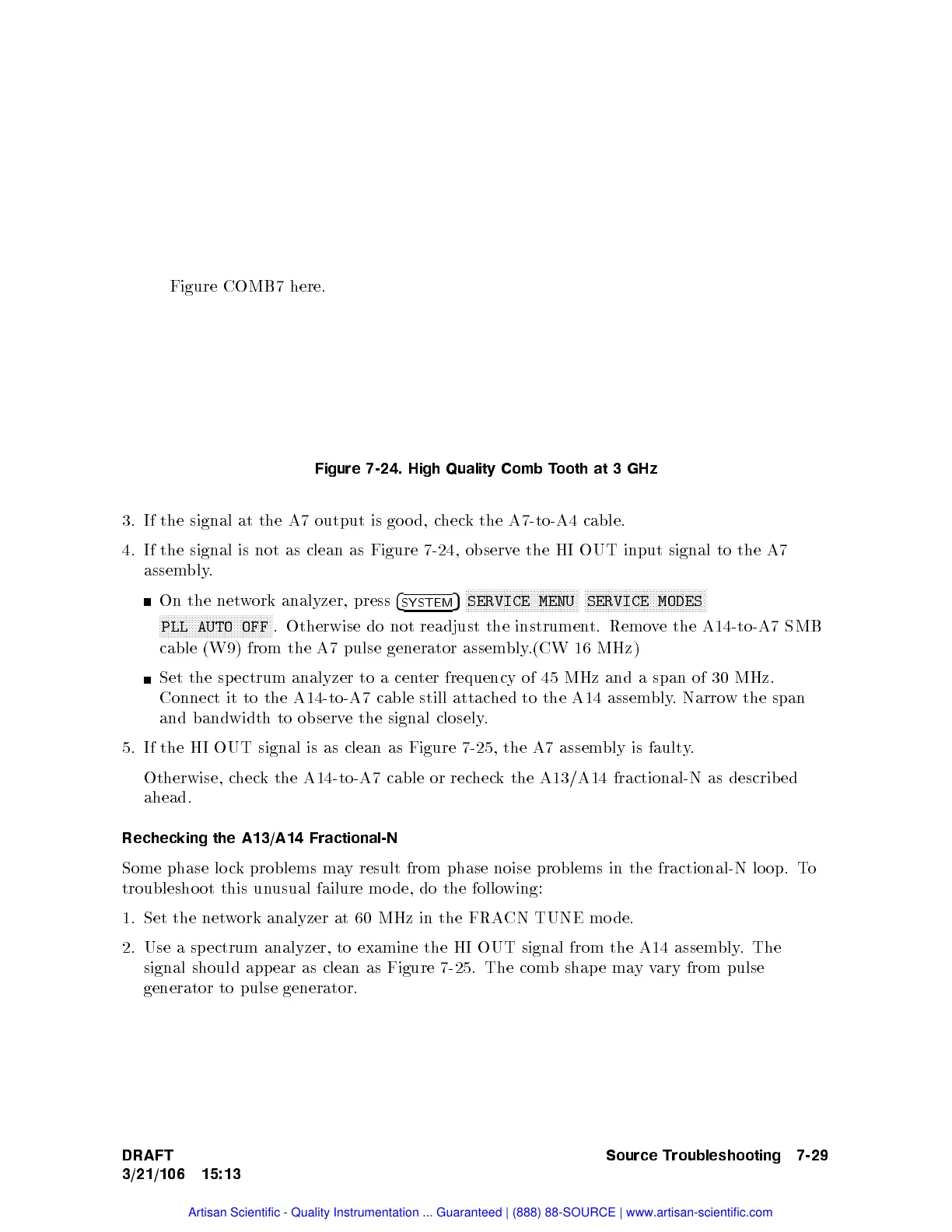Figure COMB7
here.
Figure
7-24.
High
Quality
Comb
T
ooth
at
3
GHz
3.
If
the
signal
at
the
A7
output
is
go
o
d,
c
hec
k
the A7-to-A4
cable.
4.
If
the
signal
is
not
as
clean
as
Figure
7-24
,
observ
e
the
HI
OUT
input
signal
to
the
A7
assem
bly
.
On
the
net
w
ork
analyzer,
press
4
SYSTEM
5
N
N
N
N
N
N
N
N
N
N
N
N
N
N
N
N
N
N
N
N
N
N
N
N
NN
N
N
N
N
N
N
N
N
N
N
N
N
SERVICE
MENU
N
N
N
N
N
N
N
N
N
N
N
N
N
N
N
N
N
N
N
N
N
N
N
N
NN
N
N
N
N
N
N
N
N
N
N
N
N
N
N
N
SERVICE
MODES
N
N
N
N
N
N
N
N
N
N
N
N
N
N
N
N
N
N
N
NN
N
N
N
N
N
N
N
N
N
N
N
N
N
N
N
N
N
PLL
AUTO
OFF
.
Otherwise
do
not
readjust
the instrumen
t.
Remo
v
e
the
A14-to-A7
SMB
cable
(W9)
from
the
A7
pulse generator
assem
bly
.
(CW
16
MHz)
Set
the
sp
ectrum
analyzer
to
a
cen
ter
frequency
of
45
MHz and
aspan
of
30
MHz.
Connect
it
to
the
A14-to-A7
cable
still
attac
hed
to
the
A14 assem
bly.
Narro
w
the
span
and
bandwidth
to
observ
e
the
signal
closely
.
5. If
the HI
OUT signal
is
as
clean
as
Figure
7-25
,
the
A7
assem
bly
is
fault
y
.
Otherwise, c
heck
the A14-to-A7
cable
or
rec
hec
k
the
A13/A14
fractional-N
as
describ
ed
ahead.
Rechecking
the
A13/A14
Fractional-N
Some phase lo c
k problems ma
y result from phase noise problems in the fractional-N lo op. T
o
troublesho ot this un
usual failure mo de, do the follo
wing:
1. Set the net
work analyzer at 60
MHz in the FRA
CN TUNE mo de.
2. Use a sp ectrum analyzer, to examine the HI OUT signal from the A14 assem
bly. The
signal should appear as clean as Figure 7-25
. The com
b shap
ema
yvary from pulse
generator to pulse generator.
DRAFT
3/21/106 15:13
Source Troubleshooting 7-29
Artisan Scientific - Quality Instrumentation ... Guaranteed | (888) 88-SOURCE | www.artisan-scientific.com