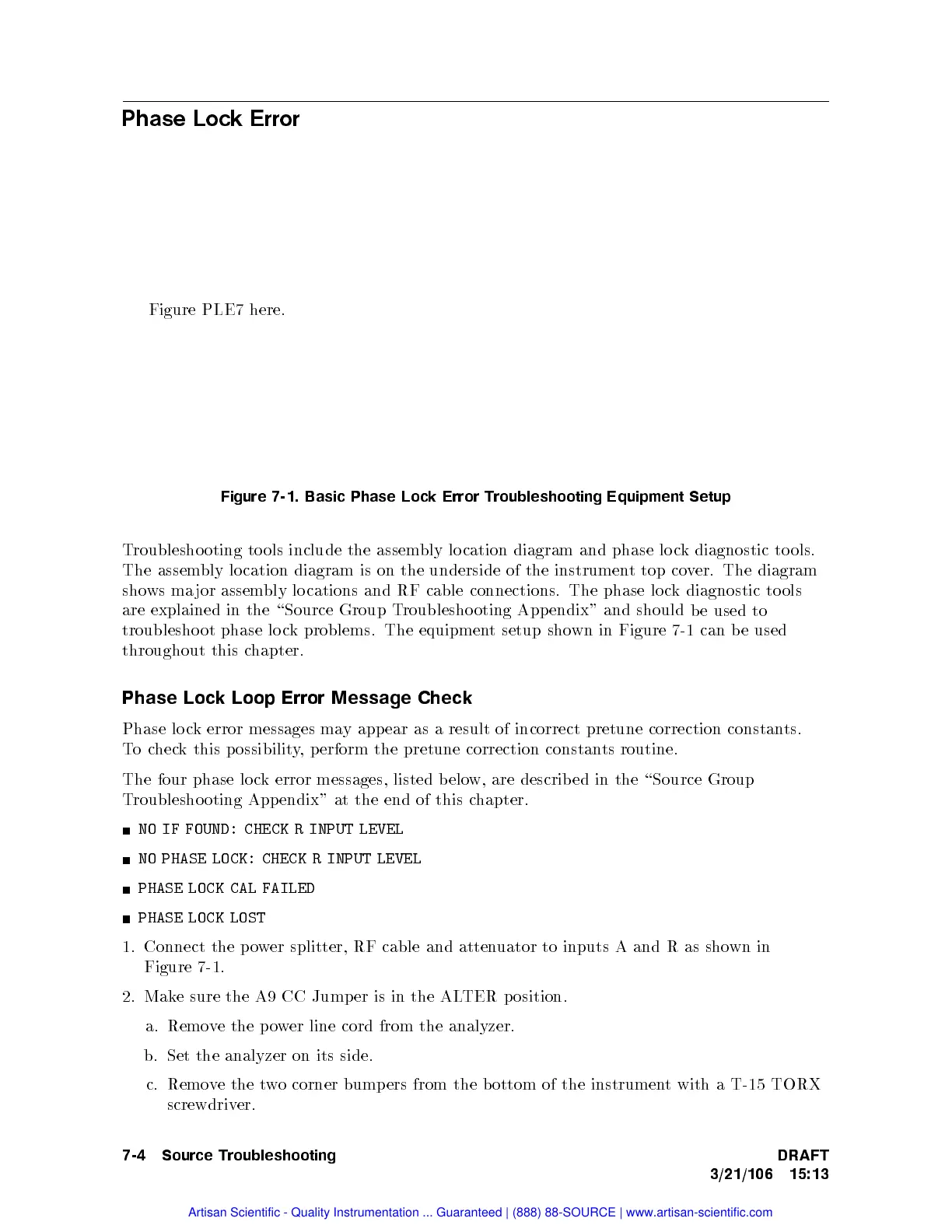Phase
Lock Error
Figure PLE7
here.
Figure
7-1.
Basic
Phase
Lock
Error
Troubleshooting
Equipment
Setup
T
roublesho
oting
to
ols
include
the
assem
bly
lo
cation
diagram
and
phase
lo c
k diagnostic
to
ols.
The
assem
bly
lo
cation
diagram
is
on
the
underside
of
the
instrumen
t
top
co
v
er.
The
diagram
sho
ws
ma
jor
assem
bly lo
cations
and
RF
cable
connections.
The
phase
lo
c
k
diagnostic
to
ols
are
explained
in
the
\Source
Group
T
roublesho
oting
App
endix"
and
should
be
used
to
troublesho
ot
phase
lo
c
k
problems.
The
equipmen
t
setup
sho
wn
in
Figure
7-1
can
b
e
used
throughout
this
c
hapter.
Phase
Lock
Loop
Error
Message
Check
Phase
lo
c
k
error
messages
may
appear
as a
result of
incorrect
pretune
correction
constan
ts.
T
o
c
hec
k
this
p
ossibilit
y
,
p
erform
the
pretune
correction
constants
routine.
The
four
phase
lo
c
k
error
messages,
listed
b
elo
w,
are
described
in the
\Source Group
T
roublesho oting
App
endix"
at
the
end
of
this
c
hapter.
NO
IF
FOUND:
CHECK
R INPUT
LEVEL
NO PHASE LOCK: CHECK R INPUT LEVEL
PHASE LOCK CAL FAILED
PHASE LOCK
LOST
1. Connect the p o
wer splitter, RF cable and atten
uator to inputs A and
Rassho
wn in
Figure 7-1
.
2. Make sure the A9 CC Jumper is in the ALTER p osition.
a. Removethepower line cord from the analyzer.
b. Set the analyzer on its side.
c. Removethetwo corner bump ers from the bottom of the instrument with a T-15 TORX
screwdriver.
7-4 Source Troubleshooting DRAFT
3/21/106 15:13
Artisan Scientific - Quality Instrumentation ... Guaranteed | (888) 88-SOURCE | www.artisan-scientific.com
