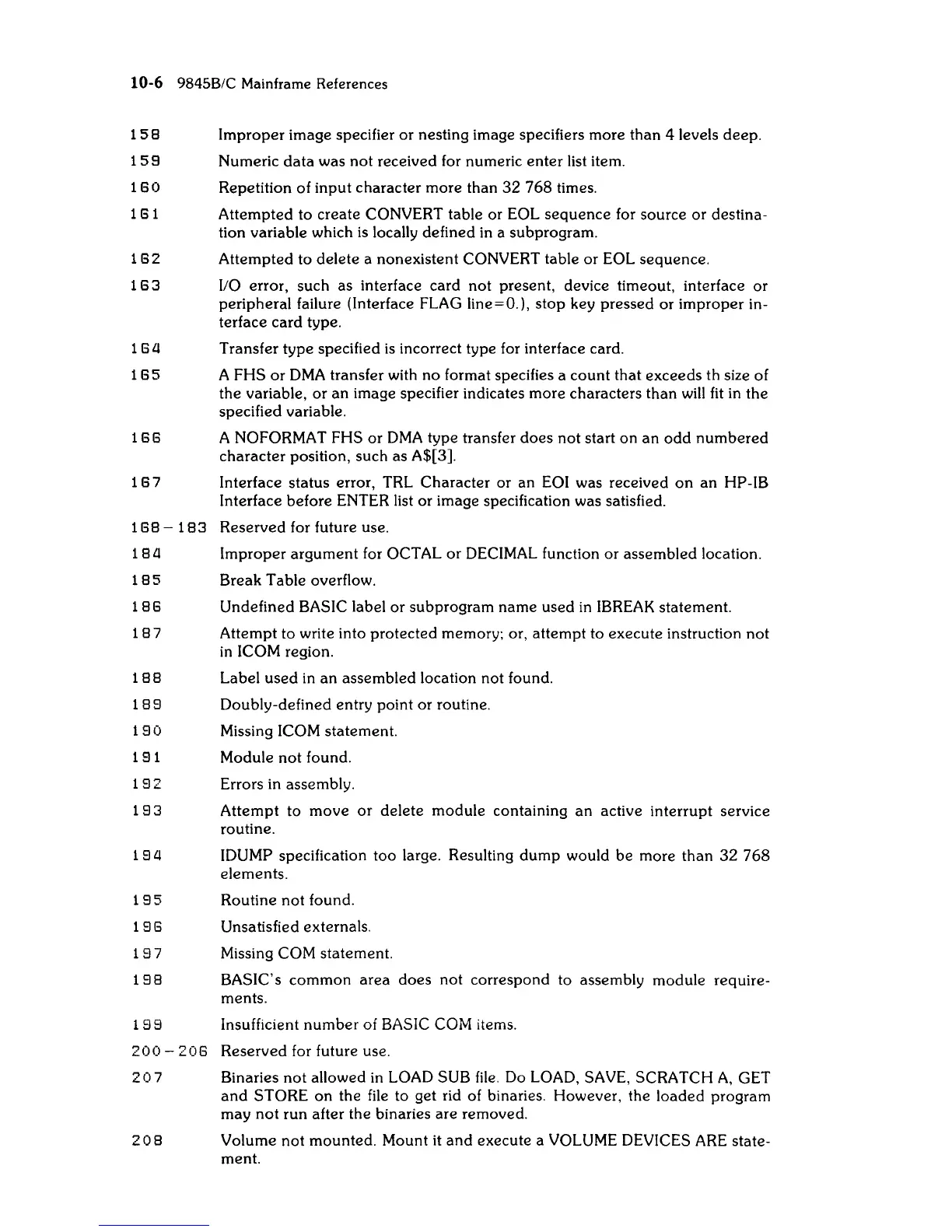10-6
9845B/C
Mainframe References
158
Improper
image specifier
or
nesting image specifiers more than 4 levels deep.
1
59
Numeric
data
was not received for numeric
enter
list item.
160
Repetition of
input
character
more
than
32
768
times.
161
Attempted to create CONVERT table or
EOl
sequence
for source
or
destina-
tion variable which
is
locally defined
in
a subprogram.
162
Attempted to delete a nonexistent CONVERT table
or
EOl
sequence.
163
1/0 error, such
as
interface card not present, device timeout, interface
or
peripheral failure (Interface FLAG line=O.),
stop
key pressed
or
improper
in-
terface
card
type.
16
a Transfer type specified
is
incorrect type for interface card.
165
A FHS
or
DMA
transfer with
no
format specifies a
count
that
exceeds
th size of
the variable,
or
an
image specifier indicates more characters than
will
fit
in
the
specified variable.
166
A NOFORMAT FHS
or
DMA
type transfer
does
not start
on
an
odd
numbered
character
position, such
as
A$[3].
167
Interface status error,
TRl
Character
or an EOI was received
on
an
HP-IB
Interface before ENTER list
or
image speCification was satisfied.
168
-
183
Reserved for future use.
18a
Improper
argument
for OCTAL
or
DECIMAL function
or
assembled location.
185
Break
Table overflow.
1
86
Undefined BASIC label
or
subprogram
name
used
in
IBREAK statement.
187
Attempt to write into protected memory; or,
attempt
to execute instruction
not
in
ICOM region.
188
label
used
in
an
assembled location not found.
1
89
Doubly-defined entry point
or
routine.
190
Missing ICOM statement.
1 9 1 Module
not
found.
192
Errors in assembly.
1
93
Attempt
to
move
or
delete
module containing
an
active interrupt service
routine.
19
a IOUMP speCification too large. Resulting
dump
would
be
more than
32
768
elements.
1
95
Routine
not
found.
1
96
Unsatisfied externals.
197
Missing COM statement.
1
98
BASIC's
common
area
does
not correspond to assembly module require-
ments.
198
Insufficient
number
of BASIC COM items.
200
-
206
Reserved for future use.
207
Binaries
not
allowed
in
lOAD
SUB
file.
Do
lOAD,
SAVE, SCRATCH
A,
GET
and
STORE
on
the
file
to get rid of binaries. However, the
loaded
program
may
not
run after the binaries are removed.
208
Volume
not
mounted. Mount
it
and
execute a VOLUME DEVICES
ARE
state-
ment.
