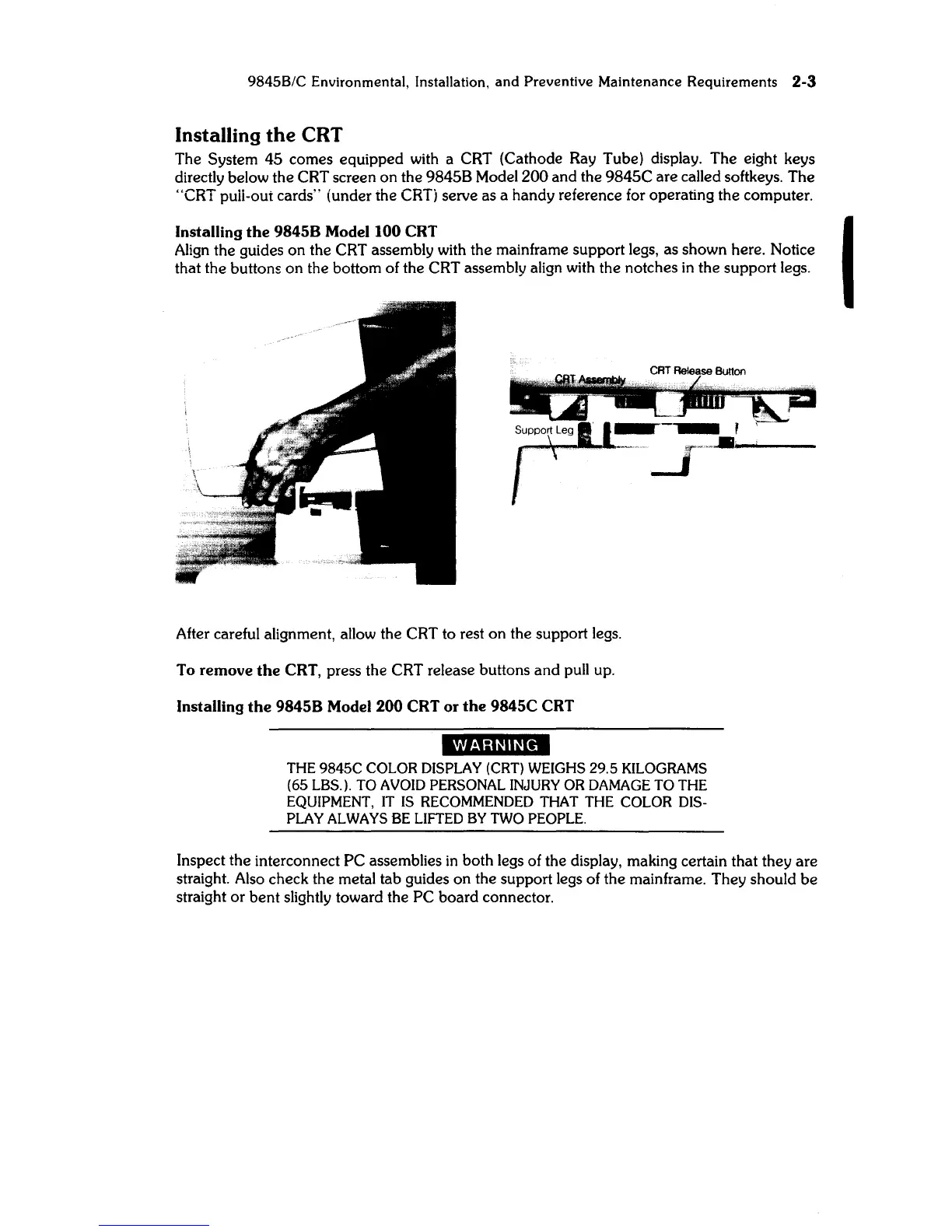9845B/C Environmental, Installation,
and
Preventive
Maintenance
Requirements
2-3
Installing
the
CRT
The System
45
comes equipped with a CRT (Cathode Ray Tube) display. The eight keys
directly below the CRT screen on the
98458
Model
200
and the
9845C
are called softkeys. The
"CRT pull-out cards" (under the CRTj serve as a handy reference for operating the computer.
Installing the
98458
Model 100
CRT
I
Align
the guides on the CRT assembly with the mainframe support legs, as shown here. Notice
that the buttons on the bottom of the CRT assembly align with the notches
in
the support legs.
After careful alignment, allow the CRT to rest on the support legs.
To remove the CRT, press the CRT release buttons and pull up.
Installing the
98458
Model 200
CRT
or the 9845C
CRT
'i"S;I§"'.
THE
9845C
COLOR
DISPLAY (CRT) WEIGHS
29.5
KILOGRAMS
(65 LBS.).
TO
AVOID PERSONAL INJURY
OR
DAMAGE
TO
THE
EQUIPMENT,
IT
IS
RECOMMENDED THAT THE
COLOR
DIS-
PLAY
ALWAYS BE LIFTED
BY
TWO PEOPLE.
Inspect the interconnect PC assemblies
in
both legs of the display, making certain that they are
straight. Also check the metal tab gUides on the support legs of the mainframe. They should
be
straight
or
bent slightly toward the PC board connector.