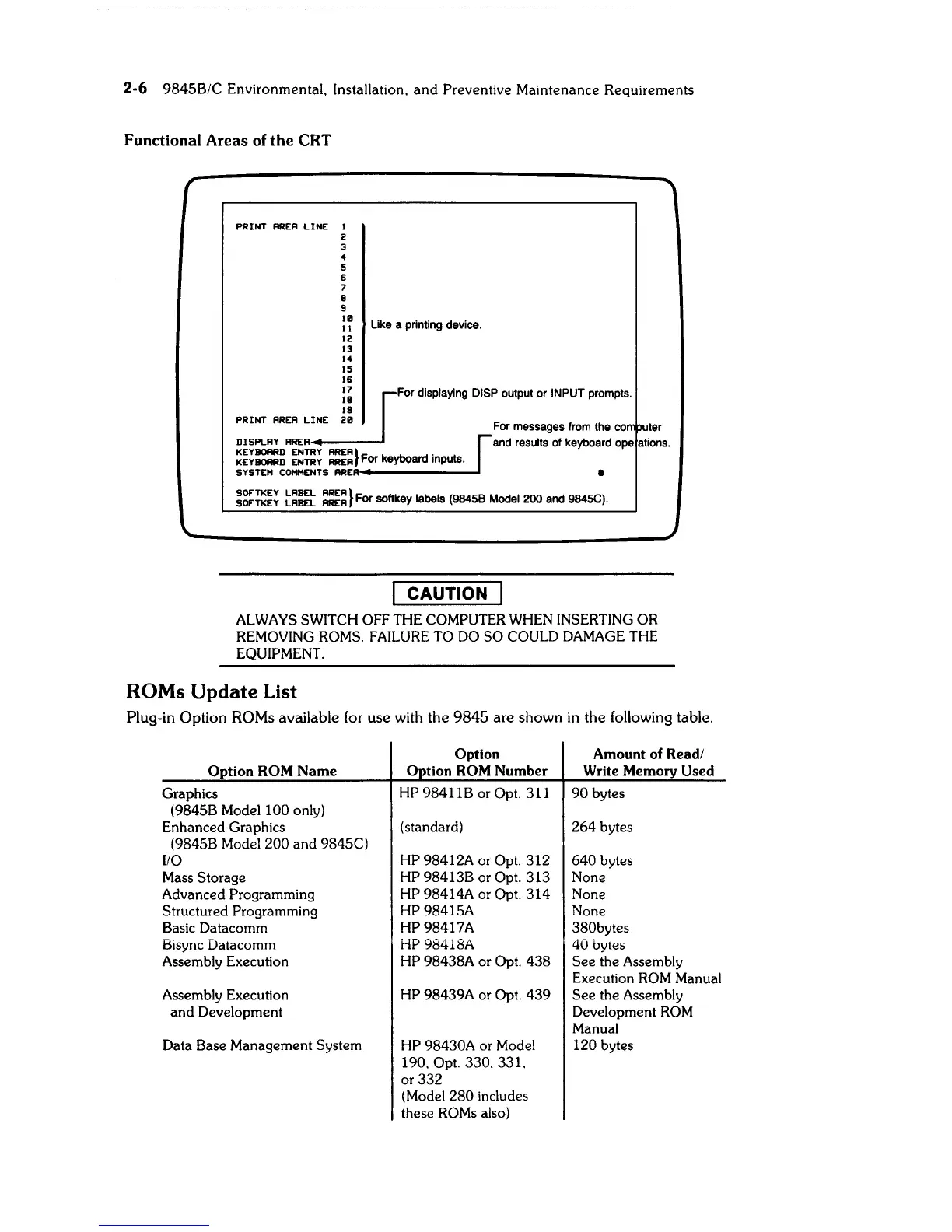2-6
9845B/C
Environmental, Installation,
and
Preventive Maintenance Requirements
Functional Areas of
the
CRT
PRINT
AREA
LINE
I
2
3
4
5
6
7
B
9
:~
Like a printing device.
12
13
14
15
16
=-iU
:~
For displaying DISP output or INPUT prompts.
19
PRINT
AREA
LINE
211
For messages from the co uter
DISPLAY
AREA
and results of keyboard ope ations.
~~~=~
~:~:~
==}
For keyboard inputs.
SYSTEM
COMMENTS
ARE~--------I
~:~~~~
t=:t
:~=}
For softkey labels (98458 Model 200 and 9845C).
CAUTION
ALWAYS
SWITCH OFF THE COMPUTER WHEN INSERTING OR
REMOVING ROMS.
FAILURE
TO
DO
SO COULD
DAMAGE
THE
EQUIPMENT.
ROMs
Update
List
Plug-in
Option
ROMs
available for
use
with
the
9845
are
shown
in
the
following table.
Option Amount of Read/
Option
ROM
Name
Option ROM
Number
Write Memory Used
Graphics
HP 98411B or Opt. 311
90
bytes
(9845B Model
100
only)
Enhanced Graphics
(standard)
264
bytes
(9845B Model
200
and
9845C)
110
HP 98412A or Opt. 312 640 bytes
Mass Storage
HP 98413B or Opt. 313 None
Advanced Programming
HP 98414A or Opt.
314
None
Structured Programming
HP 98415A None
Basic Datacomm
HP 98417A 380bytes
Bisync Datacomm HP 98418A
40
bytes
Assembly Execution
HP 98438A or Opt. 438
See
the Assembly
Execution
ROM
Manual
Assembly Execution
HP 98439A or Opt. 439
See
the Assembly
and
Development Development
ROM
Manual
Data Base Management System
HP 98430A or Model
120 bytes
190, Opt.
330,331,
or 332
(Model
280 includes
these
ROMs
also)