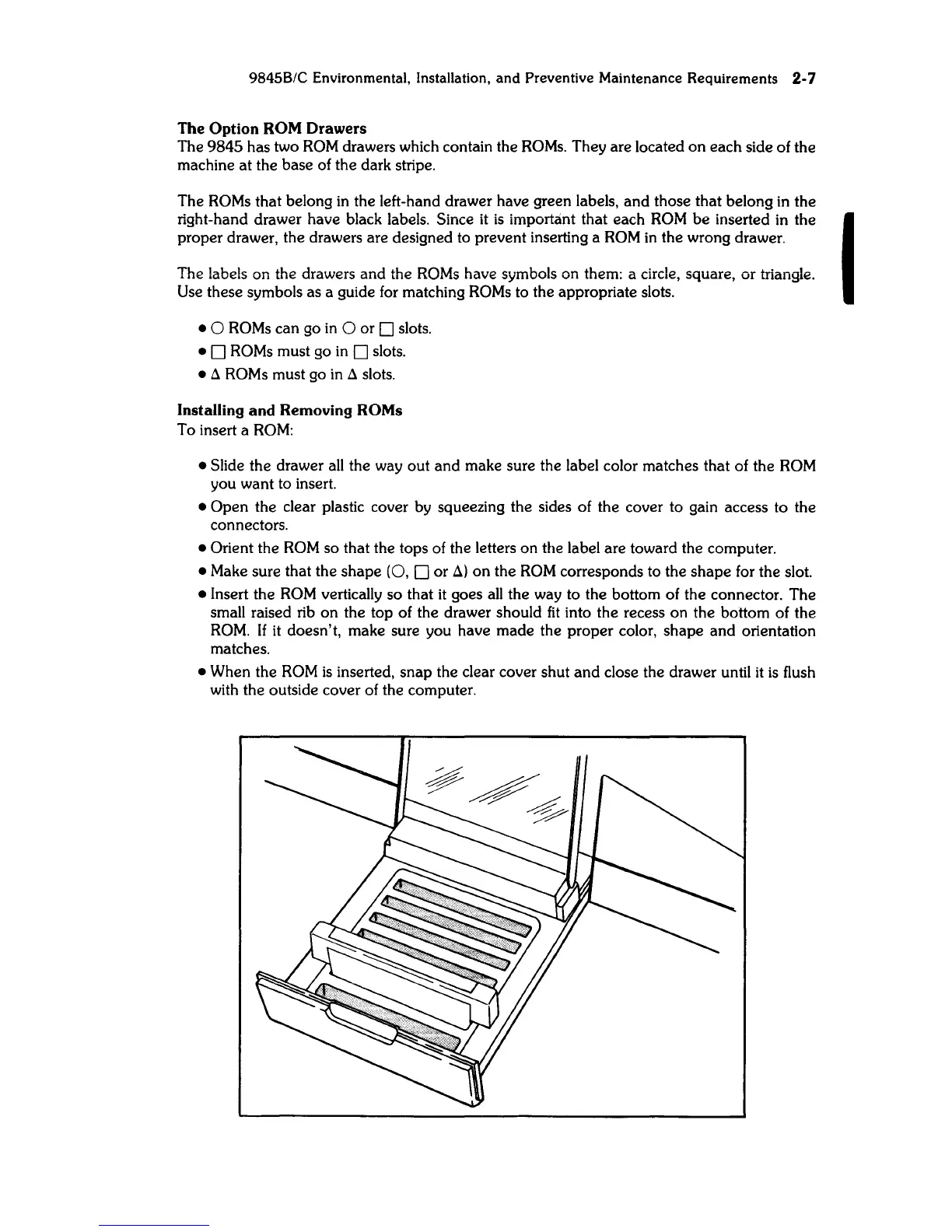9845B/C Environmental, Installation,
and
Preventive Maintenance Requirements
2-7
The Option ROM Drawers
The
9845
has two
ROM
drawers which contain the
ROMs.
They are located on each side of the
machine at the base of the dark stripe.
The
ROMs
that belong
in
the left-hand drawer have green labels,
and
those that belong in the
right-hand drawer have black labels.
Since
it
is
important that each
ROM
be
inserted in the
proper drawer, the drawers are designed to prevent inserting a
ROM
in
the wrong drawer.
The labels on the drawers
and
the
ROMs
have symbols on them: a circle, square,
or
triangle.
Use these symbols as a guide
for
matching
ROMs
to the appropriate slots.
· °
ROMs
can go
in
° or D slots.
• D
ROMs
must go
in
D slots.
•
~
ROMs must go
in
~
slots.
Installing
and
Removing ROMs
To insert a
ROM:
• Slide the drawer
aU
the way out
and
make sure the label color matches that of the
ROM
you want to insert.
• Open the clear plastic cover by squeezing the sides of the cover to gain access to the
connectors.
• Orient the
ROM
so that the tops of the letters on the label are toward the computer.
• Make sure that the shape
(0,
D or
~)
on
the
ROM
corresponds to the shape for the slot.
• Insert the
ROM
verticaUy so that
it
goes
aU
the way to the bottom of the connector. The
smaU
raised rib on the top of the drawer should
fit
into the recess on the bottom of the
ROM.
If
it
doesn't, make sure you have made the proper color, shape and orientation
matches.
• When the
ROM
is
inserted, snap the clear cover shut
and
close the drawer until
it
is
flush
with the outside cover of the computer.
I