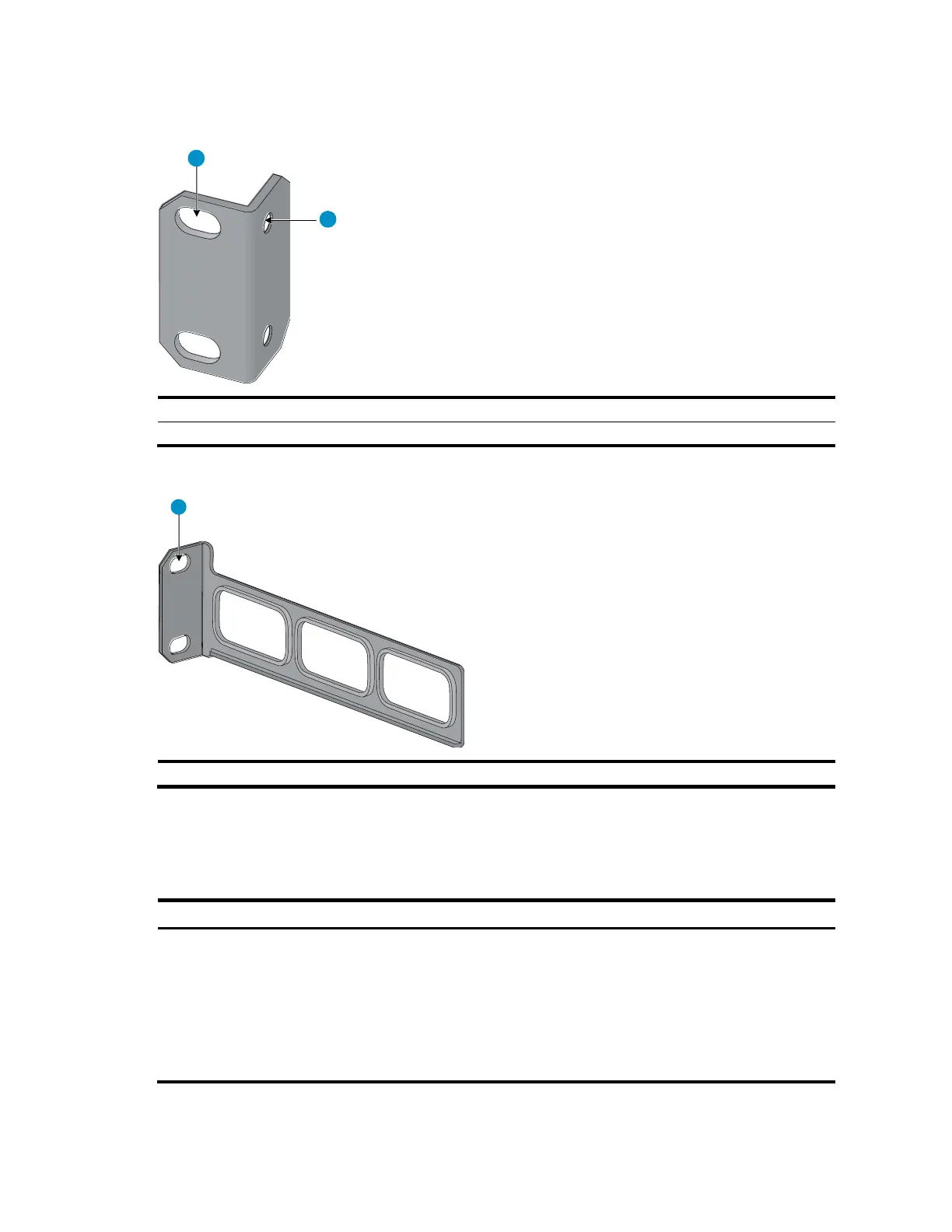6
Mounting bracket views
Figure 2 Front mounting bracket
(1) Hole for attaching to a rack (by using an M6 screw)
(2) Hole for attaching to the switch chassis
Figure 3 Rear mounting bracket
(1) Hole for attaching to a rack (by using an M6 screw)
Mounting brackets shipped with different switch models
Table 7 shows the mounting brackets included with different switch models.
Table 7 Mounting bracket kit shipped with the A5120 EI switches
A5120-24G EI (2 slots)
A5120-24G EI TAA (2 slots)
A5120-48G EI (2 slots)
A5120-48G EI TAA (2 slots)
A5120-24G EI
A5120-48G EI
