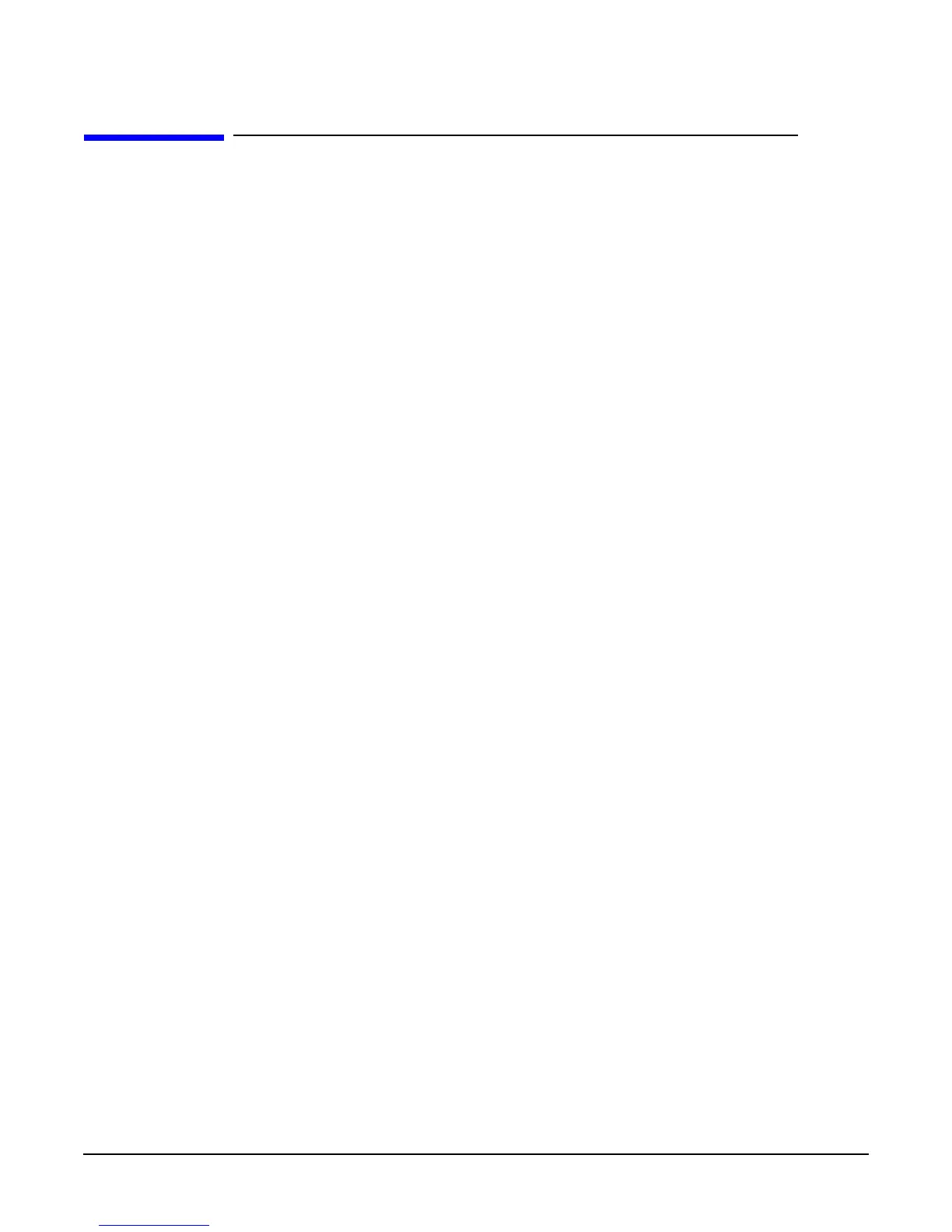P
glPassThrough
Chapter 14
320
glPassThrough
glPassThrough: place a marker in the feedback buffer.
C Specification
void glPassThrough(
GLfloat token)
Parameters
token Specifies a marker value to be placed in the feedback buffer following a
GL_PASS_THROUGH_TOKEN.
Description
Feedback is a GL render mode. The mode is selected by calling glRenderMode with
GL_FEEDBACK. When the GL is in feedback mode, no pixels are produced by
rasterization. Instead, information about primitives that would have been rasterized is
fed back to the application using the GL. See the glFeedbackBuffer reference page for a
description of the feedback buffer and the values in it.
glPassThrough inserts a user-defined marker in the feedback buffer when it is executed
in feedback mode. token is returned as if it were a primitive; it is indicated with its own
unique identifying value: GL_PASS_THROUGH_TOKEN. The order of glPassThrough
commands with respect to the specification of graphics primitives is maintained.
Notes
glPassThrough is ignored if the GL is not in feedback mode.
Errors
• GL_INVALID_OPERATION is generated if glPassThrough is executed between the
execution of glBegin and the corresponding execution of glEnd.
Associated Gets
glGet with argument GL_RENDER_MODE
See Also
glFeedbackBuffer,
glRenderMode
