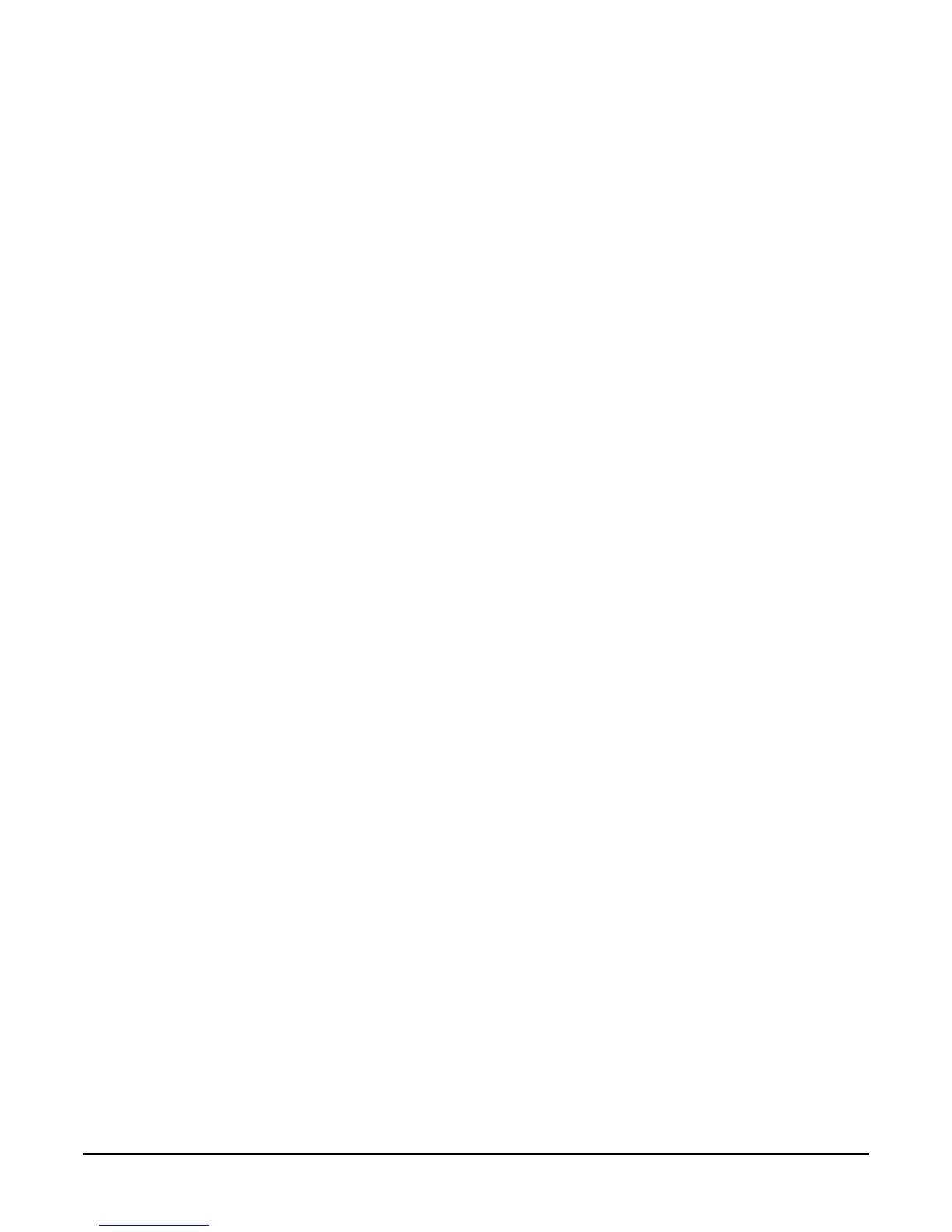T
glTexImage3DEXT
Chapter 18
446
color components using the GL_PIXEL_MAP_I_TO_R, GL_PIXEL_MAP_I_TO_G,
GL_PIXEL_MAP_I_TO_B, and GL_PIXEL_MAP_I_TO_A tables, and clamped to the
range [0, 1].
GL_RED
Each element is a single red component. It is converted to floating-point and assembled
into an RGBA element by attaching 0.0 for green and blue, and 1.0 for alpha.
GL_GREEN
Each element is a single green component. It is converted to floating-point and
assembled into an RGBA element by attaching 0.0 for red and blue, and 1.0 for alpha.
GL_BLUE
Each element is a single blue component. It is converted to floating-point and assembled
into an RGBA element by attaching 0.0 for red and green, and 1.0 for alpha.
GL_ALPHA
Each element is a single alpha component. It is converted to floating-point and
assembled into an RGBA element by attaching 0.0 for red, green, and blue.
GL_RGB
Each element is an RGB triple. It is converted to floating-point and assembled into an
RGBA element by attaching 1.0 for alpha (see glPixelTransfer).
GL_RGBA, GL_ABGR_EXT
Each element contains all four components; for GL_RGBA, the red component is first,
followed by green, then blue, and then alpha; for GL_ABGR_EXT the order is alpha,
blue, green, and then red.
GL_LUMINANCE
Each element is a single luminance value. It is converted to floating-point, then
assembled into an RGBA element by replicating the luminance value three times for red,
green, and blue and attaching 1.0 for alpha.
GL_LUMINANCE_ALPHA
Each element is a luminance/alpha pair. It is converted to floating-point, then assembled
into an RGBA element by replicating the luminance value three times for red, green, and
blue.
Please refer to the glDrawPixels reference page for a description of the acceptable values
for the type parameter.
An application may desire that the texture be stored at a certain resolution, or that it be
stored in a certain format. This resolution and format can be requested by
internalformat, but the implementation may not support that resolution (the formats of
GL_LUMINANCE, GL_LUMINANCE_ALPHA, GL_RGB, and GL_RGBA must be
supported). When a resolution and storage format is specified, the implementation will
update the texture state to provide the best match to the requested resolution. The
GL_PROXY_TEXTURE_3D_EXT target can be used to try a resolution and format. The
implementation will compute its best match for the requested storage resolution and
format; this state can then be queried using glGetTexLevelParameter.
