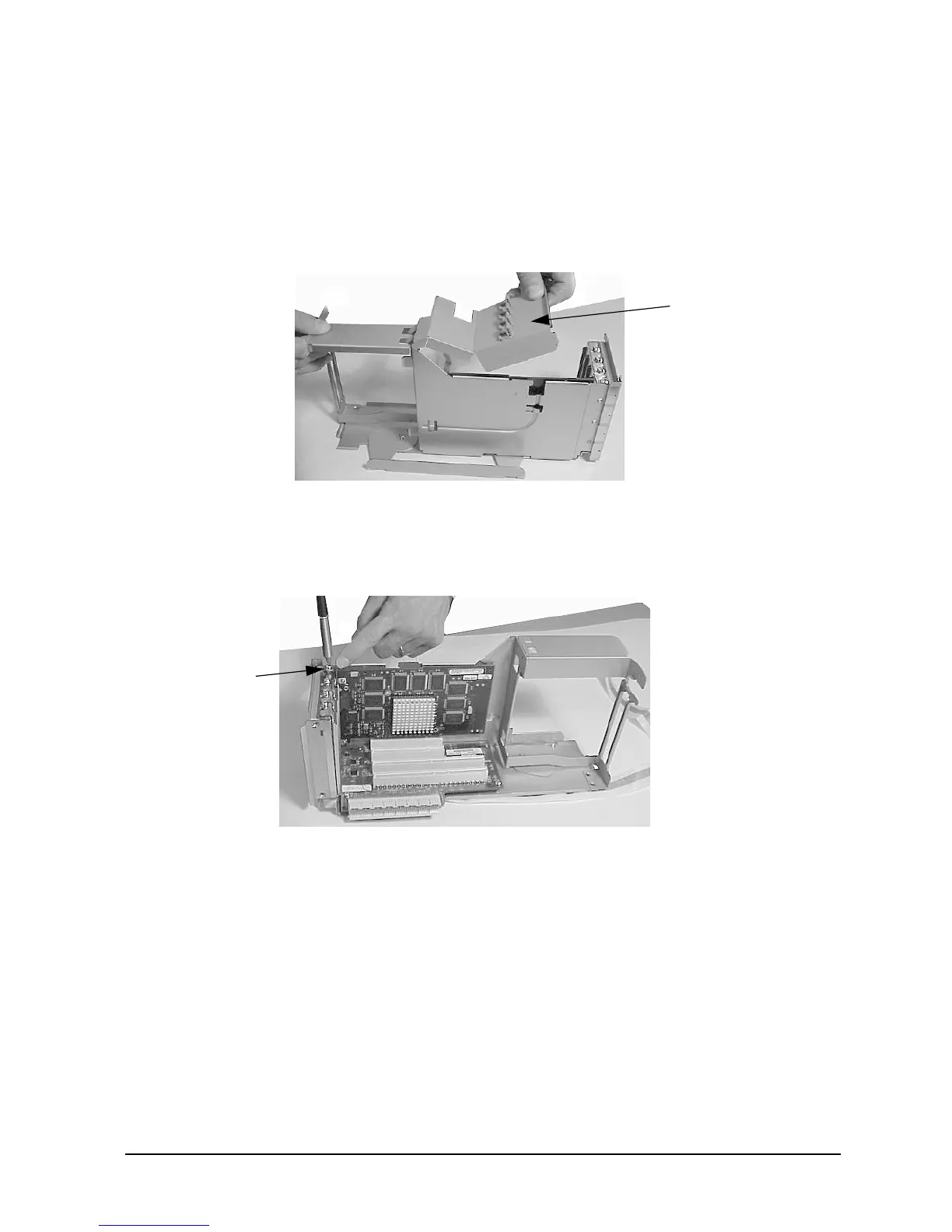Chapter 1 29
Remove/Replace System Components
Removing/Replacing System Components
I/O Card Removal
This procedure assumes you have removed the PCI cage from the system.
1. Set the PCI cage on an anti-static surface and remove the PCI cage cover. See Figure
1-24.
Figure 1-24. Removing the PCI Cage Cover
2. Unscrew the I/O card’s bulkhead screw (Torx T-15 screw). See Figure 1-25.
Figure 1-25. Unscrewing the I/O Card’s Bulkhead Screw
PCI Cage Cover
Bulkhead
Screw
