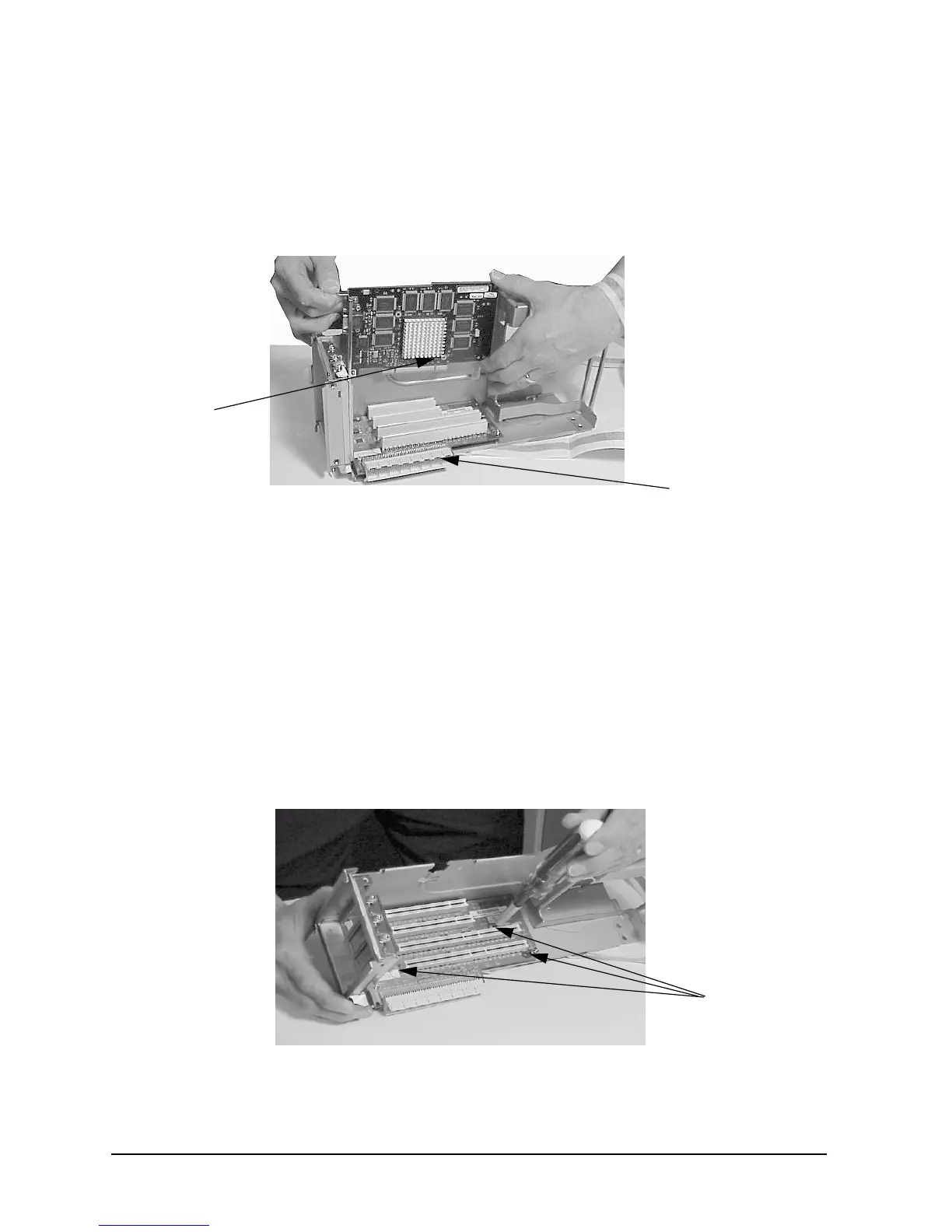30 Chapter1
Remove/Replace System Components
Removing/Replacing System Components
3. Grasp the I/O card’s bulkhead and the rear edge and lift it out of its PCI slot. As you lift
up on the I/O card, you may need to slightly rock it back and forth. This will loosen the
I/O card from its PCI slot. See Figure 1-26.
Figure 1-26. Removing the I/O Card from Its PCI Slot
4. Place the I/O card on an anti-static surface to protect it from any possible electro-static
discharge.
PCI Backplane Board Removal
Once you have removed the PCI cage from the system and removed all of the I/O cards
from the PCI cage, you are ready to remove the PCI backplane board.
1. Unscrew the three T-15 Torx screws. See Figure 1-27.
Figure 1-27. Unscrew the PCI Backplane’s Three T-15 Torx Screws
I/O Card
I/O Card Slot
PCI
Backplane
Screws
