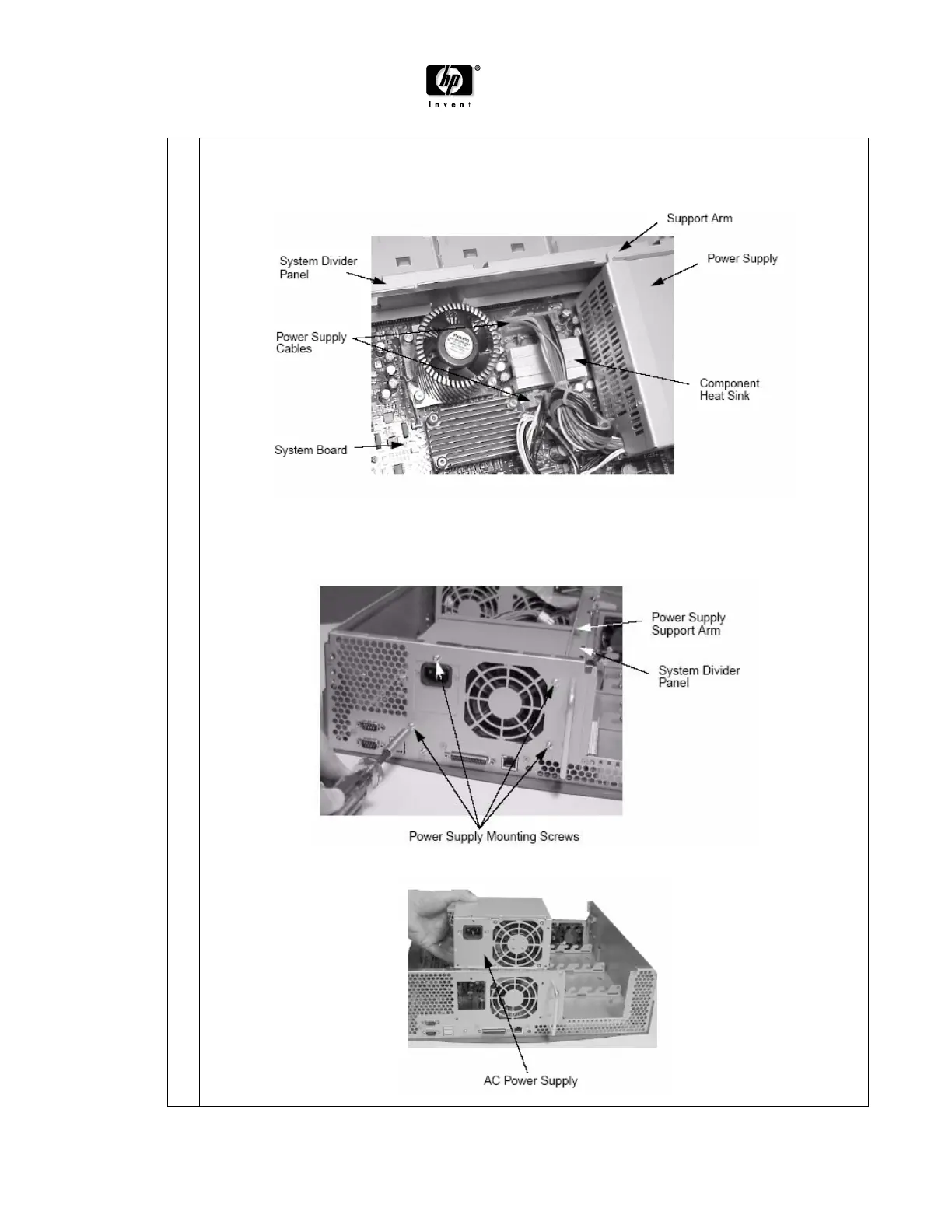HP B2600 Workstation Disassembly November 2005
Page 10
11.
Remove the power supply.
Disconnect the power supply cables from the system board by pressing in on the latch
releases on the connectors and pulling outward.
Unscrew the four power supply mounting screws located on the back of the system. Note that
there is a power supply support arm that fits into a slot on the system divider panel. This
support arm prevents the supply from falling onto the system board while you are unscrewing
the mounting screws.
Remove the AC power supply from the system by sliding the support arm out of its slot.
