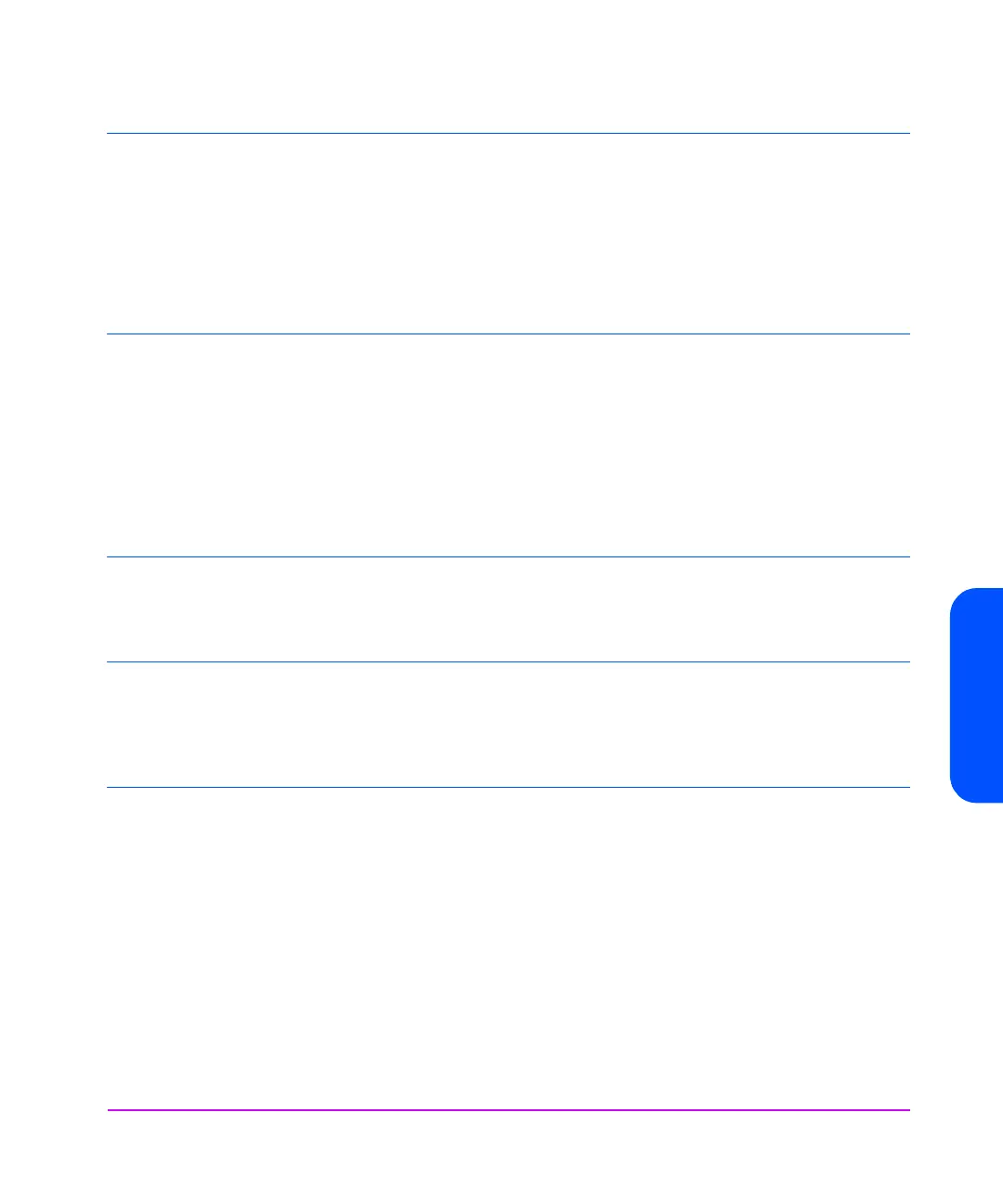Tables of Switch Settings 49
Tables of Switch Settings
Immediate Mode
Immediate mode for filemarks can significantly improve the performance of systems
which do not set the Immediate bit when sending
WRITE FILEMARKS
commands. On
the other hand, data is not flushed to tape in response to a filemark command
3
Immediate mode is selected and carried out on all commands. “Switched Buffer”
= False (7) is also enforced. The Immediate flags on commands are silently
ignored and assumed to be set to 1.
7
Immediate mode is not selected. Immediate flags are used, and “Switched
Buffer” is left as it is.
Infinite Flush
By default, the buffer is flushed every 5 seconds. Infinite flush avoids frequent starting
and stopping of the mechanism by very slow applications. It also avoids losing
capacity through the flushing of partly written groups. On the other hand, infinite
flush means that data can remain in the buffer for very long periods of time, and
could be lost in the event of a power failure.
3
Infinite Flush is selected. The Write Delay is cleared to 0 (infinite buffer flush time-
out). Write Delay timing in
MODE SELECT
is silently ignored.
7
Infinite Flush is not selected. The default Write Delay time is used.
MODE SELECT
may be used to re-specify the time-out.
Inquiry C1533/
C1553
3
The product ID field in the returned
INQUIRY
data will be “C1533A” regardless
of the identity of the drive itself, or “C1553A” in the case of an autoloader.
7
The drive’s product ID will correspond to its genuine HP model number, such as
“C1537A” or “C1557A”.
Inquiry 35480
3
The product ID field in the returned
INQUIRY
data will be “HP35480A”
regardless of the identity of the drive itself. This enables some drivers with hard-
coded Product IDs to work with newer drivers.
7
The drive’s product ID will correspond to its genuine HP model number, such as
“C1537A”.
MRS on
3
The Media Recognition System capabilities of the drive are enabled, allowing the
drive to write data to MRS tapes only, but to read from any DDS-format 4 mm
tape. Non-MRS tapes are treated as if they are write-protected, and write
commands will be rejected with a Sense Key of
DATA PROTECT
and additional
sense of 3000h (incompati0ble medium).
7
The drive is capable of reading and writing to any 4 mm media.
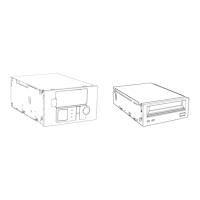