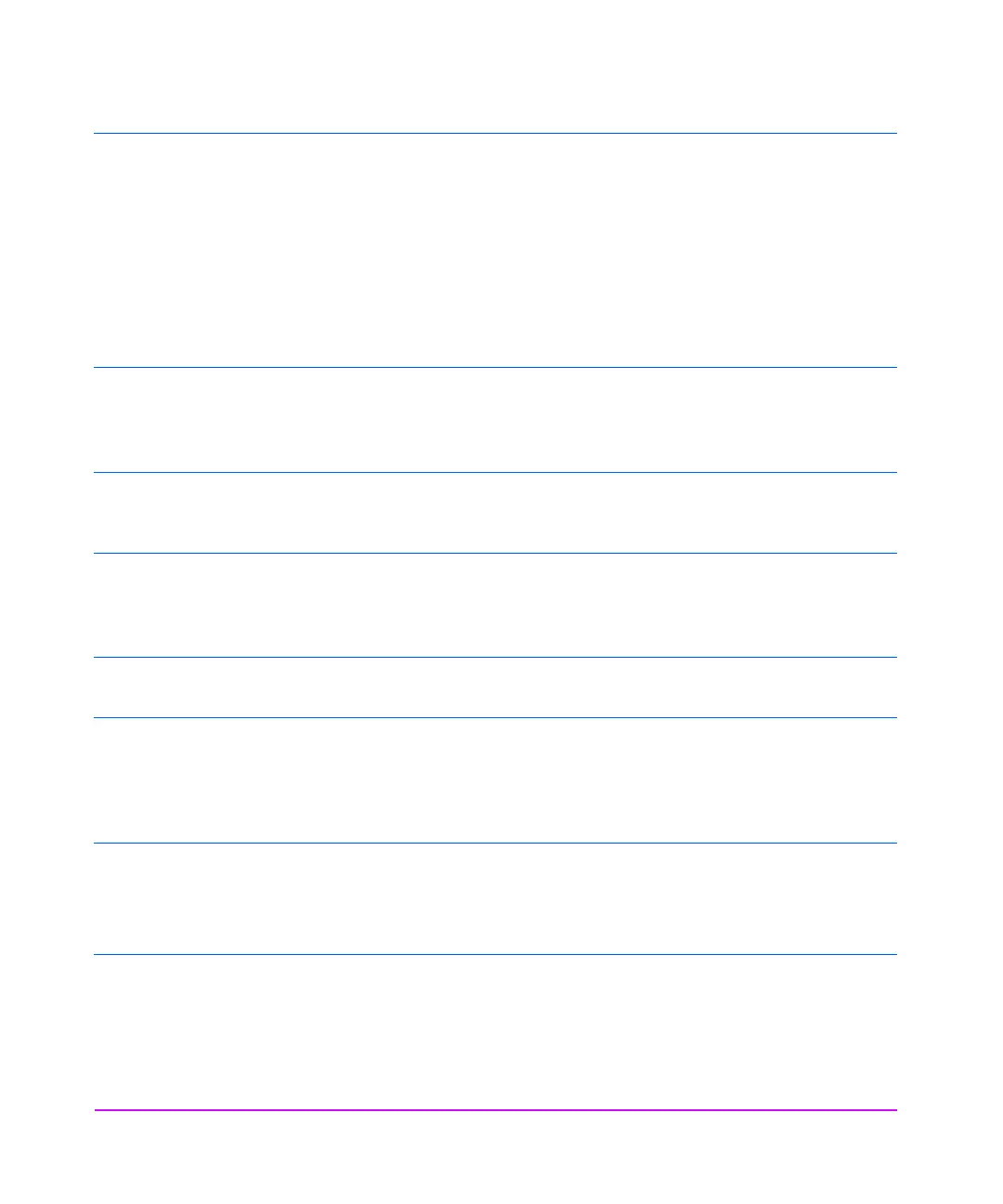50 Tables of Switch Settings
No Data
Disconnect
3
No disconnects in the data phase. A Save Data Pointers message may still be
sent.
This option is useful for hosts which cannot disconnect on Odd Byte boundaries.
Some SGI hosts cannot disconnect on Odd Word (32 bit) boundaries, so this
option should be enabled for SGI connect.
Note: Avoid SCSI operations which exceed 64 KB, otherwise the bus could hang
waiting for I/O from the device side. The drive can normally guarantee to have
at least 64 KB of data or space before it starts the data phase.
7
Disconnects are not regulated, and may occur in the data phase.
No EW EOM
Residue
3
If
CHECK CONDITION
is reported for EW EOM, the Sense data will not have the
Valid bit set.
7
The Valid bit will be set in the Sense data if
CHECK CONDITION
is reported for
EW EOM.
Parity Off
3
No parity checking of SCSI data is performed. This option is not recommended,
particularly when operating a synchronous bus.
7
Parity is checked.
SDCA Enabled
3
The SDCA field in the device configuration mode page (10h) indicates the
current state of data compression (1 = enabled, 0 = disabled). M
ODE SELECT
can
be used to alter the field to control data compression during writing.
7
The SDCA field must be zero and cannot be used to control data compression.
Signed Residue
3
The Residue is negative on a backspace.
7
The Residue is absolute and positive, for all spacing.
Switch Buffered
3
As a default, Buffered mode is used. The mode can be switched through the
Mode Parameter Header of
MODE SELECT
.
7
Buffered mode = 1 is enforced, and the Buffered Mode field in the Mode
Parameter Header is silently ignored. This is enforced if the Immediate Mode
option is selected.
Truncate
INQUIRY by 3
This is needed for DECstation 4000/5000s, which will hang during boot if they find
too much
INQUIRY
data.
3
The standard
INQUIRY
page is truncated by 3 bytes to 40h bytes.
7
The
INQUIRY
page remains at 43h bytes long.
Truncate Request
Sense
3
The
REQUEST SENSE
page is truncated to 19 bytes.
7
The page remains at 22 bytes long.
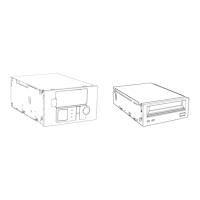