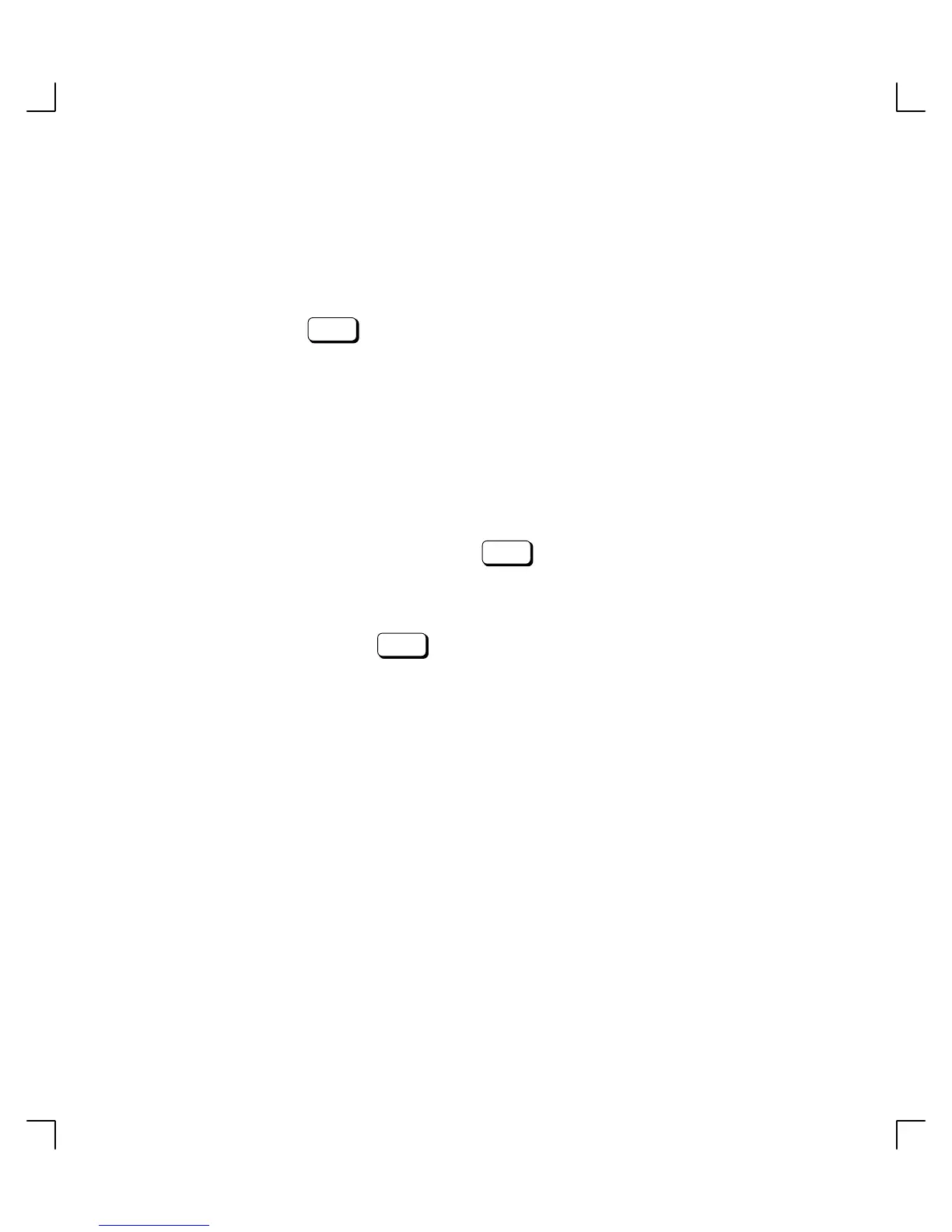3–11
3. When you see the >> prompt shown above, type the following:
R
RETURN
The following messages and a graphics test window appear:
Verification
of (2/0/1.5.0) has completed. Result status–(Success).
Verification of (2/0/1.6.0) has completed. Result status–(Success)
Verification of (CPU) has completed. Result status–(Success).
Verification of (FPU) has completed. Result status–(Success).
Verification of (2/0/2) has completed. Result status–(Success).
Verification of (0/0/0) has completed. Result status–(Success)
.
4. To return the CSTM> prompt, press
RETURN
.
5. To exit the Support T
ools Manager
, enter the following:
CSTM> exit
RETURN
If any tests failed, further diagnosis is necessary by qualified service personnel.
