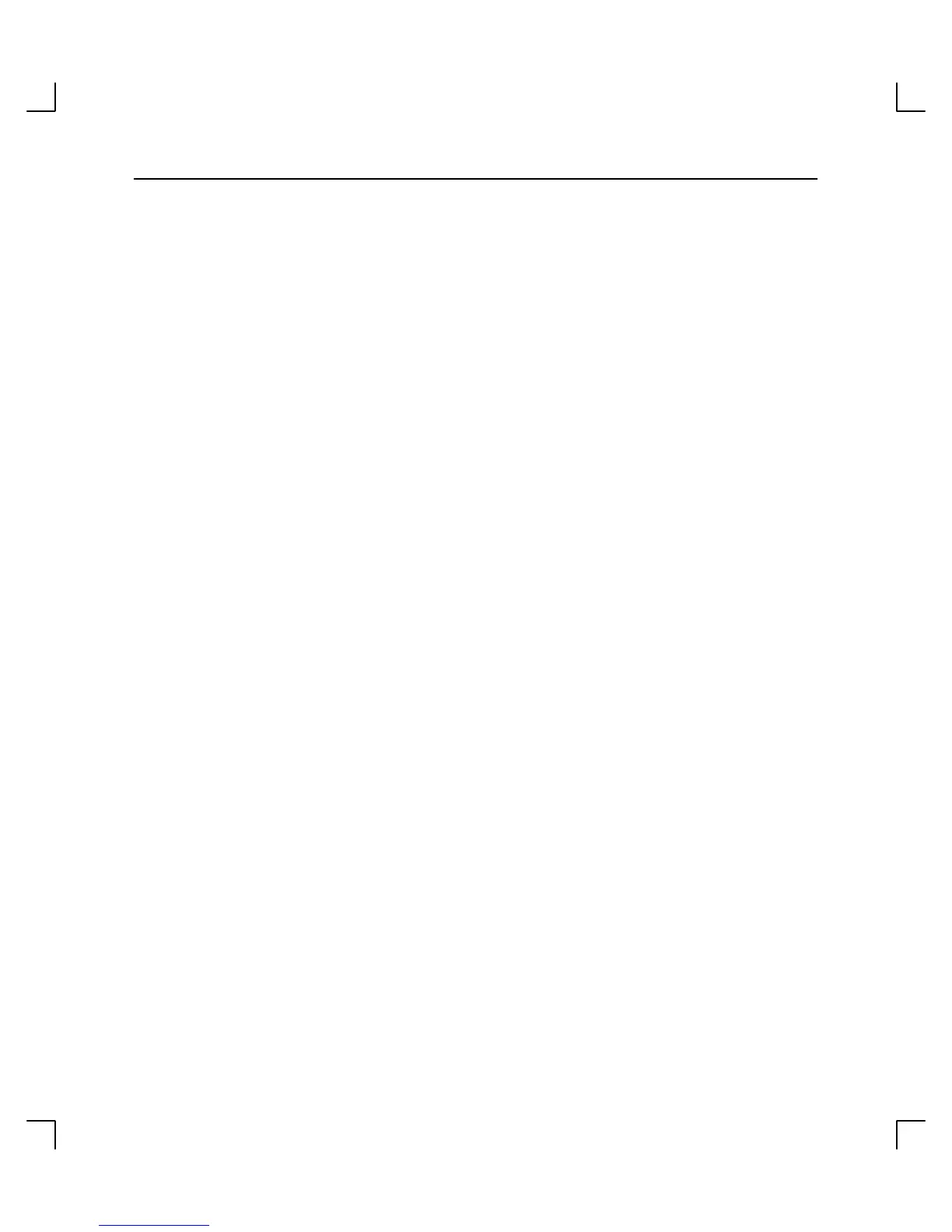Safety and Regulatory Statements
A–3
Emissions Regulations Compliance
Any third-party I/O device installed in HP system(s) must be in accordance with the re-
quirements set forth in the preceding Emissions Regulations statements. In the event that
a third-party noncompliant I/O device is installed, the customer assumes all responsibility
and liability arising therefrom.
