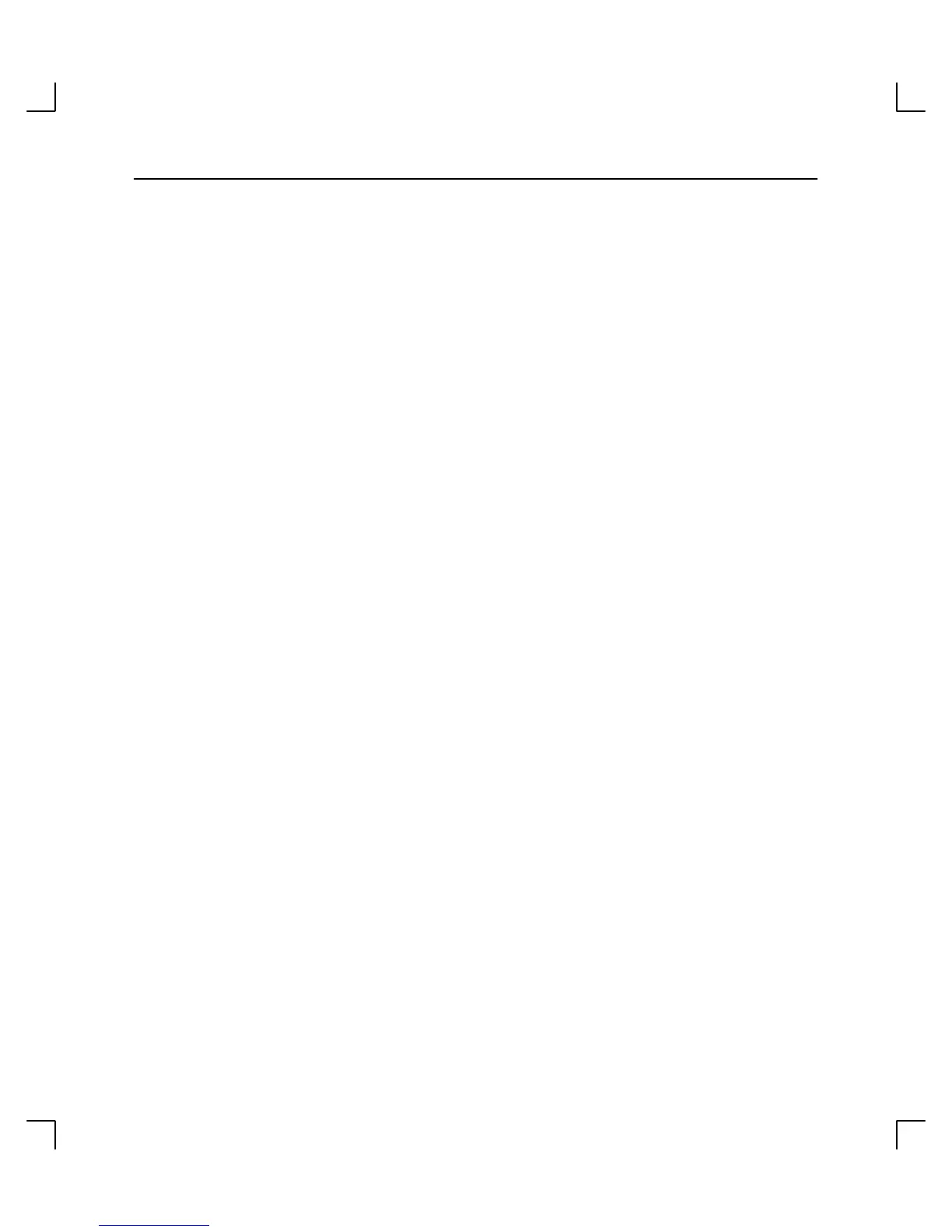Using Your CD-ROM Drive
2–5
Using the CD-ROM Drive
This section provides the following information about using the CD-ROM drive:
•
Media description
• Disc tray description
• Loading and unloading the CD-ROM disc
• Mounting and unmounting a CD-ROM disc
• Reading the drive’s busy light
Media Description
CD-ROM discs are identical to audio compact discs (CDs), except that they store
computer data. CD-ROM discs are 120 mm (4.7 in.) in diameter, and use one data surface
with a capacity of 600 megabytes.
