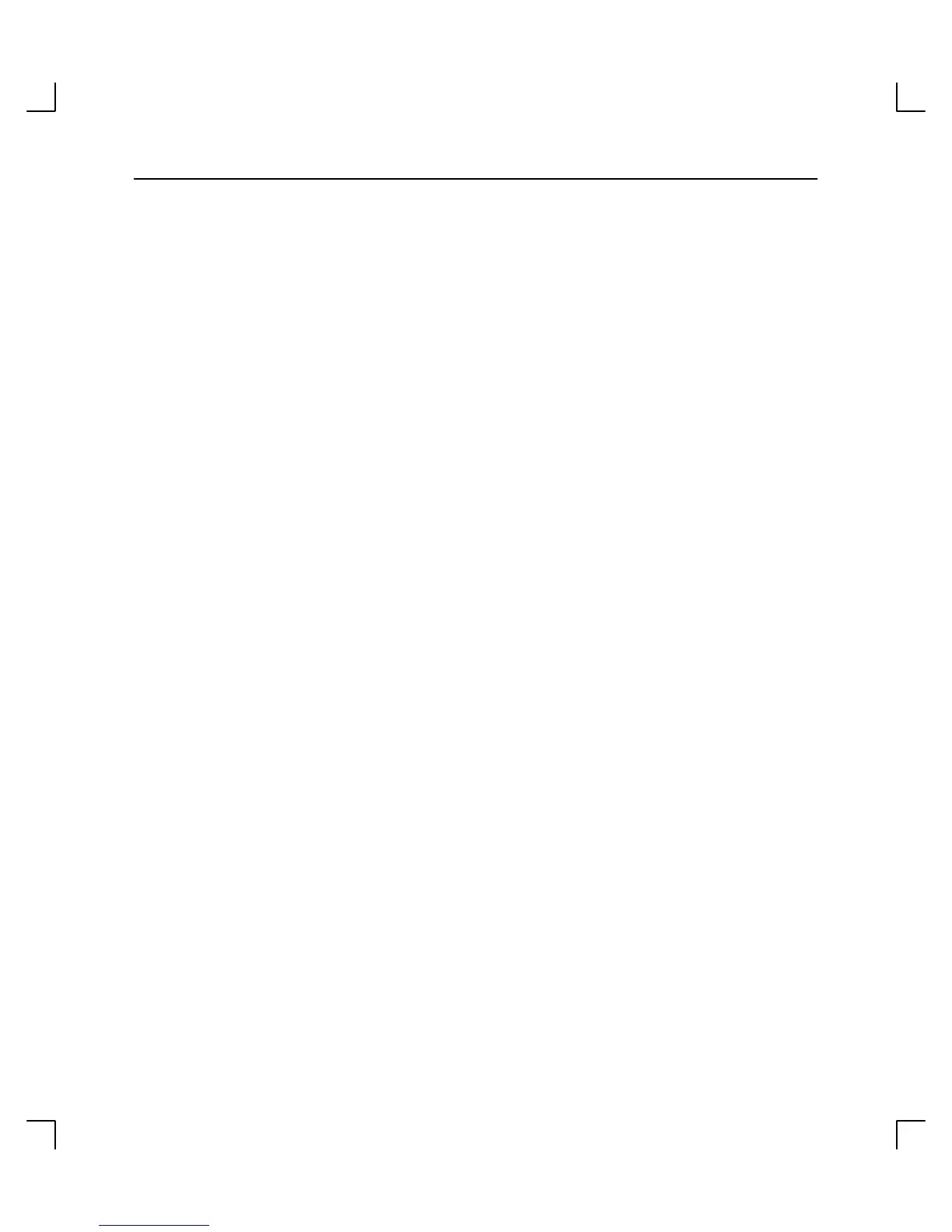Safety and Regulatory Statements
A–4
Electrostatic Discharge (ESD) Precautions
Electrostatic charges can damage the integrated circuits on printed circuit boards. To pre-
vent such damage from occurring, observe the following precautions during board un-
packing and installation:
• Stand on a static-free mat.
• Wear a static strap to ensure that any accumulated electrostatic charge is dis-
charged from your body to ground.
• Connect all equipment together, including the static-free mat, static strap, routing
nodes, and peripheral units.
• Keep uninstalled printed circuit boards in their protective antistatic bags.
• Handle printed circuit boards by their edges, once you have removed them from
their protective antistatic bags.
