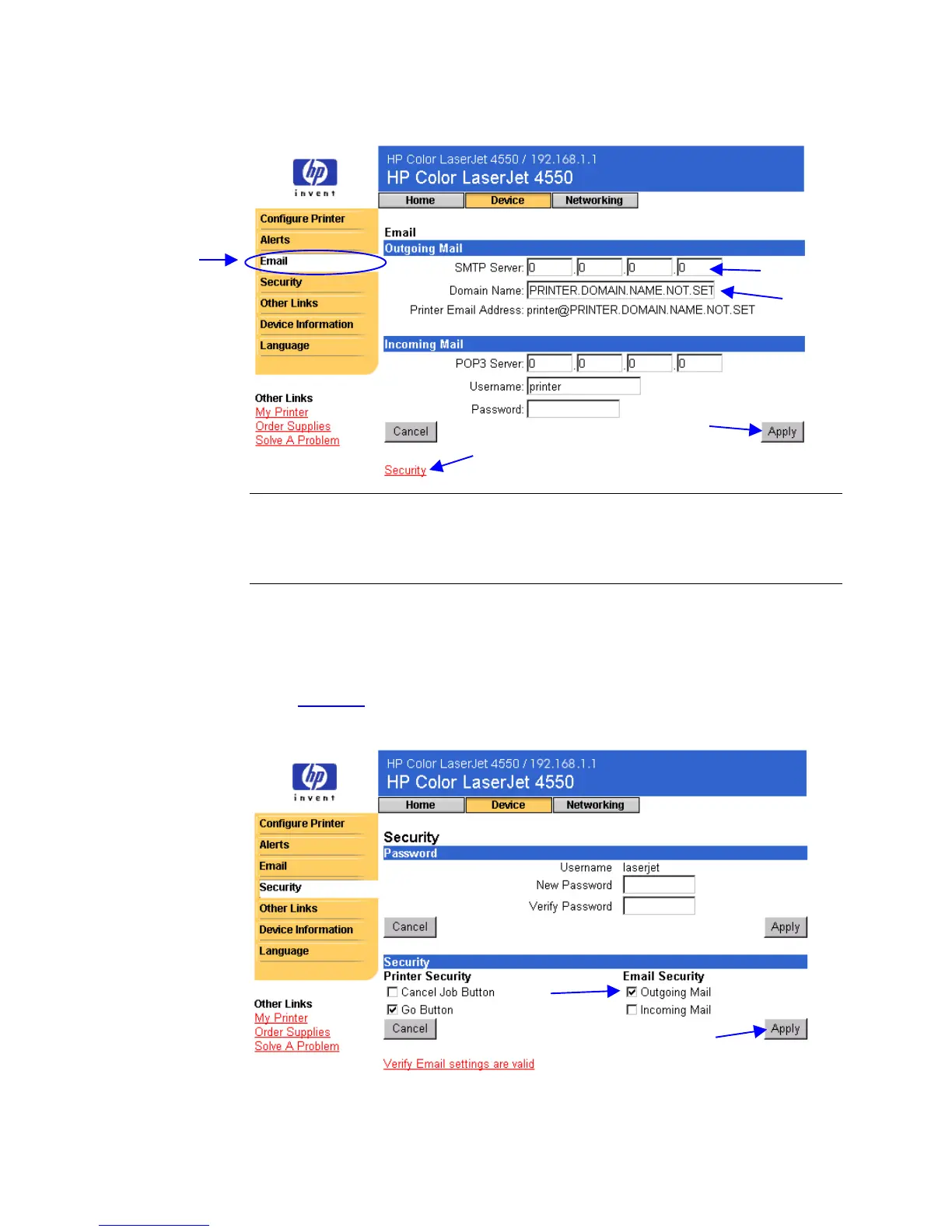50 Appendix B – How Do I?
8. On the left navigational bar, click
Email
.
Note
Your organization’s network or e-mail administrator typically provides
the information required to configure outgoing mail. See page 31 for
more information.
9. Under
Outgoing Mail
, enter the SMTP Server IP address.
10.Under
Outgoing Mail
, enter the Domain Name.
11.Click
Apply
.
12.Click Security.
13.Under
Security
, select the
Outgoing Mail
checkbox.
14.Click
Apply
.
8.
9.
10.
11.
12.
13.
14.
